
Microsoft's SwiftKey Keyboard has received an update on Android. Besides taking the app to version 8.10.13.2, the latest update introduces two exciting new features to help users type with ease.
After installing the latest SwiftKey update on your Android phone, you'll notice a new swipe gesture option in the app Settings. It allows you to swipe left from the delete key to select the text and then lift your finger to delete it. The feature is enabled by default, so if you want to turn it off, you can do so from the app Settings.

Another noteworthy new feature in this update is a new typing setting to disable auto spaces with punctuation. So, if this is something that you want to get rid of, you now have the option on the Settings page.

If you don't know where to find these settings, you can go to the SwiftKey Keyboard Settings and then tap the 'Typing' option.
Meanwhile, you can read the full official changelog of the latest SwiftKey Keyboard update on Android, in case it's useful.
- We've added a typing setting to disable auto spaces with punctuation.
- You can now swipe on the delete key to select and delete text.
You can download the Microsoft SwiftKey Keyboard app on your Android phone from Google Play Store. You can also click on this link that will redirect you to the SwiftKey download page.













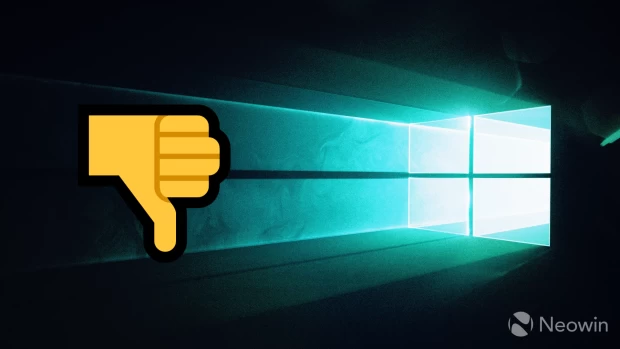








3 Comments - Add comment