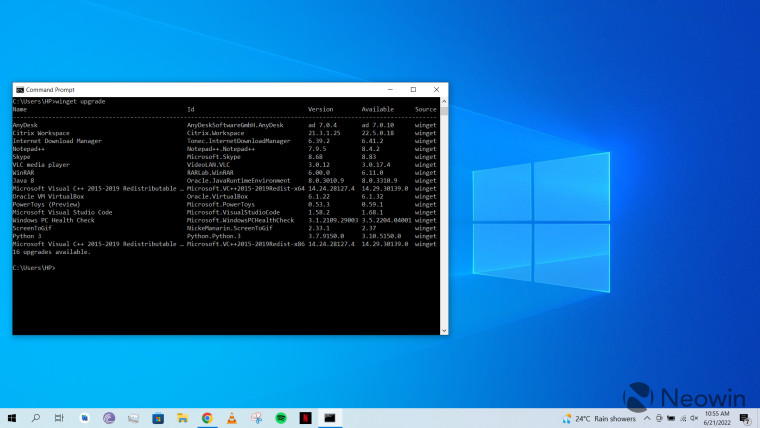
Over a month ago, we heard that Windows Package Manager - also known as winget - has received preliminary support for the installation of portable apps in a preview version of the software. Now, it seems that Microsoft is ready to add full support in the stable build for winget as the latest release candidate (RC) includes this feature.
For those unaware of what portable or standalone apps are, they are basically software that do not require traditional installation from the Microsoft Store or using conventional .msi or .exe files. You can extract program files to any folder and run the application right away. One of the benefits of portable apps is that you can keep them on removable storage and run on any Windows PC without installation, which comes in handy for troubleshooting or maintenance.
Windows Package Manager 1.3.1681 has been made available as an RC build with the following features:
- Support for installation of portable/standalone apps
- Add a notes/info field to manifests
- Add an optional URL to Expected Return Codes
- Manifest Field for User Manual / Documentation
- Add alternative version number field to manifest to make correlation with entries in Add/Remove programs more reliable
- Setting for always using verbose logs
- winget --info should print the system architecture
- An even better progress bar
There are a few known issues too:
- Searching for dotnet package
- Allow winget to install MS Store packages without account just like the MS Store
- --include-unknown not functioning as expected
- Includes a fix for an App Installer bug that was causing crashes due to null pointer reads
The full changelog is quite lengthy but you can check it out over here.
Microsoft has noted that it has disabled experimental features in this build since this is a release candidate. It plans to release another similar build with the experimental features available soon. The latest version is available for those running Windows 10 version 1809 or above, and Windows 11. You can download it from here.
















5 Comments - Add comment