Lenovo took a different approach to its Legion gaming laptops this year. The PCs have been completely redesigned, and the Y920 doesn't have a direct successor. The new Legion Y730, however, comes in two flavors, one with a 15.6-inch screen and one with a 17.3-inch display. The latter, while significantly less power, is a sort of successor to the flagship Y920 in terms of size.
This year's Legion laptops have an industrial design. The idea is that you can take it to work, and then come home and have the power and features that you want to play games. Frankly, the problem with this one is that it's massive, and you might not end up taking it anywhere. That's not a downside to the PC; after all, if you buy a 17-inch laptop, you should know what you're in for.
Unlike the lower-end Legion Y530, the Y730 has an RGB keyboard that uses Corsair's iCue software. And of course, you get a 45W Intel Core CPU and Nvidia graphics.
Specs
| CPU | Intel Core i7-8750H, 2.2GHz (up to 4.1GHz with Turbo Boost), 9MB cache |
|---|---|
| GPU | Nvidia GeForce GTX 1050 Ti 4GB GDDR5 |
| Display | 17.3 inches, 1920x1080, 300 nits, 60Hz |
| Body | 16.26"x12"x0.86" (413x305x21.95mm), 6.2 pounds (2.8kg) |
| RAM | 16GB DDR4 2666MHz |
| Storage | 128GB SSD m.2 PCIe, 1TB HDD 7200RPM SATA3 |
| Ports |
Left Side Ports
Right Side Ports
Rear Ports
|
| Battery | 76 WHr 4 Cells |
| Audio | Dolby Atmos with Sound Radar for Gaming |
| Keyboard | Corsair iCUE RGB Backlist Keyboard with 10 key numeric keypad |
| OS | Windows 10 Home |
| Price | $1,529.99 |
As always, there are some upgrades that are available to you. The SSD can be upgraded to 256GB for $100 more, or you can switch to a 2TB HDD for $50 more, although it's only 5400RPM. The whole thing maxes out at $1,729.99, with the other $50 upgrade being Windows 10 Pro.
Design
This section is going to be very similar to when I reviewed the Legion Y530, as all of this generation's Legion PCs follow the same design language. It's important though, because it's a big change from the last generation, and I really love it. I found the design language of the last-generation Legion laptops to be uninspiring.
Lenovo calls it industrial design, and the idea is that it's not meant to be as flashy as traditional gaming laptops. You can take one of these to work with you and it can pass as a productivity laptop. And then you can bring it home and it has the power for gaming, along with an RGB keyboard and such.

Lenovo lists the color of the Y730 as black, although that's not really accurate. It's really more of a gunmetal gray, so it's darker than the Y530. The machine is completely flat, and the display folds back to 180 degrees, like a clamshell ThinkPad (speaking of ThinkPads, look them up if you want to see Lenovo accurately describe black).
The 'O' in the Legion logo includes RGB lighting, and this is another big difference from the Y530. The Y530 only has white lights, while the Y730 is RGB all around. It even has RGB lighting in the vents.
One key change this year is that most of the ports have been moved to the back, which makes for better cable management. In the back, you'll find two USB 3.1 Gen 2 Type-A ports, which support 10Gbps data transfer, along with HDMI 2.0, Ethernet, and power.

Unfortunately, it does use Lenovo's proprietary charging cable, rather than USB Type-C. The power brick is 135W, and while I've never seen a USB Type-C power brick that brings that much power, the Dell XPS 15 2-in-1 is pretty close, shipping with a 130W adapter. I also just don't like the shape of Lenovo's power adapter. It's so similar to USB Type-A that I'm constantly trying to put it in the wrong port. Also, to be clear, the USB Type-C port on the Y730 does not support charging.

You'll find that USB Type-C port on the left side of the device. This port is Thunderbolt 3, so it should support 40Gbps data transfer, and the ability to connect to up to two 4K monitors or a single 5K monitor. This side also includes a 3.5mm combo audio jack.

Then, on the right side, there's a USB 3.1 Gen 1 Type-A port for 5Gbps data transfer. I'm not sure why it's not Gen 2 like the ones on the back, but it's OK. Any generation of USB 3.1 will get you where you need to go.
As far as ports go, it's a pretty smart design. Most of what you'll want is on the back, which is a very clean way of using the device. Of course, you're going to be playing games, which means you'll be plugging in peripherals on the fly. You might want to plug in a headset or a gaming controller, and for that, you have the ports on the sides.
On the bottom of the device, you'll find Lenovo's new thermal system, which includes two fans. You can see from the images above that it has vents on the back and the sides, which allows for better cooling. Another thing about the bottom panel is that it unscrews with standard Phillips-head screws, so you don't need special tools to take the device apart.
One thing about this device is that it's huge. Personally, a 17-inch laptop isn't my thing. As much as I love the big screen, it won't even fit in my bag. If that might be an issue for you, you might want to check out the 15-inch model. If that's an issue and you're not planning on carrying it around anyway, you should probably get a desktop.
Display
As I just mentioned, there are models with a 15.6-inch screen or a 17.3-inch screen, and Lenovo sent me the latter. The resolution is 1080p with a 60Hz refresh rate. The matte display is 300-nit brightness, so things like glare and playing in bright lighting really isn't an issue.

There's no touch support in the display, which is fine for a gaming laptop. In fact, you probably don't want touch when gaming. A speck of dust can cause a false touch, and that could leave you in trouble.
The colors on the screen are accurate, and it's definitely one of the better displays that I've seen in the mainstream category. But most importantly, the additional screen real estate that you get from 17 inches is awesome for just about anything that you'll use it for.
It's important to remember that this is built for mainstream gaming though. This laptop is not offered with a higher refresh rate or a higher resolution, and you can't even have it configured with better graphics than the GTX 1050 Ti. It's important to keep the target market in mind.
Keyboard and trackpad
The Lenovo Legion Y730 includes a Corsair iCUE RGB backlit keyboard wth a 10-key numeric keypad. Personally, I'm not a fan of numeric keypads on laptops, as I prefer the main keyboard to be centered. But that's fine, as it's easy to get used to when this is your main machine.

The RGB keyboard is customizable in any color you want, and there are various patterns and animations that you can use. The really annoying thing is that most of the time when I boot up the machine, it switches back to its default blue color.
As far as typing goes, this thing is fantastic. The keyboard is quiet and it's comfortable, as tends to be the case with Lenovo laptops. If you follow my reviews, then you know that I'm always a big fan of Lenovo's keyboards.
Keyboards are important to me since I write for a living. This laptop is perfect for my use case, which is to say working most of the time and playing sometimes. It doesn't have the mechanical keyboard that you'll find on premium gaming laptops, which is better for productivity.

The trackpad is not clickable, which is why it has two physical buttons underneath. This is a matter of preference, as some may prefer a clickable trackpad. Obviously, this method is better for gaming, as physical buttons are more precise than clicking on the same surface that controls the direction of the pointer. I find it better for dragging and dropping as well.
Performance
The base model of the Legion Y730 comes with a Core i5-8300H processor and 8GB RAM, but the one I was sent comes with a Core i7-8750H and 16GB RAM. The biggest difference between the two CPUs is that the i5 is quad-core and the i7 is hexa-core. This is notable, since the seventh-generation H-series was all quad-core (Intel used to call them HQ for quad-core, but now everything is just H because why not).
H-series is Intel's 45W high-performance chipset, which means that these chips are powerful. In an ultrabook, you'd find a 15W U-series CPU.
It also has a Nvidia GeForce GTX 1050 Ti GPU, which isn't quite as high-end. The graphics card has 4GB GDDR5 memory, so this is for the mainstream. In fact, if you're really buying a machine for gaming, you'll probably want to look for something with at least a GTX 1060, which has 6GB GDDR5. The lack of GPU configuration options is particularly odd since the lower end Legion Y530 is now offered with a GTX 1060. Hopefully, Lenovo will have more options after Nvidia announces new mobile GPUs at CES.
This is why it's better that the display isn't offered with a high frame rate or a high resolution. The GTX 1050 Ti can reasonably handle 1080p at 60Hz. If you start plugging in external monitors, it might start to choke on heavy games.
I played a range of games on the Y730, mainly Star Trek Online this time. Of course, I also played a lot of Forza Horizon 4, and some Gears of War 4. The Y730 stuttered a couple of times when playing Gears, but for the most part, it was fine.
I also did some video editing on this PC, and it really struggled with editing 4K 60fps video. 1080p 60fps video went pretty smoothly though. Also, rendering times were much longer than what they'd be on something with a more powerful GPU.
For benchmarks, I used PCMark 8, which offers several tests. First up is Home, which checks common tasks like web browsing, casual gaming, video chat, and more.
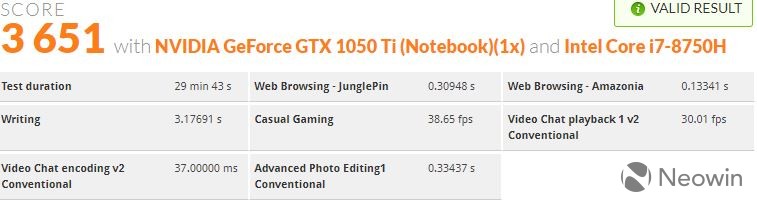
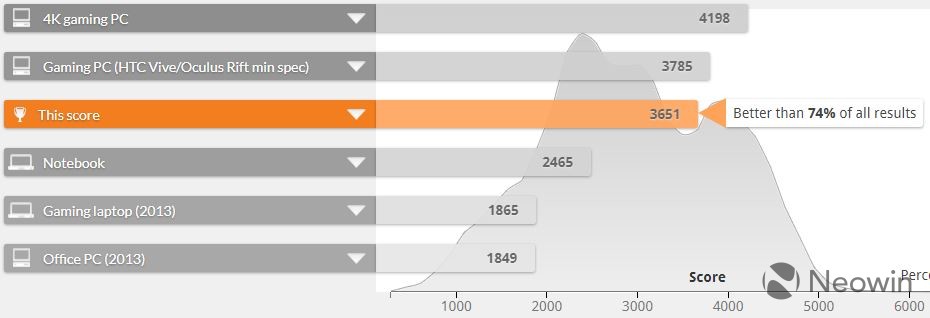
The Y730 beats out 74% of other results, which is pretty good. Next up is the Creative test, which checks more GPU-intensive tasks, like mainstream gaming, video editing, and so on.


As you can see, it doesn't do quite as well. I really do wish that it was possible to upgrade this thing to a better GPU. Next up is the Work test, which checks productivity-related tasks like writing and spreadsheets.
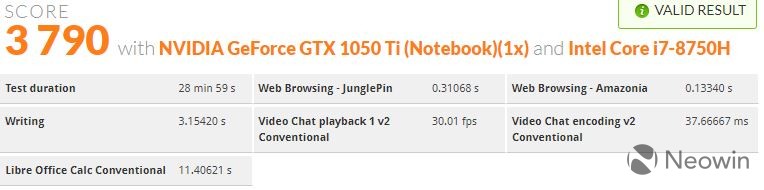

The Lenovo Legion Y730 does quite well on the Work test, which is exactly what this machine is designed for. Again, it's all about a combination of work and play with this machine. Finally, we have a VR test.


The Y730 doesn't score well on the GPU test, which is expected given the GPU. And that's what it comes down to. If you're looking for VR performance, you're probably a more serious gamer, and this isn't a serious gaming PC.
Again, it wouldn't surprise me at all if Lenovo offers more configurations in the future. The firm did promise Nvidia's next-gen GPUs whenever they're available. I recently reviewed the Legion T730, which is a desktop, and while that came with a Core i7-8700K and a GTX 1060, it's now offered with a Core i9-9900K and a GeForce RTX 2080, so anything is possible.
Software
The Lenovo Legion Y730 includes the normal bloatware that you'll find on a consumer PC, like McAfee LiveSafe. You should uninstall it immediately because it's a terrible application and I try to call out PC OEMs that use it whenever I can.
But the main focus that I want to talk about isn't bloatware at all, but Lenovo's Vantage app and Corsair's iCUE app. Lenovo used to have a number of applications for controlling its hardware; Legion used to have something called Nerve Center. Lenovo later merged it all into Vantage, which does different things depending on your PC. That's where you'd expect to control the RGB lighting.
But it's not. To adjust the RGB lighting, you need to use Corsair's iCUE app.

With this app, you can control the lighting of the keyboard, the Legion logo on the lid, and the thermal vents. There's a variety of animations that you can use, and you can choose from any color on the spectrum.
Of course, Lenovo Vantage is still there to do its thing. This is where you can boost the cooling system.

You can also use it to access Lenovo's new game store, and it's where you'll find driver updates.
So let's break this all down. To keep your system updated, you need Lenovo Vantage for drivers, and Windows Update for, well, Windows updates. Also, don't forget about Nvidia's GeForce Experience app, which for some reason, is the place you need to go to get new GPU drivers (that one is on Nvidia though). And then to control the keyboard, you need to use iCUE.
I think that this is a step back from where we should be going. We need less places to go to check for updates and configure our PC, not more. This was why Lenovo created Vantage in the first place.
Conclusion
Overall, the Lenovo Legion Y730 is a really good PC. I really love the new design; putting the ports in the back is great. You don't have to worry about cables getting in the way of your mouse. I also want to give Lenovo a shoutout for using USB 3.1 Gen 2 Type-A ports, because that's actually pretty rare.

There are a few things I've noted that I don't like, such as the lack of GPU options and the confusing software. Another thing though, is that there's no Windows Hello, which isn't uncommon for gaming PCs, and I'm not sure why. Windows Hello is one of the best modern Windows features; you just sit in front of your PC and it recognizes you.
But the key to this device is work and play. It's got a great keyboard that I can comfortably type articles on, and I can take it home for some light gaming. For the mainstream audience, this is something that makes sense, a device that you can actually use for everything. After all, you probably don't want to take a laptop to work that has bright colors and neon lights all over it. This is much more sensible.
It's not just that though, because it's also well-engineered for productivity. You wouldn't want a gaming keyboard at work either. It's a standard laptop keyboard, but with RGB lighting.
If you're looking for a gaming laptop for the mainstream use case, the Legion Y730 isn't a bad deal. You can get it on Lenovo.com for $1,529.99 here, or you can check out the 15.6-inch model here, where the same specs will run you $1,459.99.























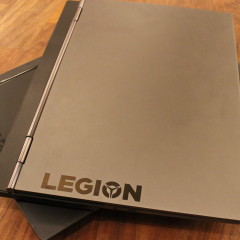


_small.jpg)







13 Comments - Add comment