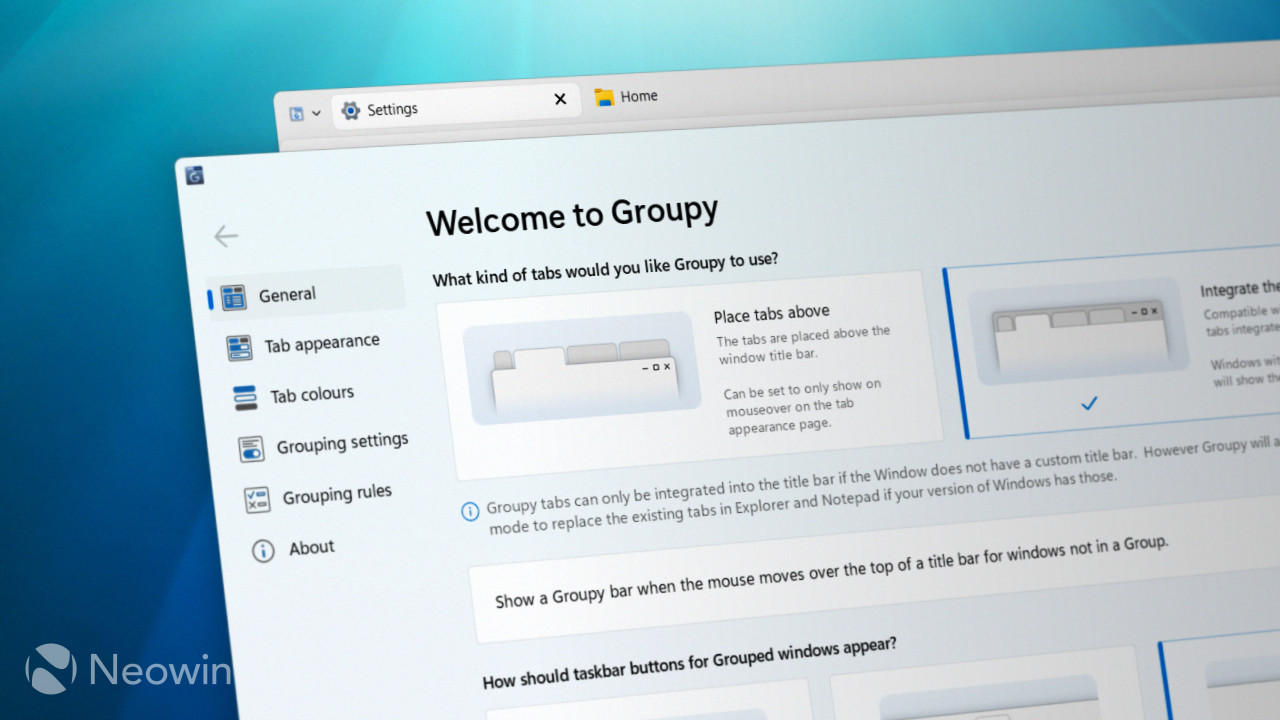
Stardock has rolled out a new update for Groupy 2, a third-party program for organizing apps in tabbed windows. Version 2.12 is now available with compatibility and localization improvements.
According to a post published on the official Stardock website, Groupy 2.12 makes the app work better with third-party applications and other Stardock products, such as WindowBlinds or Fancy Zones.
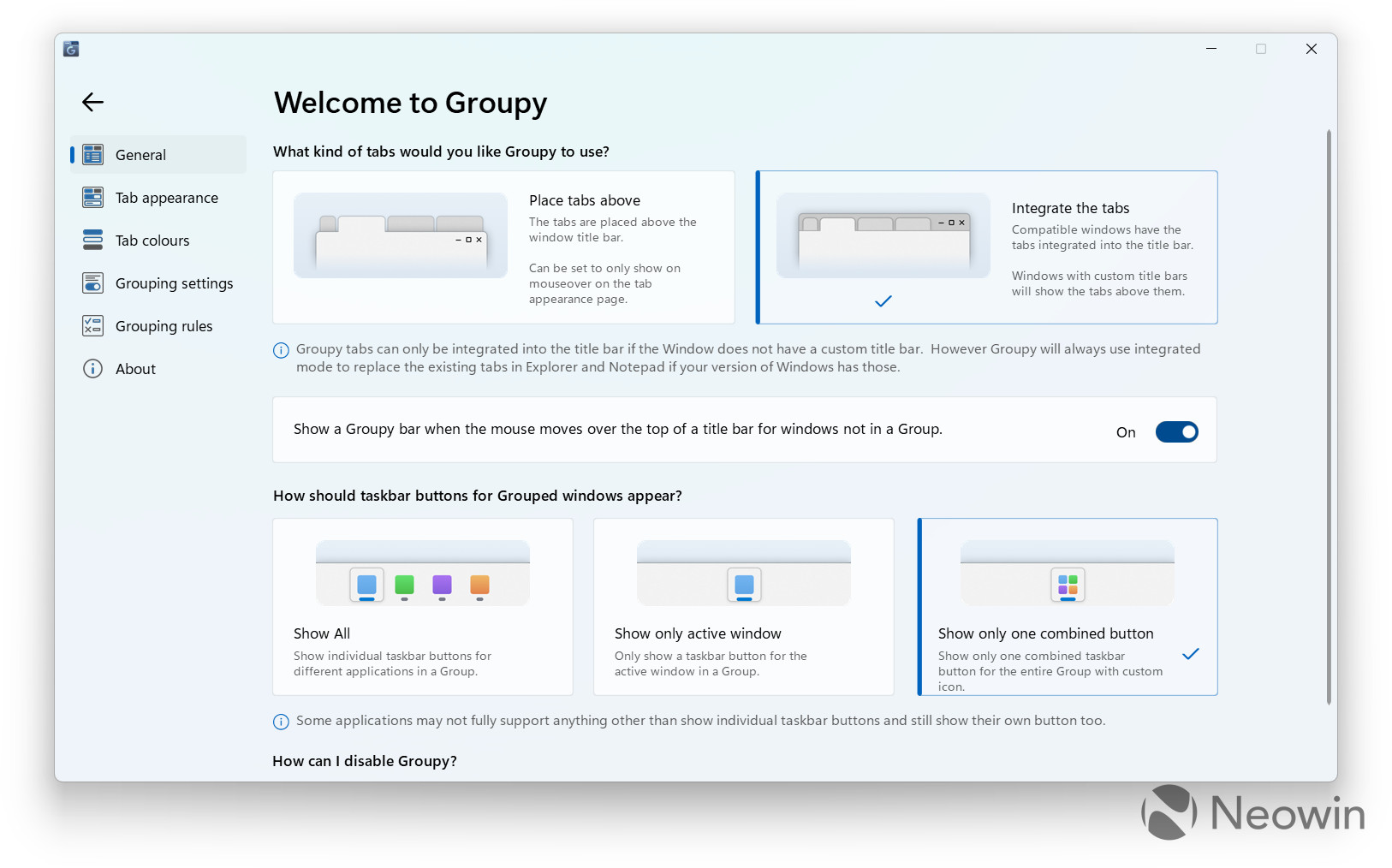
In addition to various under-the-hood fixes, developers spent plenty of time and effort improving how Groupy 2 displays, saves, and opens tab groups. As a result, users get better consistency when opening previously saved groups and web browsers.
Here is the complete changelog:
- Fixed an issue where the Groupy config was opening twice on the initial install
- Fixed settings and saved groups not being removed if checked for an uninstall
- Continued improvements made for restoring saved group apps correctly
- Some language strings updated.
- More work was done on tab order when opening a save group
- A fix for mouseover on tabs on top mode without the background bar not painting differently
- A tweak to how mouseover shows for tabs giving them a slight background color as well as an edge
- A fix for the Groupy drop-down menu on monitors with different scale factors to the primary screen being too large (if the primary display is a higher scale factor)
- A tweak for how it handles window peek as it may have been causing the wrong tab to get stuck selected or the entire tab bar to go missing in edge cases
- Address an issue with FancyZones
- Address an issue on Windows 10 with WindowBlinds skins
- Fix for closing auto-grouping windows in a tab group causing them to regroup if they prompt
- A small change to how appID is saved for saved groups
- The on/off slider is no longer showing off when Groupy is on and on when groupy is off. Now it says Groupy disabled and Groupy Enabled.
- Fix to custom rules based on exact text matching where it would incorrectly group everything but the window text requested
- Small change to protect rule checking from happening in more than one thread at once for one type of rule that wasn't protected the same as the others.
- Added the prompt about tabs in office apps on the very first run (brand new installs only)
- Modified rules system to handle the case of window handle reuse better just in case that was causing the issues with odd grouping
- Modified the auto group logic to ensure the windows are owned by the same process.
- Changed config to only force English in the USA when lang is set to en-us as it was not handling the case of other languages when located in the US correctly automatically (forced was fine)
- Fix for the ‘Explorer enhancement’ option not reading that it was not toggled on when it really was.
- Fix for other conditions where saved groups could have their tabs out of order from how they were saved
- Fixes issue with vertical alignment of tabs for WB when used with explorer-integrated tabs
- Resolves issue with dragging windows between monitors where the window was not a member of a group but shows groupy bar for ungrouped windows was enabled
- Resolved an issue with swapping tabs with WindowBlinds, causing things to resize briefly
- Improved performance when moving a window when using integrated tabs
- Resolved issue with groupy tabs not vanishing correctly when using window snap when non-integrated tabs
- Resolved issue with windows resizing too large when moving windows between displays of different dpis where the window is not high dpi aware
- Added some delays when launching saved groups sometimes
- Resolved a possible crash issue when grouping new windows
- Tweak for maximized windows opening when in a group.
- Adds support for DelayAfterLaunch = amount in ms (1000 = 1 second) in groupy files if a user wants to increase the delay after launching a given app before launching the next one (if any)
- Fixes a problem with WB and Groupy
- Fix for a problem switching tabs when windows are maximized which showed up in the last week
- Adjusted things so Chrome/Edge windows will not match existing windows when opening a new saved groupy file.
- Resolved issue with saved group position not being used on opening saved groups always
- Tweaked how saved group order is reapplied on load
- Potentially resolved an issue with the groupy insert blue fade window remaining after joining a window to a group on occasion
- Resolved possible issue with a new window opening a group being left visible when it is not the active window in a group
- Fixes issue with non-grouped windows shrinking when maximized when the temporary groupy bar goes away
- Fixes issue with dragging a window out of a custom rules grouping can cause it to instantly regroup
- Improves issue with slow resizing on apps that have extremely slow repaint logic
- Updated DE from user feedback
- Closing a single maximized window from Groupy no longer causes flicker
- Resolved issue with non-native dpi scaling apps being offset correctly when maximized on higher dpi setups
- Resolved issue with group creation being delayed when on a maximized window that always shows tabs
- Resolved issue with window positioning, when opened, maximized on some applications
- Resolved issue with extra line painting with integrated tabs on Windows 10 in Explorer windows and in some windows on Win11 when in dark mode
- Resolved issue with Ctrl + T not opening new windows in Explorer on Win10 (but did on Win11)
- Fixed a WB11 + Groupy tab issue with rounded corners being enabled on Win11 when they should not and leaving more space than really needed for window borders
- Adjusted app launch for saved groups to help resolve an issue with the wrong tab name being used on renamed tabs
- Stopped WB from adding themed borders to the tooltips
- Adjusted tooltip display to auto-dismiss if a group goes away whilst visible
Groupy 2.12 is now available for download. Click About > Check Now to install version 2.12 if you already use the app. New users can download a free trial from the official website or get Groupy 2 on Steam. The app is also available as a part of the Object Desktop suite, which includes programs such as Fences, Start11, SoundPackager, DeskScapes, and Multiplicity.
Disclaimer: Neowin's relationship to Stardock
















6 Comments - Add comment