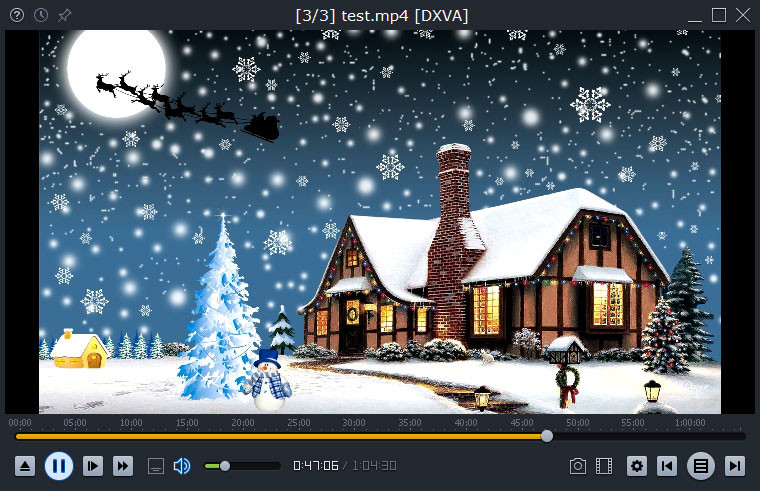
Light Alloy - is a completely free, compact multimedia player. It supports all popular multimedia formats. Player is optimized for quick launch and minimum load of the system resources. The main feature - it is very easy in use but at the same time has lots of configuration settings. Like fast video rewind, load subtitles, make bookmarks in the list or on the timeline, preview window on timeline, select audio tracks and subtitles in multilingual films, minimize to tray, infrared remote control (WinLIRC), make screenshots. The brightness/contrast/saturation of the image van be adjust, it supports multimedia keyboards and has full support for DVD/Blu-ray and MKV/OGM/MP4 features.
Light Alloy features:
- Built-in video/audio codecs (but still can be configured to use system codecs), as well as custom codecs for the selected video formats, has full support for subtitles (with the ability to specify the time shift if the subtitles are behind or ahead); has minimal start time;
- Full support for DVD/Blu-ray and MKV/OGM/MP4 features.
- Support for WinLIRC to control the player remotely..
- Configurable playback speed from 0.1x slow to 32x fast, frame by frame playback, adjustable rewind.
- Volume control, timeline display on the control panel.
- Additional audio features: sound amplification, normalization, audio shift.
- Unrestricted display size with or w/o aspect ratio alignment.
- Audio and video filters configuration.
- Supports playlists with the possibility of placing bookmarks in the playlist or on timeline; can be configured to display or hide the duration, can generate a table from the playlist (for movie collectors), save/load a playlist, get screenshots from the video (including the DVD).
- Drag-n-drop support; saving playing position on player close (to resume later).
- Show detailed info about playing file, copy to clipboard any fields of data or all the info at once.
- Rich reconfigurable mouse keys and keyboard, functional pop-up menu.
- Easy to use media-oriented "add files" dialogue.
- Video settings can be saved per file (brightness, contrast, saturation, sound volume level, the currently loaded subtitle, the currently selected audio track) that are reapplied next time the file is opened.
- Ability to specify a folder to save screenshots, for creating thumbnails and full-size screenshots from the movie.
- Timeline preview function, like on YouTube, with possibility to change preview window size.
Light Alloy 4.9.2 (build 2516) changelog:
Frontend
- Added proper support for restoring modal windows (examples: radio stations list, media-oriented open dialog) from minimized state to visible state and bring them to front, when using player with "only in tray" mode (but I suppose it will be valid even for "in taskbar too" case)
- Preferences->Mouse: added ability to show / hide control panel for Left Button Double Click action.
- Some cleanups and optimizations.
- Rename "Rotate video by Z" to "Rotate video vertically"
- Set default hotkey for "Rotate video by vertically" to Z.
- Media-oriented open dialog: Slightly changed behaviour of "Add Selected" button - now it start play a selected file if Close After Add is checked & no any file is playing at the moment, in any other cases - it just add file to playlist without begin playing it.
- Media-oriented open dialog: 'Add files, but dont replace the ones that are already in playlist' option is removed.
- Removed check that prohibited to run Light Alloy on XP/Vista. You can use it, but XP/Vista obviously not supported anymore, so any crashes on these OSes are not gonna be fixed.
- Radio stations list: entirely rewritten approach to decode html entities. Now it shouldn't crash player anymore on some lonely symbols (like "&"), also now it can handle much more symbols that can be seen in some song titles (like a quote symbol, or (c) or (r), and much more).
- Optimized OSD when in over-video mode.
- Preferences->Events, Video: simplified monitors listing.
- Playlist: the ">L" marker (last played file) was ignored for LAP playlists that you try to load into player, if there is already loaded some playlist (default LA.lap, for example).
- History: fixed few UTF8-related issues.
- Delete file from playlist: was not working for multiple selected files in playlist.
- Preferences->Mouse->Wheel: Subtitle delay option was broken.
- Preferences->Keyboard: next chapter command was hidden in Navigation section.
- Fixed problem when suddenly video picture has been rotated on 90 degrees on player reload.
- Fixed issue when player cross monitor workarea dimensions on video file open and on scale change (from 50% to 100%, for example)
- Audio mode: when entering fullscreen, playlist width wasn't audio-like.
- Media-oriented open dialog: "Add selected" was broken when multiple files were selected.
- Media-oriented open dialog: "Play file on doubleclick, otherwise just add to playlist" - latter action was broken.
- Media-oriented open dialog: "Current folder with subfolders" wasn't working as expected
- Fixed other less noticeable issues.
Download: Light Alloy 4.9.2 | 22.6 MB (Freeware)
Download: Portable Light Alloy 4.9.2 | 13.0 MB
View: Light Alloy Website


















0 Comments - Add comment