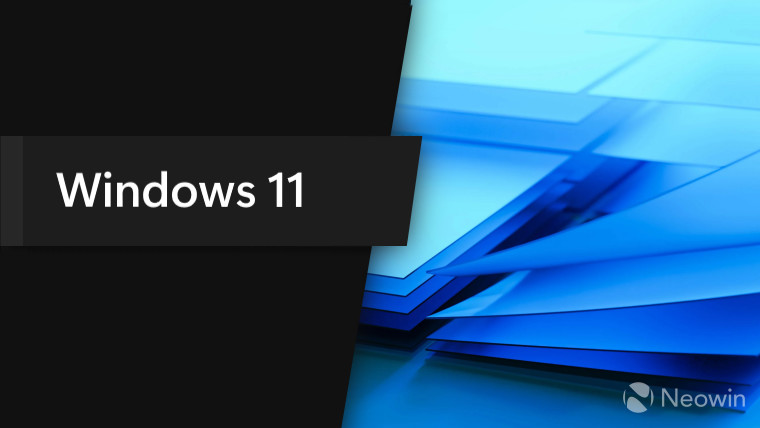
Microsoft has confirmed a weird issue in the stable version of Windows 11—some users might be unable to sign in after adding a new Microsoft account user to the operating system. The company has shared details about the bug on the official Windows Health Dashboard website and explained how to fix it.
According to Microsoft, users get locked out briefly after the first restart or sign-out. The problem appears only once and for a short time on devices using a Microsoft account, while Active Directory domain users and Azure Active Directory accounts remain unaffected. Also, it happens only on systems running the client version of Windows 11 21H2.
Those experiencing problems with signing into their accounts in Windows 11 21H2 should not do anything to fix the situation. The operating system will let users sign in after a few minutes, plus Microsoft resolved the issue using the Known Issue Rollback system. The latter automatically undoes problematic changes without any action required from the end user.
In case you missed it, Microsoft recently notified Chilean Windows customers about potential problems due to the Daylight Saving Time change. The company says users need to manually tweak their time and date settings to avoid issues with notifications, incorrect system time, and other head-scratchers. Fortunately, this bug does not apply to customers outside Chile.

_small.jpg)














14 Comments - Add comment