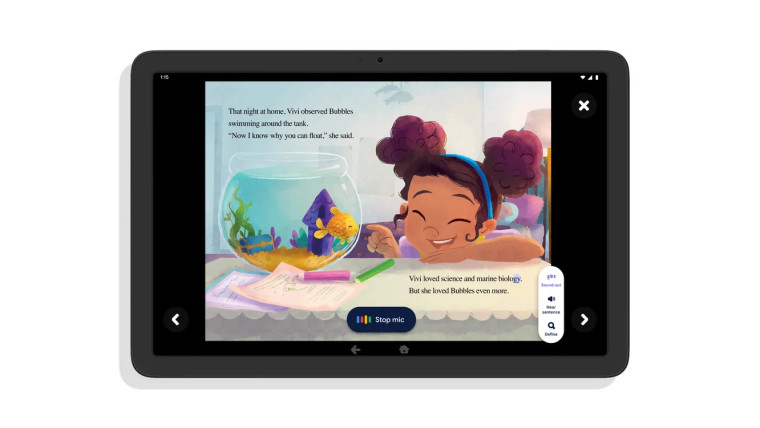
Google has announced that users of Google Play Books in the United States can now use a new feature called Reading Practice. The company said it is designed for new readers to get on independently and learn new vocabulary and comprehension skills through thousands of children’s stories.
To use Reading Practice, you must be in the US and on the Google Play Books Android app in the Google Kids Space. If you want to know whether a book supports Reading Practice, look on the book’s store page for the Practice badge which is like a microphone.
According to the search giant, you can browse thousands of English-language children's books to get started, most of these support Reading Practice. It said some books in the children’s section are also free of charge, this is great if you’re currently looking to save a bit of money.
The key features of Reading Practice were outlined by Google as follows:
- Track their reading position: They’ll see the text highlighted as they read out loud, tracking where they are in the book and helping them focus on the next word.
- Hear a word: If they’re stuck on how to pronounce a word, they can simply tap it to hear what it sounds like.
- Sound it out: With a quick tap, they’ll also hear a word broken down by syllable.
- Hear a sentence: For even more context, new readers can listen to an entire sentence.
- Define a word: To learn more, they can tap to see or hear a child-friendly definition of a word.
- Set a new reading position: They can tap any word to update their position in the book and start tracking from there.
- Practice a challenging word: At the end of the page, they’ll have the option to practice any words they skipped or mispronounced.
If you need more help using Reading Practice, you can check out the dedicated Google Play Help page.

















0 Comments - Add comment