There's an incredible array of Android phones out there - from popular flagships to low-cost devices, and even some more unusual handsets, like Samsung's Galaxy S6 edge. But the question of which one you should actually buy can be a tough one to answer, especially with so many new models being regularly released.
But Google wants to take some of the pain out of making this decision, so to make things a bit easier for its Android customers, it's launched a new online tool to help them to narrow down their selection.
However, this isn't a complete database of Android handsets, so you won't see many of the more obscure Android devices that are on sale, but you will get a broad range of phones to start off with, which you then filter down by working through the step-by-step process.
Once you've tapped the 'Get Started' button, you'll be asked to select a few key tasks that you're looking forward to using on your new phone, such as 'listening to music', 'gaming', 'staying fit' and, errrrr... 'expressing my style'.
Select 'taking photos', for example, and the guide will then ask you how often you actually take photos, to get a better understanding of how much of a priority this aspect of the device really is...
...and then it will ask you whether front or rear camera quality is important to you. You can select either, both or neither.
Clicking on the 'Done' arrow brings you back to the first grid of options, and once you've selected at least three options here - and answered a couple of questions about each of them - the guide will be ready to show you some options.
Finally, you'll be prompted to choose your carrier (but you can bypass this)...
...and then you'll be presented with a range of handsets that should, in theory, fit your requirements. You can narrow things down further using the filters in the drop-down menus.
Of course, while this is all pretty slick, it remains to be seen if this actually presents most users with their ideal smartphone matches - if you give the guide a try, let us know how you get on in the comments below!
Source: Android.com via VentureBeat / XDA-Developers

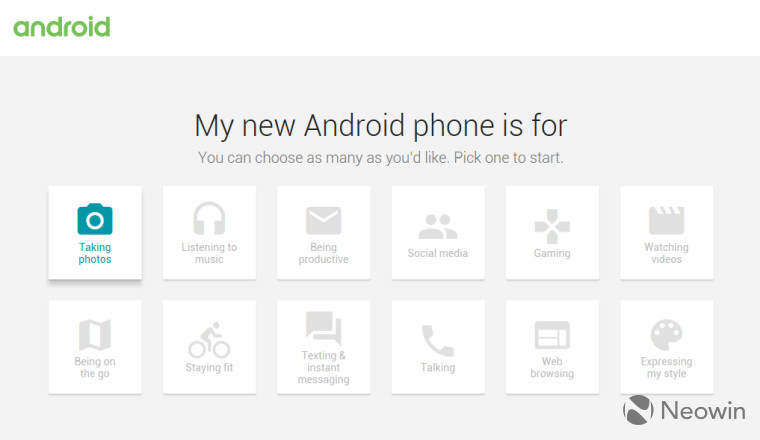












_small.jpg)










34 Comments - Add comment