The long wait for iOS 5 ended yesterday, as Apple opened up its servers to the masses eager to get their paws on the latest version of the company’s mobile operating system. For many users, the process of downloading and installing the update onto iPhones, iPads and iPods has been flawless – but for a significant number of users, the experience has been far from painless.
As we reported yesterday, many users have been receiving the message “an internal error occurred”, along with the accompanying error code 3200. So widespread is this problem, it seems, that “Error 3200” is now trending worldwide on Twitter, as users struggle to download the update from Apple’s servers, which are evidently failing to keep up with the enormous demand.
But in addition to these simple server issues, users across the web are reporting – in considerable numbers – other problems that they’re experiencing with the updates. The following is a selection of issues that have been reported by users on numerous sites, including Mashable, Engadget, MacRumors, Cult of Mac, AppleInsider, TechCrunch (and of course, Twitter) and many more:
Apps, music, settings… gone. A particularly common complaint among those who have experienced issues with their iOS 5 update is that some or all of their apps have failed to restore during the update process, and in some cases, this has happened in spite of the update apparently spending a considerable amount of time claiming to be restoring apps. Some users are also reporting issues with being able to access music on their devices; music is either wiped and doesn’t sync properly, or syncs but isn’t accessible.

App folders removed. A vast number of users reports that their carefully curated app folders have been removed, and their apps are suddenly all over the place and disorganised.
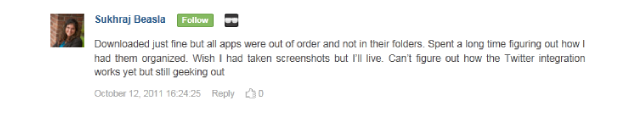
Apps can’t be reinstalled. A less common, but still widely reported, issue is that when trying to sync apps from iTunes back-ups, the process either fails or goes through the motions without generating any errors, but doesn’t actually reinstall the apps as expected.

Contacts, messages and/or photos lost. Whether as a result of a failed back-up before the update or a failed restore, there are widespread reports of users having lost some or all of their generated content and data. In some cases, users have been able to restore photos but not messages; contacts and messages, but not photos; some photos but not all of them… If users were simply reporting that their phones had wiped all of their data without hope of restoration, it would be easy to write this off as the users' failure to back up their devices when prompted before the update, but the inconsistency of which data are lost and which are restored appears to make the cause of these failures less clear-cut than just 'user error'.

Various other issues have been reported, but not in sufficient numbers to support broad trends that might indicate widespread problems for large groups of users or devices.
Still, before we get too carried away with 'failures' and exaggerating the extent of the problems described, it’s definitely fair to say that the issues outlined above do not represent the experience that every user has encountered in installing iOS 5; indeed, a vast number of users have reported no problems at all on the sites mentioned above, and a great many users have complimented the flawlessness and simplicity of the process. But the fact that so many users have experienced issues – whether “Error 3200” when trying to download the installation files, or more frustrating problems such as those described in this article – is certainly worthy of note.
Indeed, it’s perhaps telling that in a poll currently running on Engadget, less than 19% of respondents indicated that they’d had a problem-free experience in installing iOS 5 to their devices. Amusingly, the largest share of the vote (currently 24%) goes to the option “What’s an iPhone? My Mango update went just fine, thanks”, a nod to the smooth and uncomplicated experience that Windows Phone users have so far experienced in downloading their latest major OS update.

In fact, it’s worth noting that in among the numerous complaints from frustrated iDevice users across the web, many have complained that Apple has seemed unprepared for the level of demand that the iOS 5 update has elicited. While some have pointed out that this kind of thing happens every time Apple pushes out a major update on this scale, others have responded that Apple should consider staggering its updates, rather than pushing them out to everyone in one go – just as Microsoft does with its Windows Phone updates.
Given the scale of disruption that many of its customers have been forced to endure, this could be one area where Apple might take a leaf out of Microsoft’s book. On the other hand, though, perhaps Apple will simply tell its customers, “You’re downloading it wrong..."

















85 Comments - Add comment