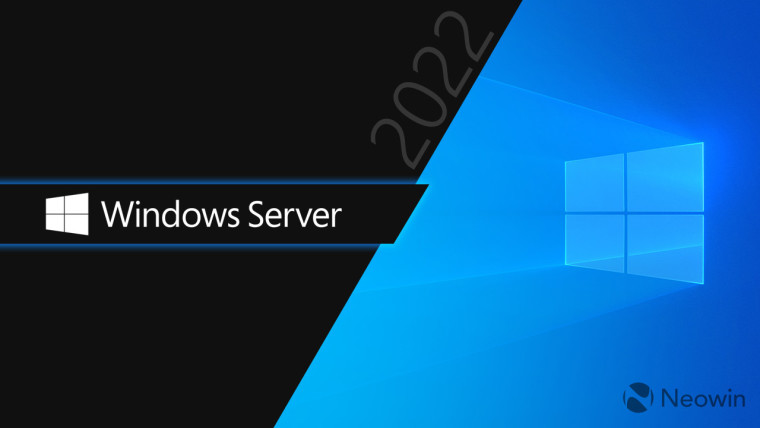
Microsoft has announced that Windows Subsystem for Linux (WSL) 2 distros now work on Windows Server 2022. The company allowed earlier testers to try the feature via GitHub a month ago but since the KB5014678 update rolled out, all Windows Server 2022 users have received the feature too.
If you still need to update your system to get WSL 2 support on your Windows Server install, just click “Check for Updates” and ensure KB5014678 is installed. Once you have that, you are ready to install and use WSL.
To get started with WSL, you just need to open up PowerShell with admin privileges and type:
wsl --install
If you need more help getting it installed, Microsoft has prepared a special docs page that will also give you more links to get started with. If you have any technical issues, Microsoft asks that you report them on the WSL GitHub repository. If you want to follow up on this news with any of the WSL team, you can do so via Twitter.
_small.jpg)


















2 Comments - Add comment