Windows Subsystem for Linux (WSL) is an extremely useful compatibility layer that enables users to run Linux binaries natively on supported Windows devices, without having to download dedicated virtual machines (VMs). Microsoft previously allowed people to enable WSL from the "Turn Windows Features on or off" dialog box, but last month, it began offering installations via the Microsoft Store as well. Today, the company has rolled out pre-release version 0.50.2 of WSL.
The change log for Windows Subsystem for Linux Preview version 0.50.2 can be seen here. It packs a new logo featuring a penguin (screenshot above) instead of the generic running application graphic and also features version 5.10.74.3 of the Linux kernel. The full change log can be seen below:
- Added new logo for Windows Subsystem for Linux
- Enable hardware performance counters if the hardware supports them [GH 4678]
- A USERPROFILE%\.wslconfig option has been added to opt-out:
[wsl2]
hardwarePerformanceCounters=false
- Fix issue when printing system error messages that contain inserts.
- Update the user tile to launch in the user's home directory instead of C:\WINDOWS\System32
- Restore default signal dispositions for /etc/wsl.conf boot.command process to prevent zombie processes [GH 7575]
- Switch to using a static CRT for Windows binaries
- Use store API to download distributions via wsl.exe --install
- Add --no-launch option to wsl.exe --install
- Many updates to localized strings.
- Switch to an updated tar for importing / exporting WSL2 distributions.
- Update to the official 22000 sdk
- Strip Linux symbols for release builds
- Update Linux kernel to 5.10.74.3
- Update to upstream stable kernel release 5.10.74
- Enable BPF Type Format (CONFIG_DEBUG_INFO_BTF) for use by eBPF tools [GH 7437]
- Changed Dxgkrnl version to 2110
- Implemented D3DKMTShareObjectWithHost
- Fixed QueryStatistics VM bus alignment issue for the result
- Implemented D3DKMTCreateSyncFile
- Address upstream submission feedback
- Moved d3dkmthk to include/uapi/misc
- Replaces u32 by __u32 and u64 by __u64
- Added "_" in front of the enumerator values to support including both WDK and Linux headers
- Removed holes in the user mode visible structures to be compatible with 32 bit apps
- Replaces pointer in the user mode visible structures with a define to be u64 for user mode apps
- Fix build failure with GCC versions older than 8.1 [GH 7558]
- Enable the Buffer Sharing and Sync File Frameworks (CONFIG_DMA_SHARED_BUFFER, CONFIG_SYNC_FILE) for Dxgkrnl usage
While Microsoft engineer Craig Loewen has posted an image of an updated Microsoft Store listing for Windows Subsystem for Linux Preview on his Twitter, we have not received the update on any of our devices running Windows 10 and Windows 11 yet, indicating a staggered rollout. You can check out the change log and the associated MSIX package for the latest version of WSL on GitHub here.

_small.jpg)









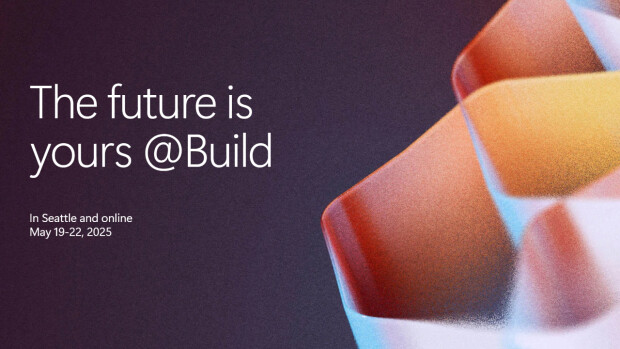








7 Comments - Add comment