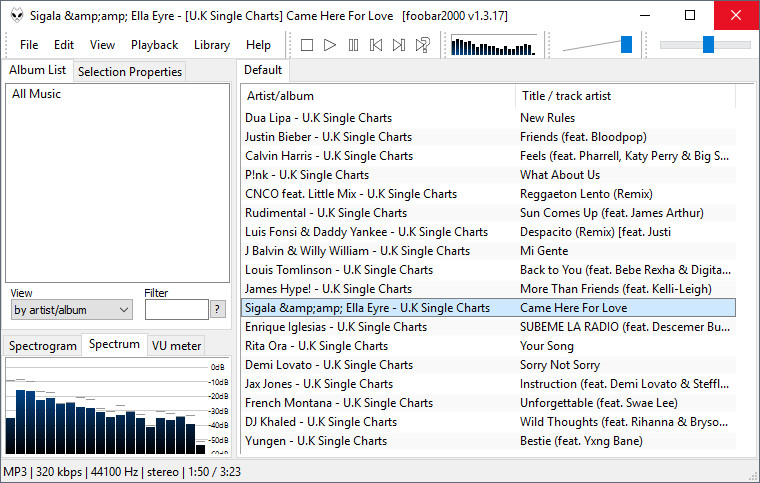
foobar2000 is an advanced freeware audio player for the Windows platform. It features the simplest, most minimalistic interface you'll ever see in this kind of program. Other features include full unicode support, ReplayGain support and native support for several popular audio formats.
foobar2000 features:
- Supported audio formats: MP3, MP4, AAC, CD Audio, WMA, Vorbis, FLAC, WavPack, WAV, AIFF, Musepack, Speex, AU, SND... and more with additional components.
- Gapless playback.
- Full unicode support.
- Easily customizable user interface layout.
- Advanced tagging capabilities.
- Support for ripping Audio CDs as well as transcoding all supported audio formats using the Converter component.
- Full ReplayGain support.
- Customizable keyboard shortcuts.
- Open component architecture allowing third-party developers to extend functionality of the player
foobar2000 v2.0 BETA changelog:
- Now available as x86 32-bit (legacy), x86 64-bit. ARM 64-bit version coming soon. 64-bit versions require updated versions of add-on components.
- Dark mode support on Windows 10 and 11. Add-on components need to be updated to utilize it.
- Entirely new media library engine, backed by SQLite. Much faster startup and shutdown with large libraries, greatly reduced memory usage.
- Greatly improved performance of media library search queries that don't use %patterns%.
- Playback Statistics functionality is now built-in. Old foo_playcount data gets imported on first run. Please remove foo_playcount as instructed.
- Added album art in Default User Interface playlist view.
- Clickable rating stars in Default User Interface playlist view.
- New Default UI element: ReFacets, reimplementing most of Facets functionality. Old Facets component doesn't work with new 64-bit foobar2000.
- Improved Default UI splitter, now allows any number of panes.
- Added 'remember per playlist layout' to Default User Interface playlist view.
- Added 'stream selector' element to Default User Interface toolbar.
- New audio output device management features - unwanted devices can be disabled, bit depth and DSP can be configured per-device.
- New internal playlist format, changes instantly saved to disk, no more recent changes lost on crash.
- New configuration data format, changes instantly saved to disk, no more recent changes lost on crash.
- Can display file creation time (%file_created%) and attributes (%file_attributes%).
- For non-portable installs, profile folder is now %appdata%\foobar2000-v2. There is no need to back up old profile before upgrading, your foobar2000 v1.x profile will be left untouched.
- First run performs import of old configuration data (playlists, library).
- More audio formats supported out of the box: TAK, APE, AC3, DTS.
- Updated FFmpeg to version 5.1.
- Improved Properties behavior if 'reload info' detects a change in number of chapters etc.
- Rewritten built-in visualisations (VU/peak meters, spectrum, oscilloscope), now using hardware accelerated rendering.
- Some Default UI Elements (ReFacets, Equalizer, visualisations) now also accessible as Columns UI panels.
- Internet Radio dialog (File menu), remembers previously played Internet radio streams.
- Modernized Explorer integration, no longer needs separate 32bit/64bit shell extension DLLs.
- Properties dialog now follows theme colors of the active UI.
- Utilized Windows Imaging Component for image parsing, removed libwebp dependency. Album covers in HEIF, AVIF, etc can now be viewed if system codecs are present.
- Added %year% mapping, takes year part of %date%, discarding content past first four digits.
- Changed default Album List patterns to use %year%.
- Added sample rate exclusions to SSRC resampler.
- Added crossfeed DSP from foobar2000 mobile.
- New console logging system, writes per-instance log files to the specified folder.
- New full config reset semantics - now clears profile folder (optionally leaving user-components intact) instead of asking all components to reset themselves.
- These add-on components are now obsolete as their functionality is available out of the box: foo_benchmark, foo_bitcompare, foo_verifier, foo_input_monkey, foo_ac3, foo_sanitizer, foo_input_dts.
- These components previously included with the installer are no longer optional (features always enabled): foo_rgscan, foo_cdda, foo_albumlist
- libFLAC 1.4, made possible to decode 32 bits per sample FLAC files.
foobar2000 v2.0 Beta 13 release notes:
- Fixed poor search performance with asymmetric search enabled.
- Fixed dark mode in Converter overwrite prompt.
- Reverted visualisations to GDI rendering by default. Use advanced preferences toggle to enable D2D. Too many systems fail at D2D rendering.
- Mitigated media indexing crash on Wine by cutting down use of std::current_exception() / std::rethrow_exception().
- libFLAC & zlib update.
- Channel mask display fixes.
- Fixed wrong length reporting in Binary Comparator.
- No longer reports FLAC files with ID3 tags as corrupted.
- Workarounds for poor performance of metadb_index operations compared to v1.x series (affects third party components only).
Programming interface extensions for components:
- Made possible to apply DSP config changes without reinitializing affected DSPs.
- Allowed DSPs to manipulate their shown name depending on preset data.
- Addded non-blocking DSP configuration popups.
- Added library_manager_v5 with extra status info methods (new SDK needed to utilize).
Download: foobar2000 64-bit | foobar2000 32-bit ~6.0 MB (Freeware)
Links: Home Page | foobar2000 for Mac | Windows Store | Android
![]() Get alerted to all of our Software updates on Twitter at @NeowinSoftware
Get alerted to all of our Software updates on Twitter at @NeowinSoftware



















0 Comments - Add comment