.jpg)
Microsoft may have just celebrated the one year anniversary of Outlook.com, but this week the company sent out word that one of the email service's handy features will be removed sometime later this year.
Liveside.net reports that, in an email sent out to Outlook.com users, Microsoft stated the messaging history folder will be discontinued on Outlook.com sometime this fall. The feature was set up so that users could store all of the IMs from Messenger, Facebook Chat and Google Talk to a specific message history folder on Outlook.com.
Microsoft indicated that the reason for this change was due to adding support for Skype messaging in Outlook.com, although the email didn't offer any more details. If Outlook.com users want to keep their previous messages, they should start backing up their file beforehand. Microsoft provided a step-by-step method to handle this backup:
- In Outlook.com, right-click Folders, and then click "Add a new folder".
- Enter a name for the folder and press the Enter key.
- Click Messaging history, and then click the check box at the very top of your message list.
- Click "Select everything".
- Right-click any message and then click "Move".
- Select the folder you want to move your messages to, and then click "Move".
Microsoft did not offer a specific date for when the messaging folder support will be taken away from Outlook.com. After that change is made, users can view their IM history in the Messaging pane.
Source: Liveside.net | Image via Liveside.net








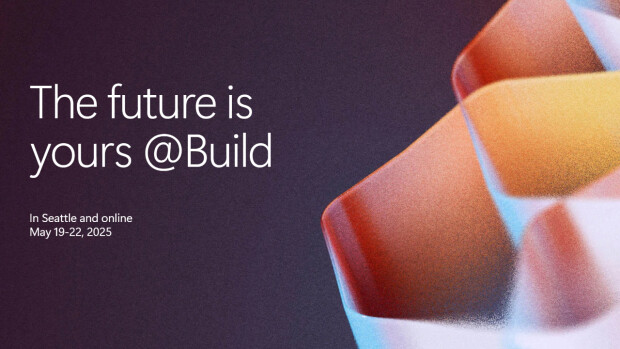








10 Comments - Add comment