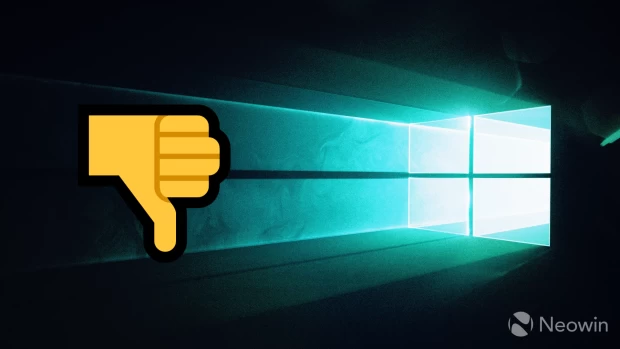PicoZip is an award winning file compression utility for Microsoft Windows users. Its intuitive user interface is extremely easy to use, while its wide ranging support for most file compression formats and comprehensive feature set makes PicoZip the only archive utility you will ever need.
PicoZip is compatible with Zip files created by WinZip, PKZip and others.
Changes in 2.3
- Added PicoZip Tray Tool. This is a separate program that places an icon in your Windows tray area on the Task Bar. This icon provides quick access to recently opened archives, quick backups and other PicoZip features.
- Added Find and Find Next feature that allows you to search for files within an archive that matches the search criteria you set. You can search based on filename (including wildcards), date range or size range.
- Added new configuration settings to allow you to configure the font to use for the file list view. New settings were also added for configuring the new tray tool.
- Modified the "Edit Backup Set" dialog box to make it resizeable, and also to show a horizontal scrollbar if items in the "Files to Add" listbox is longer than the width of the listbox.
![]() Download: PicoZip 2.3 (2.25Mb)
Download: PicoZip 2.3 (2.25Mb)