The folks over at AGM sent me the AGM G1S Glory a while ago, but due to some unforeseen circumstances relating to a fault with the first phone they sent me, and family visitations, it has taken me a bit longer than planned to get this review completed.
The AGM Glory G1S is a professional looking rugged phone that supports 5G, but how does it hold up in real world use? First up, let's dive into the specs:
| Specification | AGM Glory G1S |
|---|---|
| Display: | 6.53" LTPS TFT, @ 2340x1080, Enhanced Screen protection |
| Weight: | 315 g |
| CPU: | Qualcomm® Snapdragon™ 480 5G 8nm Octa-core CPU up to 2.0 GHz |
| GPU: | Qualcomm® Adreno™ 619 |
|
RAM: |
8 GB LPDDR4X |
| Storage: | 128 GB, expandable up to 512 GB via microSD |
| Rear Cameras: |
SONY IMX582-AAJH5-C Sensor chip SONY 20 MP Night vision camera |
| Front Camera: | Samsung 16 MP Front camera Samsung S5K3P9SP Sensor chip 80° FOV F/2.0 ± 5% Aperture |
| Dimensions: | 172.8 x 82.8 x 14.8 (18.4 incl camera hump) millimeters |
| Battery and charging | 5500 mAh, 18 W fast-charging via USB Type-C |
| Connectivity: | Dual-SIM, WiFi: 2.4G/5G (802.11ac/a/b/g/n), NFC, Bluetooth 5.1 |
| Durability: | IP68, IP69K, United States Military MIL-STD-810H |
| Security: | Face unlock, side-mounted fingerprint sensor |
| Material: | Double injection plastic with TPU protection |
| OS: | Android 11 |
| Color: | Black and Orange |
| Price: | $699.99 |
As you can see, yet again we have another rugged phone with an LCD screen, it seems like this is a cost cutting measure right along with the lower end SoC. We're not getting flagship features here in terms of display or processor power, but AGM doesn't skimp on the rest. There's plenty of RAM and storage, and unlike a few flagships, the onboard storage can be expanded with a microSD card if you should so choose.
Day 1
The first thing anyone will notice when unboxing it, is how heavy it is. At 315 g, it's not even one of the heavier rugged phones we've tested, but this thing is chunky at almost 2 cm thick. Its saving grace is that almost 2 cm is where the camera hump comes into play, but even without it, it is still almost 1.5 cm. I'm a big lad with big hands, but even this presents a challenge to use one handed for any length of time.
The phone came with a screen protector pre-installed, which is interesting, since it uses an Enhanced Screen Protection, which is supposed to negate the need for such things. I left it on anyway.
I was allowed to throw this thing around, according to my contact, but I was more worried about the damage I could do to my own floors. Dropping it from about a meter did not result in any damage to the phone, which is the minimum expectation you should have for it anyway. There were also no scuff marks that I could see after dropping it a few times, which is good news for the materials the company used.
Design
On the rear, you will find the fingerprint sensor, which is (to me) better than on the side bezel. The main 48 MP camera is up top left, followed by the 2 MP Macro camera top right, centered is the Thermal Imaging Camera, bottom left is the flashlight, and to the right of that is the Night vision camera. Down near the bottom of the phone, you can see 4 pogo pin connectors for the charging dock, which means there is no wireless charging here. The back does have a pleasing textured feel to it though.
On the right side of the phone, you will find the volume rocker and power key. The keys have a good height and are easily detected by feel thanks to the textured design.
On the left, you'll find the SIM/microSD card tray which is protected by a rubber cap. You'll need something like a knife or sharp object to prise it free off the bezel, but thankfully, it is done in such a way that there is a small lip you can use so you aren't damaging the bezel. Below that is the colored User defined key, which I will talk about a bit later.
On the bottom, you'll find a mic and speaker, and similar tab access for the headphone jack and USB Type C charger port for the included 1 m USB Type C-to-USB Type C cable and 18 W Fast charging brick. If you need the waterproofing function. you can use Bluetooth 5.1 for the headphones too, but having both options is becoming a rarity these days.
On the top, centered towards the rear of the device is a laser pointer. There is no app combined with it, so you can't use it for measuring, but AGM was kind enough to give some use case ideas for it, so I've included the promo video from them that shows how much fun you could have with the feature. The Laser pointer can be toggled on and off in the Android quick settings, which is as handy as being able to operate the flashlight in the same way.
The dimensions are slightly larger than the Doogee S98 Pro, but less weight makes it more comfortable to hold for prolonged periods. AGM says the housing is made from "Double injection plastic with TPU protection" which sounds like a lot of hocus-pocus to me, but it actually does feel like metal without the coldness, and has a pleasing texture to it so that it can't easily slip out of your hand. Another thing I wanted to point out is that the phone feels quite balanced, even with the camera hump, it doesn't feel top heavy.
Display

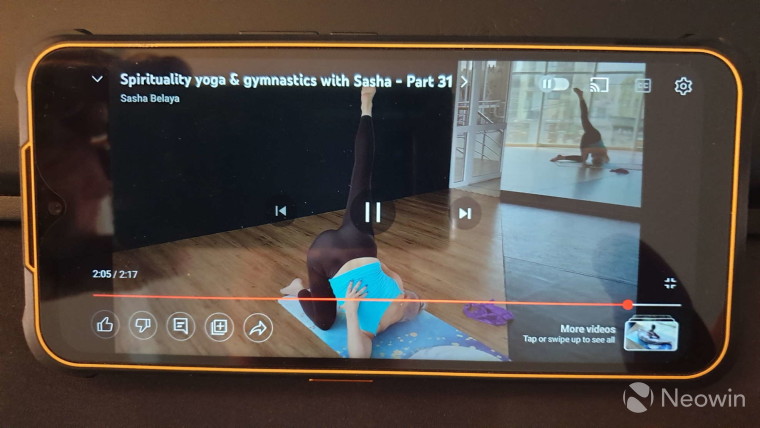
The Glory G1S has a 6.53” LCD FHD+ screen with a maximum resolution of 1080 x 2340 pixels and a 19:9 aspect ratio along with Corning Gorilla Glass protection. It's not fancy by any means, but I didn't plan on watching 4K HDR movies on it anyway. The display is bright and vibrant enough to look at. There's no 90 Hz screen refresh rate, and because it isn't AMOLED, you aren't getting an Always on Display, which is a shame, but it does have 10 points multi-touch which means you could set up quite a lot of gestures if you want.
As you can also see in the image above, YouTube appears to not want to use the full screen like was possible on the Doogee S98 Pro with the same display dimensions, but the video overlay controls do use the entire 19:9 aspect ratio, maybe it is a bug with the app. The same behavior was present when watching the same video via Chrome browser. I passed along this oddity to my contact, and you can see what YouTube videos are like by using our handy before/after slider on the image.
Oddly enough, this phone does not come with a notification LED, so when you have it sitting on the charger, there is no way to tell if anything happened while you were on a toilet break, you literally have to wake the screen to check the screen notifications. This seems like a weird and frustrating omission.
Cameras
As I have said in previous smartphone reviews I've done, I am no camera buff, I'm a point and shoot kind of guy, but it is clear to me that smartphone makers seem to want to concentrate a hell of a lot on camera quality, sometimes at the expense of other features, and here is also no exception. On the rear we have a 48 MP rear shooter with a f/1.8 ± 5% aperture and 90° FOV, there's also a 20 MP vision camera with F/1.8 ± 5% aperture and 80° FOV, both made by Sony.
Unfortunately, there's no optical image stabilization (OIS), which is a common omission on cheaper phones, so it is definitely a disappointment because I took some photos I had to dump due to shaky hands. Apparently, Google gets around this with its Pixel phones by using the gyroscope for stabilization, but no such luck here.
When taking photos, I left almost everything on the default setting, the only thing I changed was removing the AGM watermark, which can be toggled off in the Camera app's settings cog.
The cameras are exactly the same as you'll find on the Doogee S98 Pro, so even though I took a bunch of photos, they aren't coming out a lot different than were used to seeing in this class. When you have good lighting conditions and a steady hand you can take some nice photos.
Night Vision
One of the main selling points of this phone is how it includes a Night Vision camera, so I put it to the test in my pitch black bedroom, which faces south and is located at the back of my house where there are no outside street lights. I spent considerable effort to ensure that the morning sun doesn't wake me up, so when the lights are off, it is pitch black. The above photos on default setting are the result; the unmade bed, portable airco, and from checking, no monster under the bed either!
I also found that you can enable the night vision and use it instead of a flashlight to navigate around dark rooms, it's pretty cool. I mean, most indoor security cameras and doorbells have IR night vision sensors, but finding it on a phone could be useful for any number of job descriptions that require a rugged device. No complaints here.
Thermal
Another selling point of this phone is that it comes with thermal imaging capability. However, there is no Thermal Imaging User Manual in the box. Instead, you can find the IRCamera app on the dock and in the app drawer; as with the Doogee S98 Pro that I tested, it is only linked to the Camera app for the purpose of saving snapped images, you can't invoke the thermal setting through the Camera app itself.
Anyway, from my brief testing, I would hardly call it specialized equipment for an engineer. I'd say that this could be used as a first response for thermal imaging needs, and before applying specialized equipment, nothing more.
Software
The Glory G1S has Android 11 preloaded with the January 2022 security update, which is quite some time ago considering we're now in August, and Google Play is from October 2021 which is even older. Upon checking for updates, there aren't any. I reached out to my contact for clarification on update frequency, and was told that updates happen "about once a quarter". Although, AGM states that all its phones are covered by a 12-month warranty, this extends to the software too.
The phone comes with a dedicated launcher called Quickstep. I couldn't find much information about it online, although it is mostly near to a stock experience. However, on powering up for the first time, you will find virtual navigation buttons at the bottom of your screen. This can easily be changed to gestures in the Android settings and then you get swipe left from the right edge for back, swipe up from the bottom for Home, and swipe right from bottom left for app switcher.
The User defined key can also be found in Android Settings. All you can do is assign pre-defined choices to the single click key, there is no double click and single click option, and to be honest, I am just happy I can assign the camera to it.
Upon long pressing the desktop, you can get to the Quickstep Home settings, which as you can see above is pretty bare bones. Upon powering up the phone for the first time and going through the setup, you are presented with a pretty much stock experience, with the IRCamera front and center in the dock.
Performance and Battery Life
The phone offers fast charging through the wall charger at 18 W or through the dock at 10 W, and with a 5,500 mAh battery, it makes sense to stick with the official wires and dock or you'll be charging at 5 W on unsupported hardware. As I mentioned before, AGM does not actually state how long the phone lasts in standby, but I can confirm a week of not using it draws 50% power after some initial light usage. That's by no means a thorough test, but who cares when you have around 1,000 mAh more than most flagships can offer? And flagships are power-hungry too.
For those that love benchmarks, there are a few below. I started off by running GFXBench which tests the GPU.
Next up, I ran Geekbench, which returned a score of 1681, which is only 7 points lower than the Xiaomi Poco X3 which has a Qualcomm Snapdragon 732G SoC.
Last but not least, the AnTuTu benchmark tests, which came in at 339,103 points, which (as of writing) according to the all time V9 performance ranking comes in just above the Poco M3 Pro 5G in 122nd place, defeating just 7% of tested users overall.
Conclusion
As with other rugged phones, this has a very specific use case. It is very good at completing tasks where you would be outside, on a building site or an otherwise dirty or dangerous environment. Dropping it in such areas, assuming you don't lose it in the process, will likely result in absolutely no damage to the device whatsoever, which is why you would buy one of these.
As I have said in the past, you can probably forget about using it as a main phone and sticking it in your Bermuda shorts or pant pockets. If you do, however, the ever-present risk of being pantsed by your own phone will haunt you. This is true even for a big guy like myself, it is proper heavy at 315 g.
AGM does not state how long this phone can operate in standby, but I had it on, and unused for a week and I found it at 50% when I picked it up, that's commendable. The User defined key allowed me to map the Camera to it, so we can forgive the lack of a dedicated camera button in this case.
Like I said earlier, this phone is mostly for a specific use case. I would recommend it to construction workers who find it important to have a smartphone on hand, they can toss it around and rinse it under the tap and it will still keep working. However, as with Doogee, AGM only offers support for one year. At third party retailers, you can find the AGM Glory G1S for around $500, but at $699.99 MSRP it is a little on the expensive side.
The absence of a notification LED or AMOLED screen is disappointing, but you do get 5G and a great mid-range SoC experience in a tough package. Right now, I'd say this is a good work phone, but I doubt it would replace a main phone for selfie lovers, theme park visitors, and restaurant visits.
Our stories may contain affiliate links for products/apps where Neowin is paid an affiliate fee if you complete a purchase via those links.







































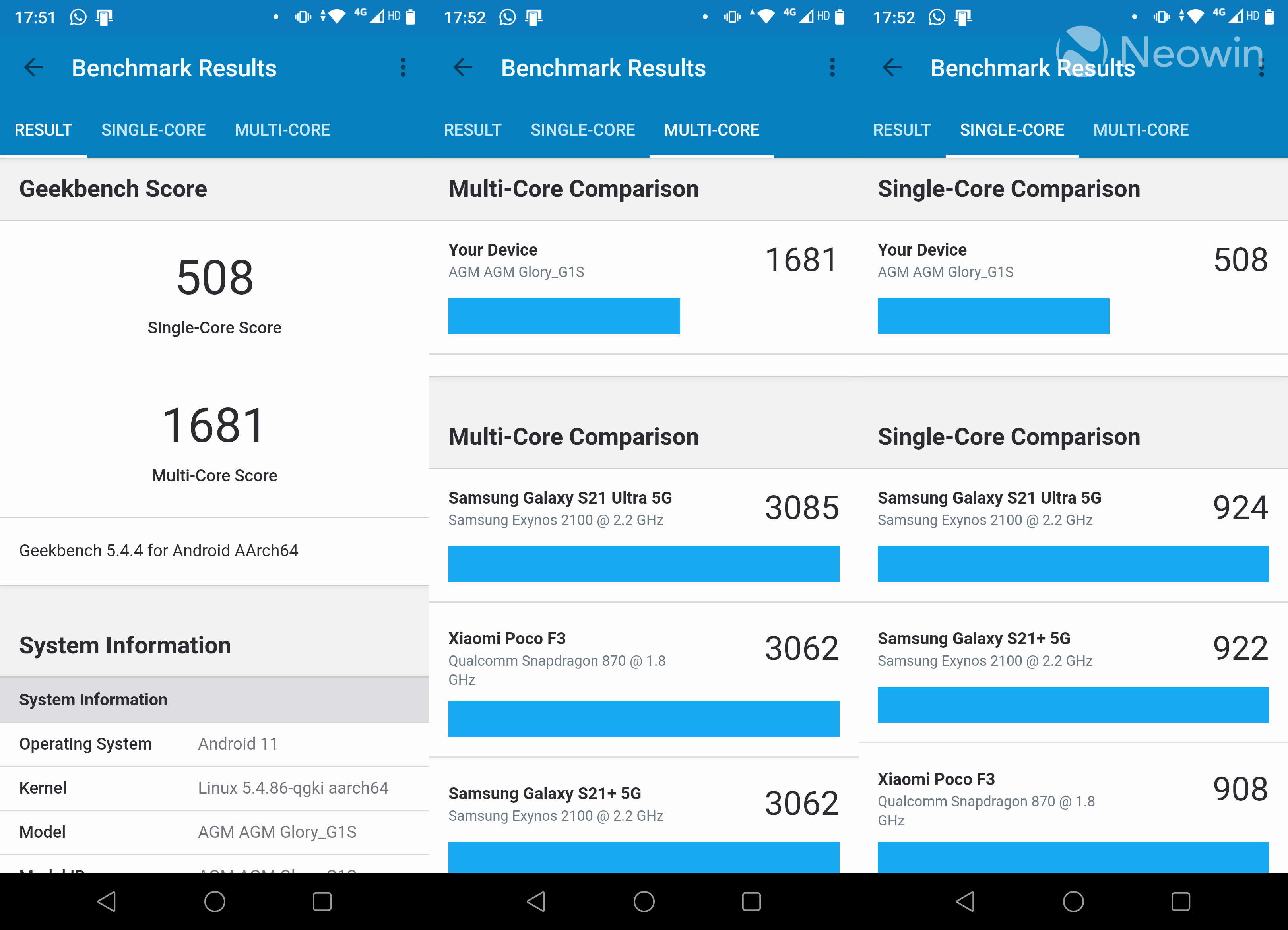

















_small.jpg)










4 Comments - Add comment