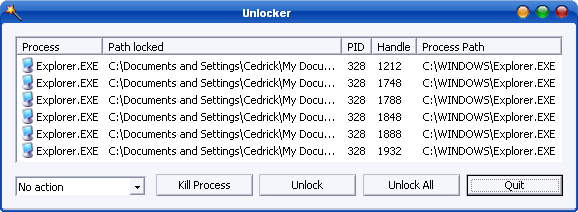
Have you ever tried to move or delete a file, only to have Windows tell you that it's currently in use? It's becoming increasingly frequent as codecs, DLLs and certain applications don't properly unlock the file when they are finished using them. Usually this would cause you to restart the explorer.exe process or even your computer. But with the Explorer extension called Unlocker you can, as the name suggests, unlock the file for moving or deleting.
Unlocker will provide a solution for the following error messages:
- Cannot delete file: Access is denied
- There has been a sharing violation.
- The source or destination file may be in use.
- The file is in use by another program or user.
- Make sure the disk is not full or write-protected and that the file is not currently in use.
What's new in this version:
- Improved Installer: Universal installer for both 32 and 64 bit machines
- Fixed Bug: Fixed small memory and behavior bugs
Download: Unlocker 1.9.2 | 1.0 MB (Freeware)
View: Unlocker Website
The installer is bundled with foistware (toolbars, etc) take note while installing!


















13 Comments - Add comment