
Microsoft updated its Office Lens app on Android today, adding a much-requested feature. You can finally scan multiple pages and include them in a single PDF file.
It's been a while since the scanning application has received any exciting new features. Things like handwritten text recognition and Business Card mode were added back in April of 2016. Other than that, it really just serves a single purpose, which is to scan documents; after that, you can export them to Word, Excel, PowerPoint, OneNote, or OneDrive, or you can save them as JPEG images or PDF files.
The ability to scan multiple pages will be a big help to users of the app, but it looks like the feature may still be a bit buggy, with one user leaving the following review:
Super excited about the multi-page feature, but it doesn't work. I've made three attempts at scanning an 18-page document, and each time it gives me an error when I attempt to save it. Then it forces me to start the entire process over again.
The feature isn't available for the iOS version of the app just yet, but it's likely coming soon. You can check out Office Lens in the Google Play Store here.










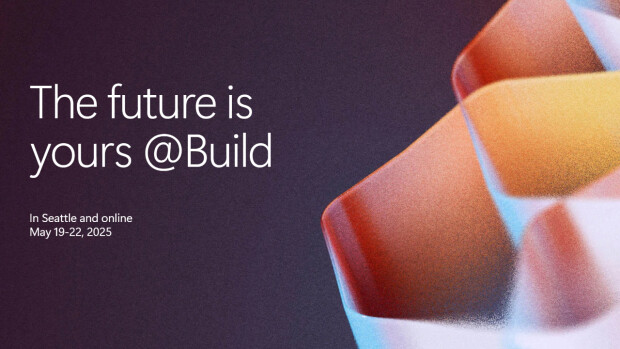







4 Comments - Add comment