
The premium tablets that Apple release year on year are becoming more and more predictable. Pretty much everything Apple announced at the October 22nd event in San Francisco was not a surprise - the fifth generation iPad came with a similar chassis to last year's iPad mini, and the same processor as found in the iPhone 5s. Yet Apple reminded us that their new 'iPad Air', a name which caught most of us off guard entirely, was a product you really needed to hold and use if it is to be appreciated. I can safely say they were right in saying this, but it would be easy to question whether the upgrade is worthwhile - after all, the 4th Generation had so few problems.
The post-PC era is approaching fast, but does the iPad Air really bring us that much closer to ditching our PCs? In this review, we're testing a 64GB Wi-Fi iPad in 'Space Grey'.
Design

You'd be frowned upon by many if you didn't admit that the Air is beautifully constructed. The device is exactly how all tablets should look: super thin and meticulously engineered. The chamfered edge around the screen, while prone to scratches, is cut so perfectly it has a mirror finish and gives a very premium and expensive feel. A high level of attention to detail has been used throughout the design, such as the colour matched trim, headphone inserts and speaker grills, and the machined buttons that shimmer in the light.
Picking up the Air for the first time is a surprising and pleasant experience, especially if you're coming from an older model. It may be very light but it still feels durable, at least, as durable as a tablet can feel. The device feels surprisingly dense and is sturdy in build. One side effect of reducing the size of components is that the glass feels a little different to previous generations. Tapping it feels like tapping plastic. I applied as much pressure to the glass as I was willing to risk to test this, and it didn't feel like it was going to break, but tapping and swiping round the interface will be strange if you're upgrading.
Apple have reduced the thickness of the tablet by 20% and brought the weight down to one pound, which is such a relief. Holding the Air next to a previous generation iPad really highlights the difference. Older generations seem bulky and uncomfortable, especially with the sharp ridge around the glass that Apple have now removed.

The iPad Air above the previous generation iPad
The bezels on the sides of the device have been shrunk considerably, to match the shape of the iPad mini. There is just enough room to rest a thumb, and an effective software solution detects fingers resting on the screen and ignores them, if you've got especially big hands. The iPad is comfortable to hold in any orientation, as the rounded edges on the back of the device fit very nicely into your hand. It can even be supported safely in one.
The Air comes in two colours, 'Space Grey' with black glass or 'Silver' with white glass. It's personal preference which to go for: the black feels executive and smart (the one we tested) and the white is elegant and classy. Personally, I feel having a black border is a better experience as is fades into the background, but the bright colours of iOS 7 do suit white glass too.
The hardware of the iPad Air is what all Apple's competitors should be aiming for. It doesn't have the robust industrial but bulkier feel of the Surface, or the cheap and plastically finish of the Note 10.1. It's a perfect medium of the two.
Performance
The iPad Air comes with the A7, 64-bit chip found in the iPhone 5s, and it's blazingly fast. Launching apps and loading games happen without any hesitation, and scrolling is as smooth as silk, but what else do you expect from iOS? Typing on the on screen keyboard also feels incredibly fast, and the Air doesn't suffer from keyboard lag like previous generations have. With older models, typing fast often resulted in the device freezing, then suddenly ghost typing a few hundred characters. I've heard of people who type above 90WPM and have had no sign of such lag on the iPad Air - it's clearly a big improvement from the A5X in the third generation, or the A6X in the fourth.

The third generation iPad's (with A5X) Geekbench 3 scores compared to the iPad Air (with A7)
In numbers, Apple say that the A7 produces a 2x increase in CPU speed and a 2x graphics. Geekbench scores are almost double that of the fourth generation iPad. I ran Geekbench 3 on a third generation iPad and the Air and saw a drastic increase that would encourage many users of the April 2012 iPad to upgrade.
The 64-bit architecture, while controversial to some, allows for developers to build even more powerful apps, and Apple have utilised this with Garageband, their music creation app. It allows for recording on up to 32 tracks - impressive for a mobile device, but more of a tech demo than anything else. I hope other developers can put such power to more use.

Games and graphics intensive apps run without lag, and load insanely fast on the Air. Infinity Blade III, for example, the latest instalment from Epic Games' immensely successful series of games looks gorgeous and plays like a dream. The app was recently updated for the new iPads, and has anti-aliasing, bloom, and many more intensive features. Some people laugh when Apple tout console level graphics on the iPad and iPhone, but seriously, at times this comes close.
Despite operating extremely fast most of the time, RAM in the iPad Air is one of it's biggest downfalls. iOS is insanely efficient when it comes to RAM, but now the 1GB the iPad has is beginning to feel like it's not enough. While some apps such as Facebook stay in inactive memory for very long periods of time, other apps seem to quit extremely quickly, defeating the idea of multitasking. For example, if I've got a (plain text) document open in Pages, and go to web browse for research, by the time I switch back to Pages, it has been pushed from memory. I also can't juggle many image heavy tabs in Safari at the same time without having to reload pages. Within applications, 1GB is enough, and light multitasking works well most of the time, but heavy usage can lead to frustration. With a CPU and GPU running this fast, the lack of memory is even more jarring.
Battery Life
The battery in the iPad has always been excellent. Right from day one, the first generation iPad has 10 hours of video playback or wi-fi browsing. Apple have never slipped from this, and despite reducing the size of the battery in the iPad Air significantly, it still gets the same 10 hours. In real world testing, I hit around this, based on Apple's 'usage' monitor in settings. Some sources report seeing just under 14 hours of video playback in their own tests.
This battery achievement is due to the extremely efficient A7 chip. It runs using minimal power, and is the reason Apple have been able to shrink the size of the battery, and therefore the size of the iPad as a whole to the extent that they did. The M7 coprocessor is an addition that can continually track motion, for use in fitness apps or even for mapping. The measurements it takes have previously been calculated by the CPU, but now the A7 can be left to do other things, or just remain idle.
I/O
Display

Despite it featuring a new low-power IGZO display, the iPad Air's screen is practically identical to that of the previous two generation's Retina display. The display is bright, and colours really pop. There are higher density screens out there, but on a display this size, the 264ppi 2048x1536 display is rather excellent - I would struggle to fault it. Like you would expect, pixels are indistinguishable by the naked eye, unless I move my face very close to the screen and come close to crossing my eyes. It should be noted that blacks aren't as deep as I'd like, but this isn't a serious problem at all.

Photos look especially crisp and colourful, so if you're going to be using the iPad to share all your recent holiday photos, then you really can't go wrong. HD video looks fantastic, despite being letterboxed - the display remains 4:3, which tends to favour portrait mode; it's a comfortable size but some serious movie watchers may be concerned.
As you may be aware, if you use a high resolution tablet like this, you will notice any website that has not updated its graphics for the display instantly. It's sad to see so many big name websites still using low resolution assets. It'd be great to see the whole web being Retina friendly, but sadly that remains a long way off.
Cameras

The iPad Air's camera under that of the fourth generation
The iPad Air's cameras remain largely unchanged from the fourth generation, and in fact, the rear camera is almost identical to the one in the third. It is a f/2.4 5MP shooter with backside illumination, face detection and the ability to take HDR photos. Pictures produced are surprisingly good in the right conditions, and are often bright and relatively crisp. Low light performance is pretty poor - in a dimly lit room, you'll notice some graininess and at night, especially due to a lack of flash, there will be significant noise - far more than expected. No-one should be using a large tablet as a camera too often, so the step down from the iPhone 5s' 8MP sensor shouldn't be too much of an issue. Below are two sample shots, one of another iPad Air, taken indoors of the display, the other, rather diabolical second one is taken at night of a street-lit road.


Taken with iPad Air's rear camera
Video recording continues to be surprisingly good, recording at 1080p with a 3x digital zoom. Due to the iPad's large size, videos are already far more stable than those recorded on iPhone, as hand shake is distributed over a larger mass. In well lit conditions, video is very clear and looks great played back on the Retina display. The iPad's camera has, however, always had a habit of distorting video if a user pans around quickly. This is somewhat troubling as objects tend to sway. For most uses, it should suffice.
The front facing camera is a 1.2MP sensor with the ability to film video at 720p. For FaceTime calls and late night selfies, this is more than adequate.
Speakers and Microphones

Similarly to the iPad mini, the Air now comes with stereo speakers, both on the bottom of the device. While there is a clear upgrade in sound quality, when holding the device in landscape the stereo effect is lost and it is all too easy to cover up the speakers with a hand. I'd have loved to have seen a second speaker on the top of the iPad to stop this being such an issue, as nobody realistically watches video when holding a tablet in portrait.
Dual microphones are now included in the iPad to improve Siri accuracy and audio recording. The difference is noticeable, but slight.
Connections
There is little that is new in terms of connectors and ports. The iPad continues to be limited in the range of third party accessories available as they have to be made specifically for Apple devices with a Lightning port. That Lightning port, which is reversible and really very small is now found in every mobile device Apple sells, bar the iPod Classic, iPhone 4S and iPad 2, so we should start to see more manufacturers working to produce compatible kits.
The lack of a USB port may upset a few, but unless you're connecting a camera (which you can actually do with an $29 Apple adaptor), there is little need for this on the iPad. Apple have always favoured a more closed ecosystem of accessories, so that's something you buy into when purchasing iPad.
Software

Multitasking UI in iOS 7
Unsurprisingly, the iPad Air ships with iOS 7, Apple's radically redesigned mobile OS. With a smart yet colourful design now absent of the ornamentation iOS had previously been known for, it's hardly an eyesore. The changes have been polarising, however, with some designers condemning the removal of bordered buttons and visual cues. iOS 7 is absolutely less intuitive for new users however most Neowin readers and technologically adept users will be able to find their way around the interface pretty easily. Personally, I love some of the details, such as the parallax effect that shifts the interface depending how you hold the iPad, and the blurred transparent layers to remind you whereabouts you are in the interface.
iOS 7 is every bit as powerful as previous versions, and additions such as Control Centre (quick settings) and iTunes Radio (music streaming) are welcome. However, at the same time, the software is one of the biggest disappointments with the Air. It's no secret that Apple had to ship iOS 7 before it was ready, and on iPad it shows. Bugs, crashes and reboots are seen far too often, and on such a fast device, it is even more frustrating. One minute you could be editing HD video without any sign of lag, and the next you could be staring at an Apple logo as the device unexpectedly reboots - it happens to me about once a day.
Graphical issues are some of the most frustrating, with misaligned text or status bars appearing far too often. One of iOS 7's biggest woes is with multitasking. There is a frustrating bug when using multitasking gestures - the app you switch to can freeze for over a second. The multitasking view was redesigned for iOS 7, but doesn't seem to make good use of the iPad's large display either. You can only see one running app on the screen at a time, when there is space for at least four.
Animations around the whole system also don't seem to be polished. They may lag, or they may just be set far too slow. Given the specs of the A7 chip, we can safely say these are software and not hardware issues.
Overall, iOS 7 is fun and intuitive. It's still better than any other mobile at most things, such as scrolling through web pages, and the on-screen keyboard is stellar. It just needs a serious coat of thick polish (and some new icons please) before it can really be commended. The bugs hold the iPad Air back, and that is nothing short of infuriating.
Apps and Ecosystem

That being said, iOS has one huge advantage amongst its competitors: The App Store. Yes, Google Play also has hundreds of thousands of apps, but nothing comes close to the quality of that on the iOS App Store. I bought a first gen iPad on launch day, and seeing the App Store grow and so many incredible new indie apps arrive has been amazing.
On all platforms, you can get good apps for the big services: Facebook, Twitter, Gmail and more. iOS is the same, but you get a whole array of smaller developers building exclusive and innovative apps that are beautifully designed. These include Clear, Mailbox, Tweetbot, and games like Letterpress. There's lots of rubbish on the App Store but fortunately the chances of finding something fantastic is far higher. Apple's curation in the App Store is also unrivalled, with sections such as 'Apps for Writers', 'Get Stuff Done' and 'Apps for the Great Outdoors' - the App Store team hunt down some of the smaller developers and apps and bring them to the forefront.

Apple's iPhoto app
Apple themselves have their own suite of apps, which have been made free for those buying new devices. Pages, Keynote, Numbers (Apple's office suite), iMovie and iPhoto are all free, with Garageband charging an extra $4.99 for more instruments and sounds. These are all great apps, and feel premium and not like Apple should be giving them away. They aren't quite as powerful as Microsoft Office, but are built for the iPad's touchscreen, so are very intuitive. I use Pages on a daily basis, and thanks to iCloud syncing, I have all my documents sitting on my Mac for later.
Verdict

The iPad Air has been hyped by many Apple fans, and you should believe that hype. It is one of the best pieces of tablet hardware I've ever seen in the way it's so precisely crafted and thoughtfully designed. It feels so good in the hand, and what is inside that smooth aluminium enclosure is a powerful and incredibly energy efficient chip. We're seeing such a significant jump from older models.
iOS 7 is a real dampener on the experience yet, despite far too frequent glitches, I find myself really enjoying using the iPad. With the exception of the Safari icon, I love the look, I love the way it works, and it just feels right on the outstanding display.
If you're on an iPad 3 or lower, you will not be disappointed at all with an upgrade to the iPad Air. Those on the iPad 4 may be perfectly happy with their A6X device, which isn't much slower than the Air, but many will find that the weight difference alone will be worthy of the cost. That cost is high, starting at $499 for a 16GB Wi-Fi only model and rising right up to $929 for a 128GB Wifi + Cellular model, but the iPad Air's hardware absolutely feels worthy of that price.
I find myself using the Air far more than my older models. I can finally pick it up in one hand, perform a quick web search and lay it down on the coffee table. I can also set it on a desk and get some serious typing done, or lie in bed and watch an HD movie or play a game. The technology fades into the background and the iPad Air just works… until iOS 7 crashes.











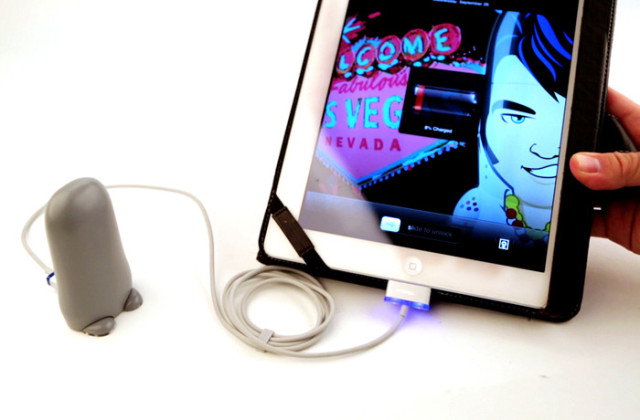
















120 Comments - Add comment