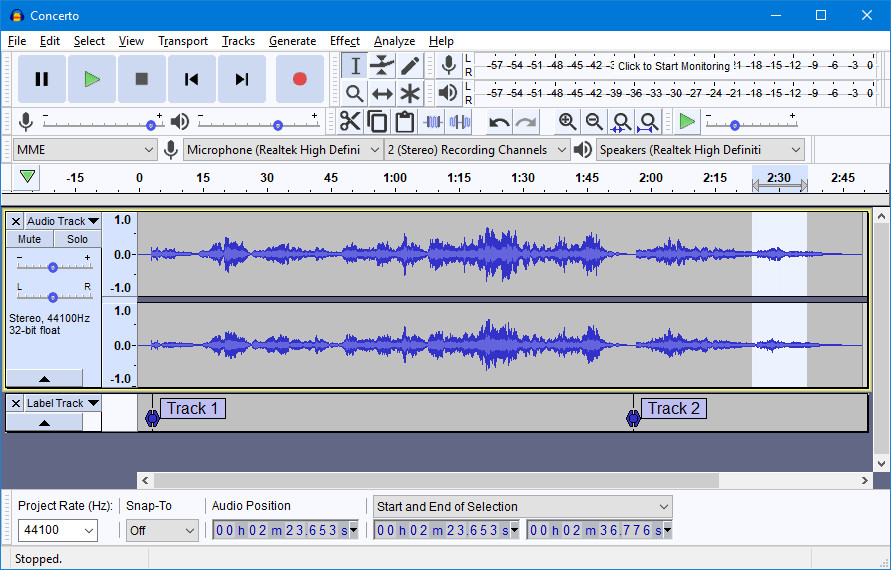
Audacity is a free, open source digital audio editor and recording application. Edit your sounds using cut, copy, and paste features (with unlimited undo functionality), mix tracks, or apply effects to your recordings. The program also has a built-in amplitude-envelope editor, a customizable spectrogram mode, and a frequency-analysis window for audio-analysis applications. Built-in effects include bass boost, wah wah, and noise removal, and the program also supports VST plug-in effects.
You can use Audacity to:
- Record live audio.
- Record computer playback on any Windows Vista or later machine.
- Convert tapes and records into digital recordings or CDs.
- Edit WAV, AIFF, FLAC, MP2, MP3 or Ogg Vorbis sound files.
- AC3, M4A/M4R (AAC), WMA and other formats supported using optional libraries.
- Cut, copy, splice or mix sounds together.
- Numerous effects including change the speed or pitch of a recording.
- Write your own plug-in effects with Nyquist.
- And more! See the complete list of features.
Audacity 3.1.1 release notes:
- Fixed FFMPEG imports only importing the left channel #2046
- Improved Audacity's performance when many clips are present
- Fixed a crash with detach at silences #2072
- Fixed clip name corruption when applying effects to adjacent clips #1889
- Fixed a crash with the time shift commands #2061
- Fixed custom themes not working #2043
Download 64-bit: Audacity 3.1.1 | Standalone ~40.0 MB (Open Source)
Download 32-bit: Audacity 3.1.1 | Standalone
View: Audacity Home Page | Release Notes | Other Operating Systems
![]() Get alerted to all of our Software updates on Twitter at @NeowinSoftware
Get alerted to all of our Software updates on Twitter at @NeowinSoftware

















1 Comment - Add comment