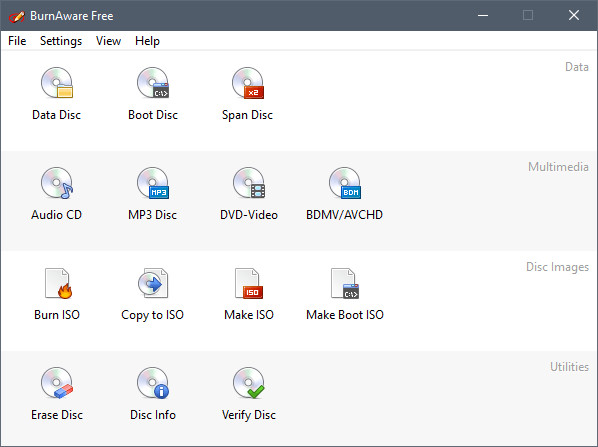
Free burning software to create CDs, DVDs, and Blu-ray discs of all types.
BurnAware Free is a full-fledged disc burning tool – fast, lightweight, feature-packed and, most importantly, 100% free. The program burns all types of CD, DVD and Blu-Ray discs containing data, digital photos, music and video. With BurnAware Free, you will be able to create bootable or multisession CDs and DVDs, high-quality audio CDs, make and burn disc images, copy and backup discs.
Features
- Burn Data, Bootable and Multisession discs
- Burn Audio, Video and MP3 discs
- Create and burn ISO/CUE/BIN images
- Copy discs to discs or to ISO images
- Erase rewritable discs
- Extract tracks from Audio CDs
- Extract data from unreadable or multisession discs
Supports
- All media types (CD/DVD/Blu-ray Disc) including Double Layer
- All current hardware interfaces (IDE/SCSI/USB/1394/SATA) including AHCI
- UDF/ISO9660/Joliet file systems (any combination)
- On-the-fly writing (no staging to hard drive first)
- Verification of written files
- Multisession DVD-RW/DVD+RW
- Unicode CD-Text (tracks and disc)
- Windows NT/2000/XP/Vista/7/8/10 (32 and 64 Bit), .Net framework is NOT required
BurnAware Free 10.8 changelog:
Enhancements
- The number of recorders in Multiburn extended to 8.
- Updated translations.
- User interface improvements for high-DPI displays.
Fixes
- Fixed bug with potential crash during detection of USB-connected drives.
- Fixed bug with writing incorrect titles in CUE files.
- Minor bug fixes and improvements.
Download: BurnAware Free 10.8 | 6.5 MB ad-free installer (Freeware)
View: BurnAware Free Website
![]() Get alerted to all of our Software updates on Twitter at @NeowinSoftware
Get alerted to all of our Software updates on Twitter at @NeowinSoftware




















4 Comments - Add comment