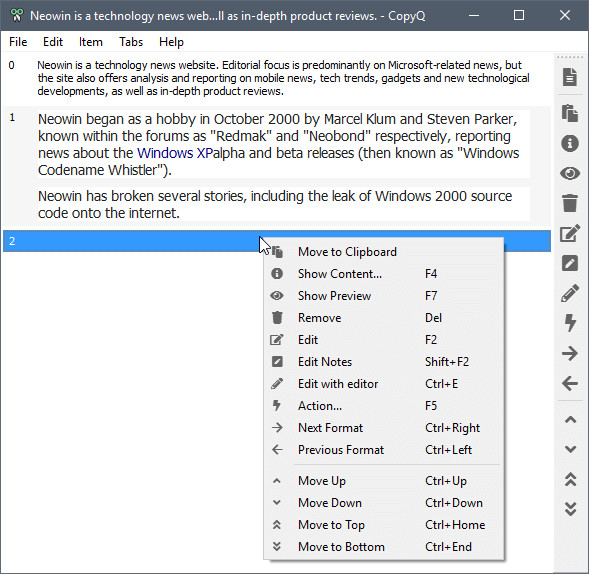
CopyQ is an advanced clipboard manager with editing and scripting features. CopyQ monitors system clipboard and saves its content in customized tabs. Saved clipboard can be later copied and pasted directly into any application.
Items can be:
- edited with internal editor or with preferred text editor,
- moved to other tabs,
- drag’n’dropped to applications,
- marked with tag or a note,
- passed to or changed by custom commands,
- or simply removed.
Features:
- Support for Linux, Windows and OS X 10.9+
- Store text, HTML, images or any other custom formats
- Quickly browse and filter items in clipboard history
- Sort, create, edit, remove, copy/paste, drag’n’drop items in tabs
- Add notes or tags to items
- System-wide shortcuts with customizable commands
- Paste items with shortcut or from tray or main window
- Fully customizable appearance
- Advanced command-line interface and scripting
- Ignore clipboard copied from some windows or containing some text
- Support for simple Vim-like editor and shortcuts
- Many more features
CopyQ 6.2.0 changelog:
Added
-
Tabs can now load at least some items from a partially corrupted data file
dropping the rest of the items. -
Simpler and safer data saving uses Qt framework (QSaveFile).
-
New Settings class in scripts can be used to manage INI configuration
files (#1964).
Changed
- Obscure untested Save button has been removed from Action dialog.
Fixed
- Fixes restoring window geometry in a loop (#1946).
- Fixes converting internal byte array representation in scripts in some rare
- cases.
- Fixes tray menu appearance to follow the configuration (#1896).
- The search history popup menu for will be closed if mouse wheel scrolls and
- mouse pointer is outside the menu (#1980).
- macOS: Fixes pasting (#2012).
- Windows: Fixes exiting the app on logout (#1249).
- Windows: Workaround to treat native path separators properly and not as
- special escape characters.
Download: CopyQ 6.2.0 | 13.8 MB (Open Source)
Download: CopyQ Portable | 17.1 MB
Links: CopyQ Home Page | Other Operating Systems
![]() Get alerted to all of our Software updates on Twitter at @NeowinSoftware
Get alerted to all of our Software updates on Twitter at @NeowinSoftware



















