
The Files App, a popular feature-packed file manager for Windows 10 and 11, has received a new update to version 2.4.30. The latest release contains several notable improvements to improve your experience and make switching between the app and stock File Explorer more seamless.
What is new in Files App 2.4.30?
Version 2.4.30 has an enhanced home page with a revamped Quick Access section. It now allows pinning and unpinning folders alongside your frequently accessed directories. Besides, the update enables Quick Access sync with File Explorer, allowing you to see the same content in both applications for a more seamless and consistent experience.
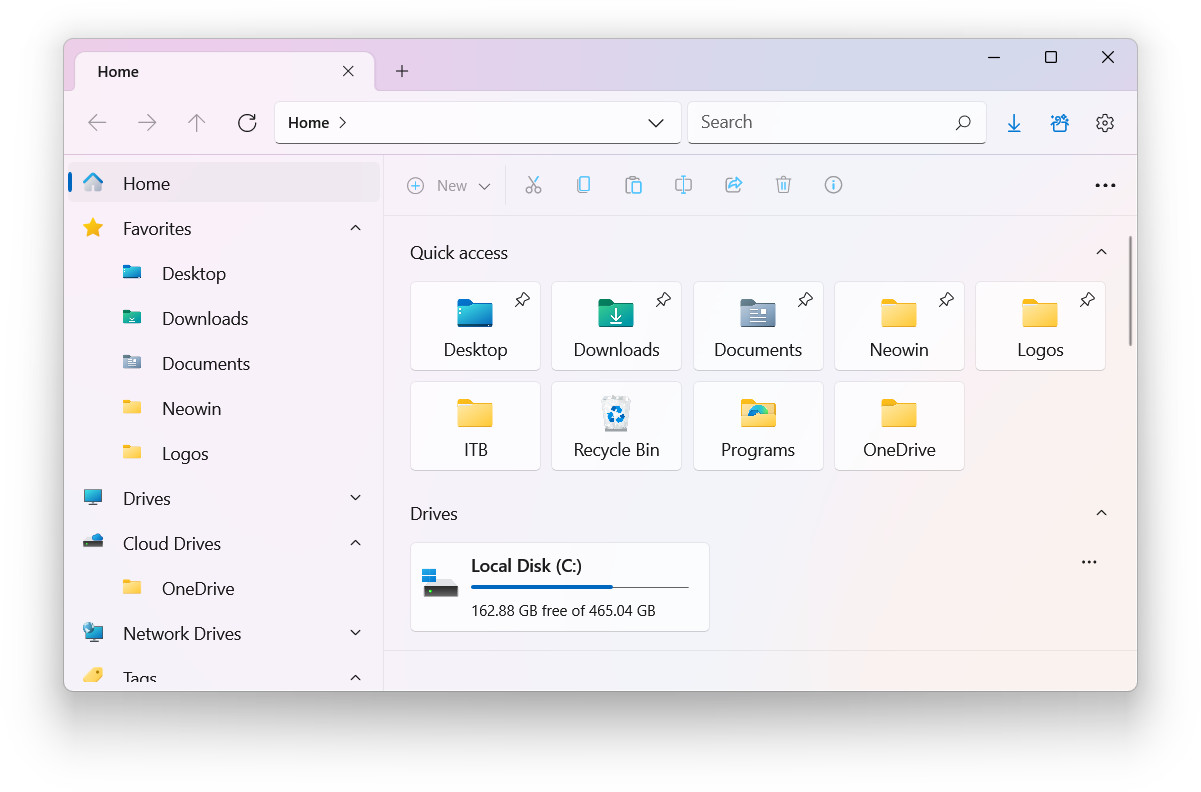
There is also a new Tags widget for faster access to all tagged files. The Tags widget replaces old Bundles, but the latter will remain in the app to give customers time for the transition.

The sidebar in Files now supports sync, ensuring your favorite folders and items appear in the Files App and File Explorer without the need to pin them manually in each application.
Files users can rename files and folders faster with an improved renaming experience. Press the Tab and Shift + Tab to switch between files and folders.
Shell extensions have been moved to a submenu when you right-click a file. The change improves the performance and makes the menu size more predictable. Note that you can restore the original behavior in settings.
A new credential prompt when connecting to an SMB allows you to enter the login information and save it in Windows Credential Manager to avoid entering it every time you connect.
Here is the complete changelog that also includes various fixes and other noteworthy changes:
- Show error when a shortcut can't be created
- Use the tab key to select the next file while renaming
- Added a file tags widget, this will eventually replace the bundles widget
- Added support for hiding the edit tags menu
- Added support for hiding the edit tags menu
- Sync pinned favorites with File Explorer
- Display file size in the tooltip when hovering over files
- Added bitrate info to the properties window for audio files
- Moved shell extensions to a sub menu when right clicking files, you can change this behavior from settings if you prefer having shell extensions in the main menu
- Moved shell extensions to a sub menu when right clicking files, you can change this behavior from settings if you prefer having shell extensions in the main menu
- Display recent folders in the folders widget
- Add support for Autodesk drive
- Prompt for credentials when connecting smb
- Fixed issue with showing a negative elapsed time in case of a future timestamp
- Fixed wrong date format when language was set to Default
- Fixed issue with environment variables not working for shortcuts
- Fixed issue with creating new archives in a library
- Fixed issue where multiselect broke open with single click
- Fixed an issue where the menu for adding pages to startup was empty
- Fixed a crash that would happen when copying files from 7zip
he official website. Alternatively, you can support the developer by purchasing the program in the Microsoft Store for $8.99. Those with the necessary skills can contribute to the project's development on GitHub.













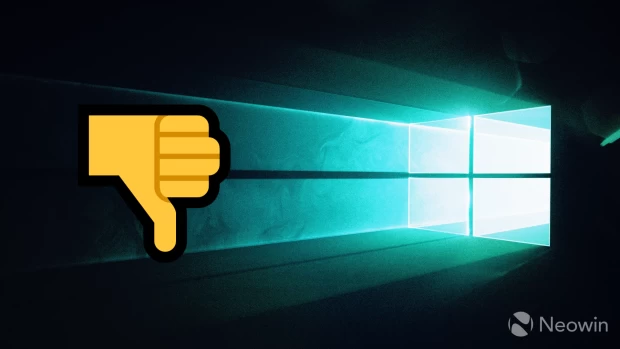








15 Comments - Add comment