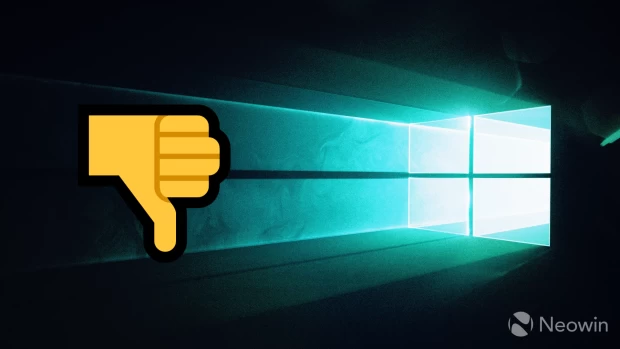Nvidia has made its latest Linux driver available for download, the version number is 525.85.05 and comes in at 395.9 MB in size; the driver is available for x64 and aarch64 systems. The release notes contain four items and the most notable one is that the reliability of suspend and resume on UEFI systems on certain display panels has been improved. If you have an Nvidia GPU and you have any display issues following a system suspend, this driver could address those issues.

The full release highlights are as follows:
- Improved the reliability of suspend and resume on UEFI systems when using certain display panels.
- Fixed a bug that prevented some controls in the nvidia-settings control panel from working when running an X server as an unprivileged user.
- Fixed a bug that could cause VK_ERROR_DEVICE_LOST when using VK_MEMORY_ALLOCATE_DEVICE_ADDRESS_CAPTURE_REPLAY_BIT to allocate memory.
- Disabled Fixed Rate Link (FRL) when using passive DisplayPort to HDMI dongles, which are incompatible with FRL.
The driver is supported by many of Nvidia’s products but some notable mentions are the GeForce RTX 40 Series, 30 Series, and 20 Series. You can find out if your hardware is supported by going over the download page and clicking the “Supported Products” tab. When you press the download button, you’ll be given a run file to download.
If you do decide to download the file, rather than wait for your Linux distribution to send out the update through its own channels, you’ll need to right-click on the run file you download and ensure that you allow it to be executed. Once you’ve done that, open up the terminal and type sudo followed by a space, then drag the file onto the terminal window or manually type the file path and press enter. Type in your password to run the file as an administrator and follow the on-screen instructions to install.
_small.jpg)