Microsoft has now added two-factor authentication to the desktop client of Lync 2013, its business-themed chat application, after previously putting in that extra security option on Microsoft Accounts in April that covered many of the company's online services like SkyDrive, Outlook.com and others.

The download links to the new desktop Lync 2013 can be found on the official Lync community blog, There's also a support page for administrators to help them enable the new two-factor authentication option. So far, only the Windows desktop version of Lync 2013 supports the new security feature.
The blog also has a download link that has a cumulative update for Lync Server 2013. The download will enable even more features on the desktop client, including embedding images in messages, as shown above. Other new features include a Q&A Manager, an IM Mute menu selection and a way to check on upcoming meetings from Meetings View
Of course, Microsoft has also released a Windows 8 Modern app for Lync 2013. The last update for the app was released in late June, a few weeks before this week's update of the desktop version. There's no word on when, or even if, the Windows 8 Lync app will add the two-factor authentication option.













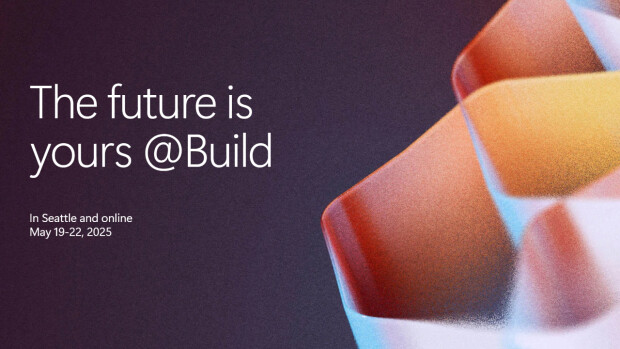

2 Comments - Add comment