
Microsoft has today announced a bunch of new features making it to the web version of Visio that improve the usability of the tool and bring about improvements when working on multiple files. These include the ability to add hyperlinks to shapes and the option to copy diagrams across files. The firm says that these features have been highly requested by Visio users. It has also detailed a few features previously launched, such as the ability to export diagrams as images.
The first of the features being made available to web users is the option to hyperlink shapes to webpages, other files, or sub-processes, making it easier to jump to different sections of the file easily. Users can also link email addresses, which then prompts users to draft an email to that address. Inserting links is exclusive to licensed users, however, and unlicensed users can only access links, but not insert them into the diagrams.

Another useful function added to Visio on the web and to the tool in Teams is the ability to copy entire diagrams or certain parts directly into other files, negating the need to manually select all shapes and then copy them. Copied shapes automatically adapt to the destination theme while retaining any specific formatting applied to the diagrams. This is specifically useful for those that duplicate diagrams and expand certain sections, or for those that create multiple drawings to then merge them together.
Other recently added features include the ability to export Visio files as images, including as transparent PNGs to be able to insert into other images without a background. The tool also lets users choose multiple charts, letting them download a single page or multiple ones. The ‘Download as Image’ option can be found in the ‘Save as’ menu. This feature is also available to users through Visio Viewer. However, there are fewer options available to the user for image file types.
Lastly, the Redmond giant has also recently brought a host of improvements to multipage operations that let users easily duplicate, re-order, and insert pages via the right-click menu. It has also added an icon for looking at the list of pages and scroll arrows to make traversing through the various pages easily. The firm says that these elements bring the “familiarity of Office, especially elements like Excel tabs, into Visio for the web”.

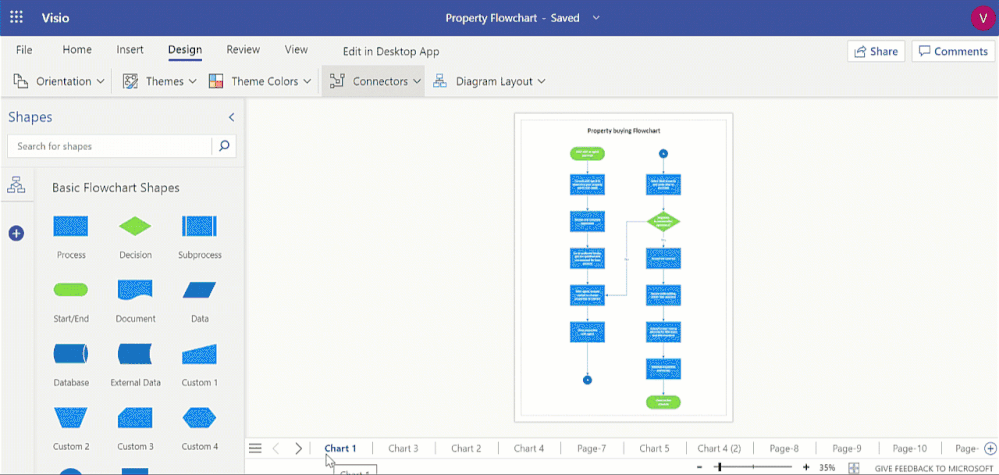



















2 Comments - Add comment