
Last week, Microsoft surprised Windows 10 users with a new app coming from Windows 11. The Windows Backup app suddenly appeared in the Release Preview Channel, giving customers a new tool for backing up important data before moving to another device. However, it seems that Microsoft is not done with bringing parts of Windows 11 to the previous-gen operating system: Windows 10 might soon get the redesigned Photos app, which is currently available only on Windows 11.
Windows enthusiasts noticed that the latest Photos app preview update now supports Windows 10. In addition, Windows 10's Photos app now says that a "new update for the Photos app is coming soon with exciting enhancements," possibly indicating an upcoming upgrade to the one Microsoft announced for Windows 11 almost one year ago.
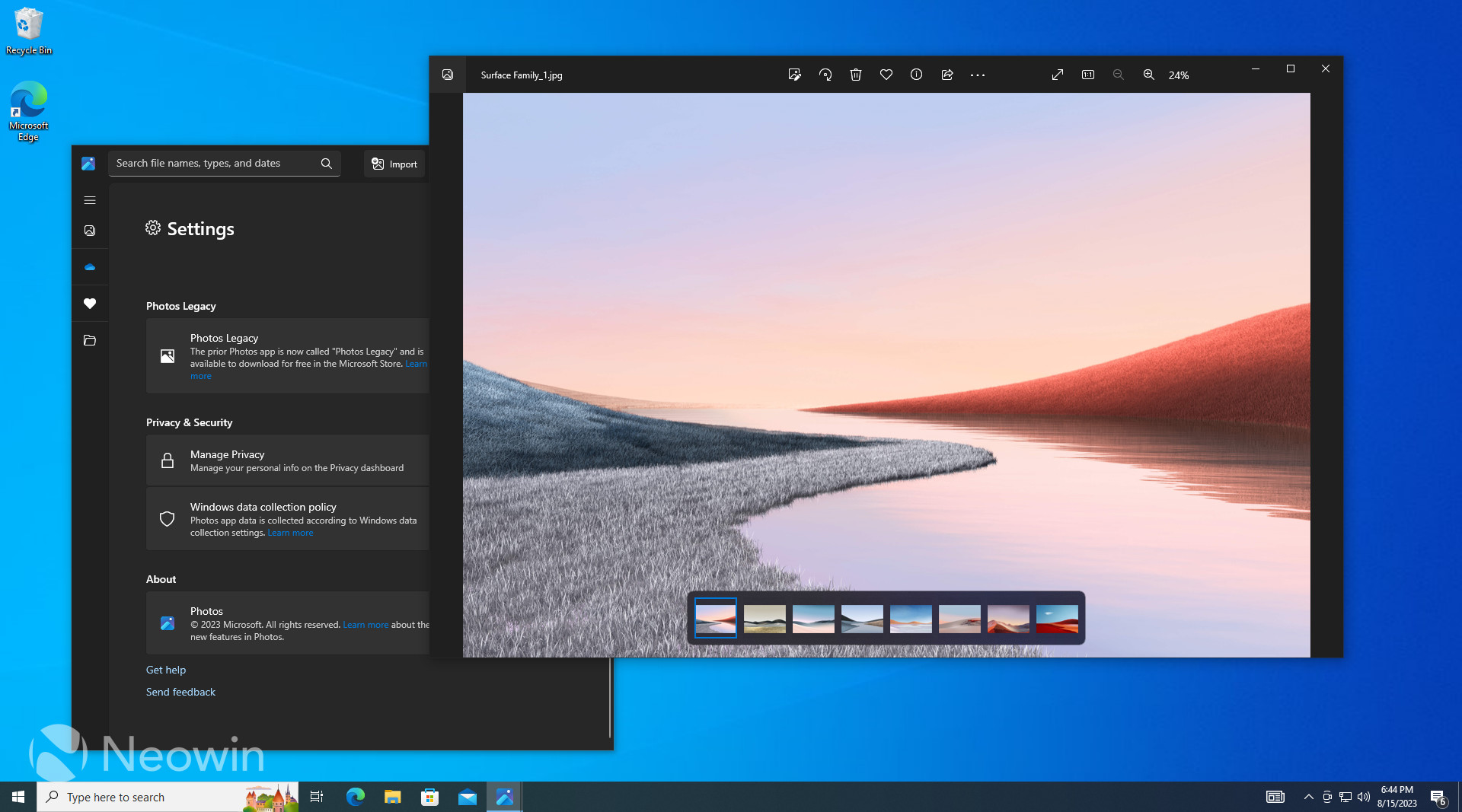
The redesigned Photos app for Windows will bring a fancier-looking user interface with photo library management improvements, better OneDrive integration, enhanced "Memories," multi-window and multi-screen experiences, and new import from external source capabilities. Another thing worth noting is that the update will ditch the old built-in video editor in favor of Clipchamp, Microsoft's web-based video editor.
Those still using Windows 10 can try the new Photos app without waiting for the official rollout by doing the following:
- Head to store.rg-adguard.net.
- Select URL (link) from the first drop-down, then paste the following link next to it: https://www.microsoft.com/store/productid/9WZDNCRFJBH4.
- Select Fast from the next drop-down list and click the button with a checkmark.
- Scroll down the long list of available packages and find Microsoft.Windows.Photos_2023.11080.4003.0_neutral_~_8wekyb3d8bbwe.msixbundle.
- Right-click the bundle and select Save link as.
- Open the downloaded file and click Update. Wait for Windows 10 to update the app and open it.
Note that some parts of the redesigned Photos app are unavailable on Windows 10, at least in the current version. For example, iCloud integration remains a Windows 11-exclusive feature.
Microsoft understands that some customers might not like the new version, so it provides a quick and easy way to downgrade to the old one. To do so, open the Photos app, click the settings button, and then hit the Get Photos Legacy button.

















19 Comments - Add comment