
A little less than a month ago, after rolling out Windows 11's first "moment" update, Microsoft announced several new features coming soon to Windows 11 users. While we still wait for the promised screen recorder and Apple Music app, Microsoft has started rolling out an update for the Photos app, bringing iCloud Photos integration to all Windows 11 users.
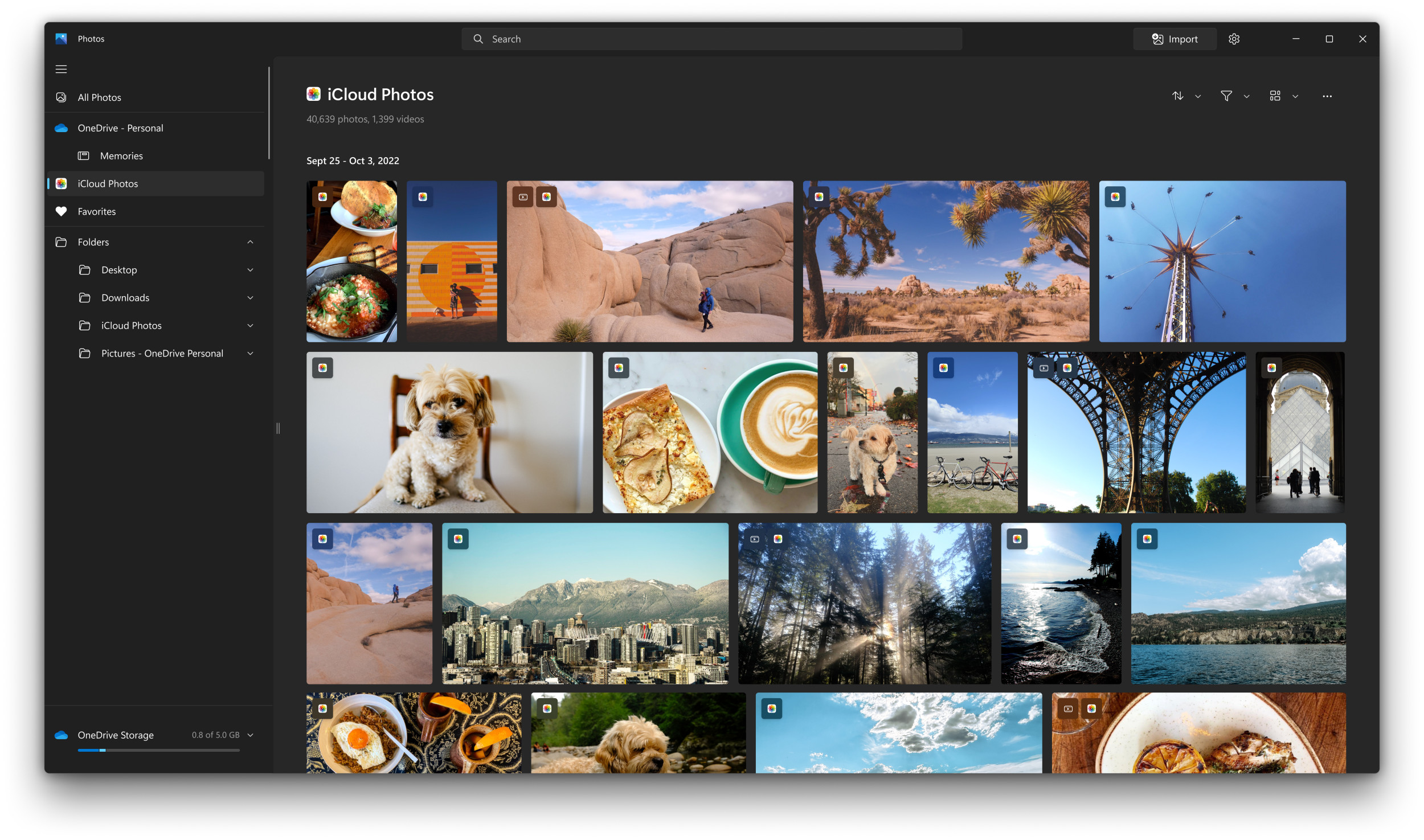
Those owning an iPhone and using iCloud Photos to store their pictures and video can now sync digital libraries with Windows PCs. Windows 11's Photos app has received a dedicated section for browsing and managing images stored in iCloud Photos, similar to how you can view photos from OneDrive. Here is how Microsoft describes the feature:
We know that many Windows customers have photo and video collections on their iPhones that they would like to be able to view on their PC. This iCloud Photos integration will make it easier for those with an iPhone to have direct access to all their cherished memories in one organized place and is another step in our continued efforts to make experiences on Windows 11 seamless.
Getting images from iCloud Photos to show up on your Windows 11 PC requires downloading the latest Photos and iCloud for Windows app from the Microsoft Store. After installing available updates, sign in with your Apple ID, launch the Photos app and click iCloud Photos on the left pane.
Microsoft says the updated Photos app should become available to all users by the end of the month. Meanwhile, you can check out what is new in Windows 11's first "moment" update in our dedicated coverage.









_small.jpg)










10 Comments - Add comment