
Earlier this week, Microsoft released the latest optional non-security updates for Windows 10 and 11. These updates usually pack various bug fixes and several new capabilities to try before the public rollout. The August 2023 C-update for Windows 11 is no exception, but the only new feature it brings only a mother could love.
Those willing to install the August 2023 non-optional updates on their computers with Windows 11 will receive a new search-related feature: the operating system can now invoke Windows Search without you clicking the search box on the taskbar. Like Microsoft Edge and its controversial Bing button, hovering the cursor over the taskbar "search box gleam" is now all it takes to open the search flyout. Did you accidentally place your cursor on the wrong part of the taskbar? Too bad, here is Windows Search.
This update adds a new hover behavior to the search box gleam. When you hover over it, the search flyout box might appear. You can adjust this behavior by right-clicking the taskbar. Then choose Taskbar settings to change your search box experience.
Luckily, as stated in the release notes, you can turn off the new behavior with only a few clicks in the Settings app; here is how.
Disable Windows 11 search open on hover
- Do the following if you notice that Windows 11 automatically opens Windows Search:
- Open the Settings app by pressing Win + I or using another method you prefer.
- Navigate to Personalization > Taskbar.
- Locate the Search section and toggle off the "Open search on hover (when available)" option.
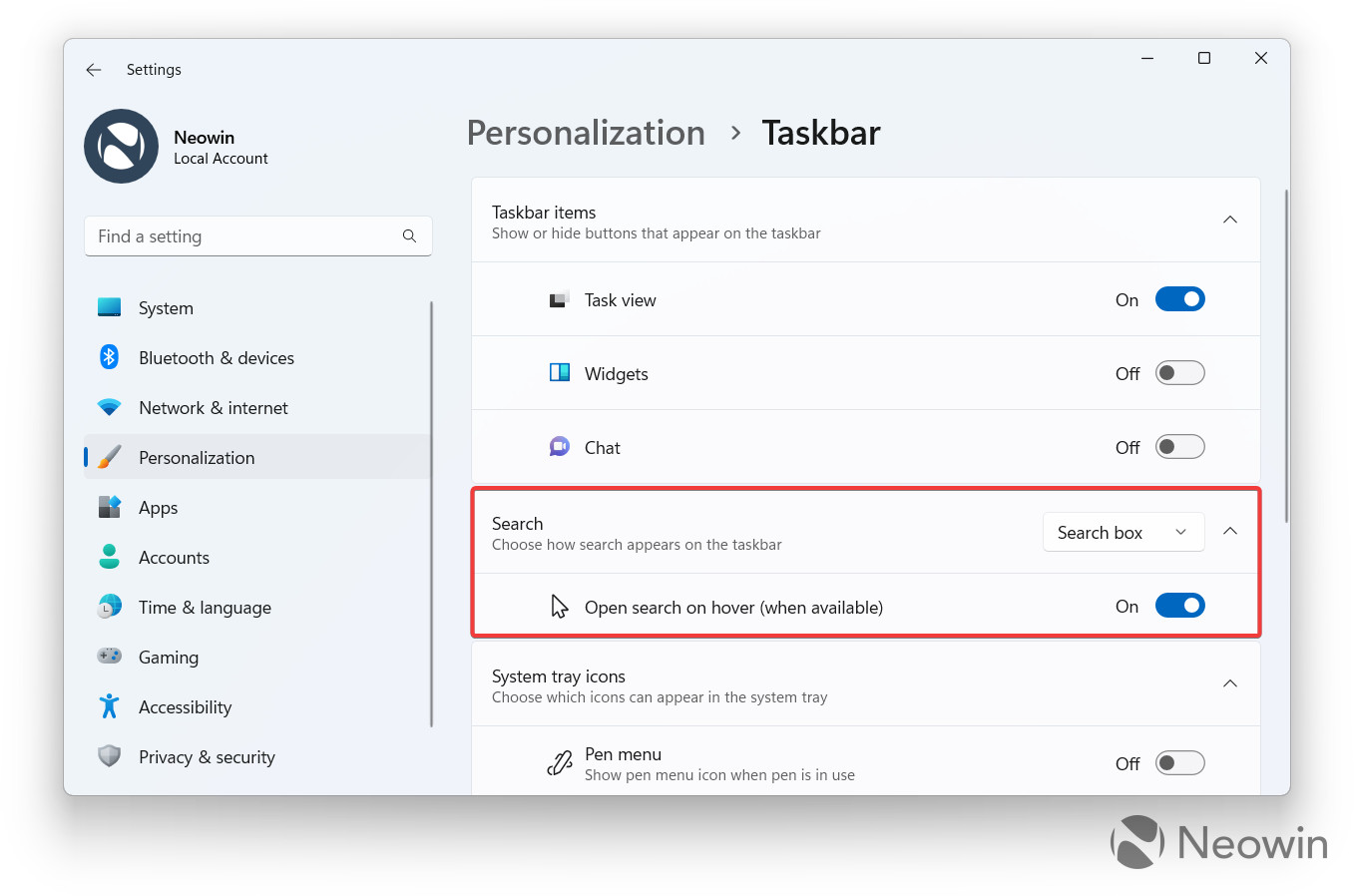
And that is how you turn it off. Now Windows 11 will open search only when you press Win + S or click the taskbar search box.
Interestingly, Windows Insiders spotted the change several months ago, and the negative reaction should have made it clear to Microsoft that it was probably better to scrap the idea. Still, the company decided to push it forward, and the new experience will most likely be part of the next Patch Tuesday updates. Fortunately, Microsoft will balance the situation by releasing a few much-requested features for Windows 11's taskbar in the upcoming 23H2 update.



















22 Comments - Add comment