Microsoft's Windows 8.1 update, commonly called Windows 8.1 update 1, has finally arrived. And if you are wondering what the fuss is all about, we have a handy guide to walk you through all of the new features that will be arriving when the update finally reaches your machine via Windows Update.
What's New:
If you have been reading Neowin frequently, you will know that the Windows 8.1 update brings a lot of mouse and keyboard friendly features to the platform and the final build of the update stabilizes some of the features we have previously seen.

The first new feature that you will notice when using the Windows 8.1 update is that modern apps can now be pinned to the taskbar. By right clicking on any tile in the modern environment, you can select "pin to taskbar" and this will, not surprisingly, allow you to pin apps directly to your taskbar.
This makes it easier to launch your favorite modern apps quickly from the desktop and for power users, will offer a faster way to move around Windows 8.1. To unpin the application, all you do is right mouse click on the icon and select "unpin this program from taskbar", simple as that.

Microsoft has also added a few new features for working inside of modern apps. For one, the taskbar can now be accessed inside modern apps much like you would inside any other application on the desktop. The taskbar does auto-hide but by moving your mouse quickly to the bottom of the screen you can access the taskbar for easy application switching.

Along with the taskbar, modern apps can now be closed by moving your mouse to the top of the screen which reveals a title bar that has a X that can be clicked to close the app. Inside the modern environment, Microsoft has added a new context menu that allows you to resize, unpin or pin items to a taskbar, turn off live tile notifications and remove the application too.

In addition the the context menus, Microsoft has made it easier to access the power options too by creating a power options menu in the top right area of the modern environment. Not a huge addition by any means but there was a bit of critical feedback around the launch of Windows 8 that the power options were not easily accessible.
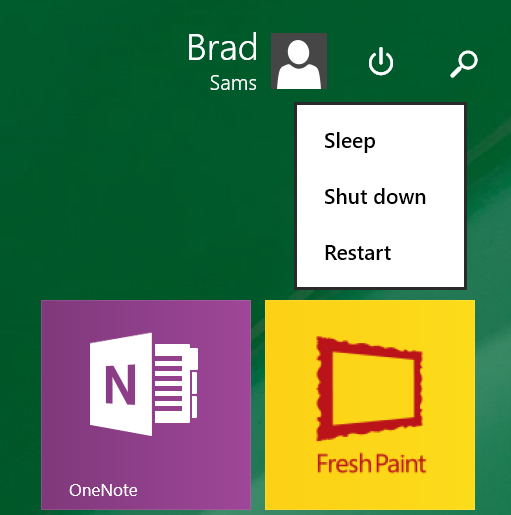
Onedrive will also be making it's first appearance with the update, so if you haven't updated your SkyDrive app, OneDrive will replace that application upon installation. In addition, Microsoft is also pushing OEMs to include OneNote as well, so look for that app to be part of the standard Windows 8.1 update 1 install.
Internet Explorer has also been tweaked in the modern environment to show the address bar and tabs by default. This will likely help novice users out who had trouble with the gestures needed to show these two core features of the browser. There is also a new Enterprise mode as well inside of IE that makes it easier for corporations to keep their sites compatible on an intranet.
Microsoft is also improving the Windows Store UI to make it more mouse and keyboard friendly with new context information at the top of the UI.
Finally, Microsoft has tweaked it's boot sequence depending on the type of device you are using. If the device has a touch screen (tablet and some laptops), the first boot will be to the modern environment. If your device does not have a touch screen, then the default boot will be to the classic desktop. It is important to note that if you are upgrading from Windows 8.1, your previous settings will be honored and will not use the above configurations.
Do I Need New Hardware:
If you are running a machine with Windows 7 or above, you should be in good shape to run the latest version of Windows 8.1. In fact, Microsoft is reducing the spec requirements for the OS to only require 1GB of RAM and only 16 GB of storage, which makes it easier for older hardware to run the OS.
By lowering the requirements, it makes it easier for those with XP machines to upgrade to Windows 8.1 and the low 16GB storage space requirement means that Windows 8.1 can run well on tablets too.
How Do I Get it:
Unlike the Windows 8.1 update, Microsoft will be pushing out this update via Windows Update on April 8th which means that it will get applied to your machine automatically.Seeing as most of the updates are convenience features too, it makes sense to use Windows update to make sure that all users have the features installed on their machines.


















56 Comments - Add comment