
If you use Outlook on the web, you may be familiar with the ability to pin emails to the top of your inbox, which is a useful tool if you have a tendency to forget important emails, for example. Now, according to the Microsoft 365 roadmap, pinned emails will soon be supported in Outlook for Android and iOS.
Pinned emails don't work the same way on mobile, though. Rather than being pinned to the top of your mailbox, pinned emails are simply marked with a pin, and you can find them more easily using the new filter for pinned messages. If you pin an email on mobile, it will be pinned on the web with the regular behavior, and vice versa.
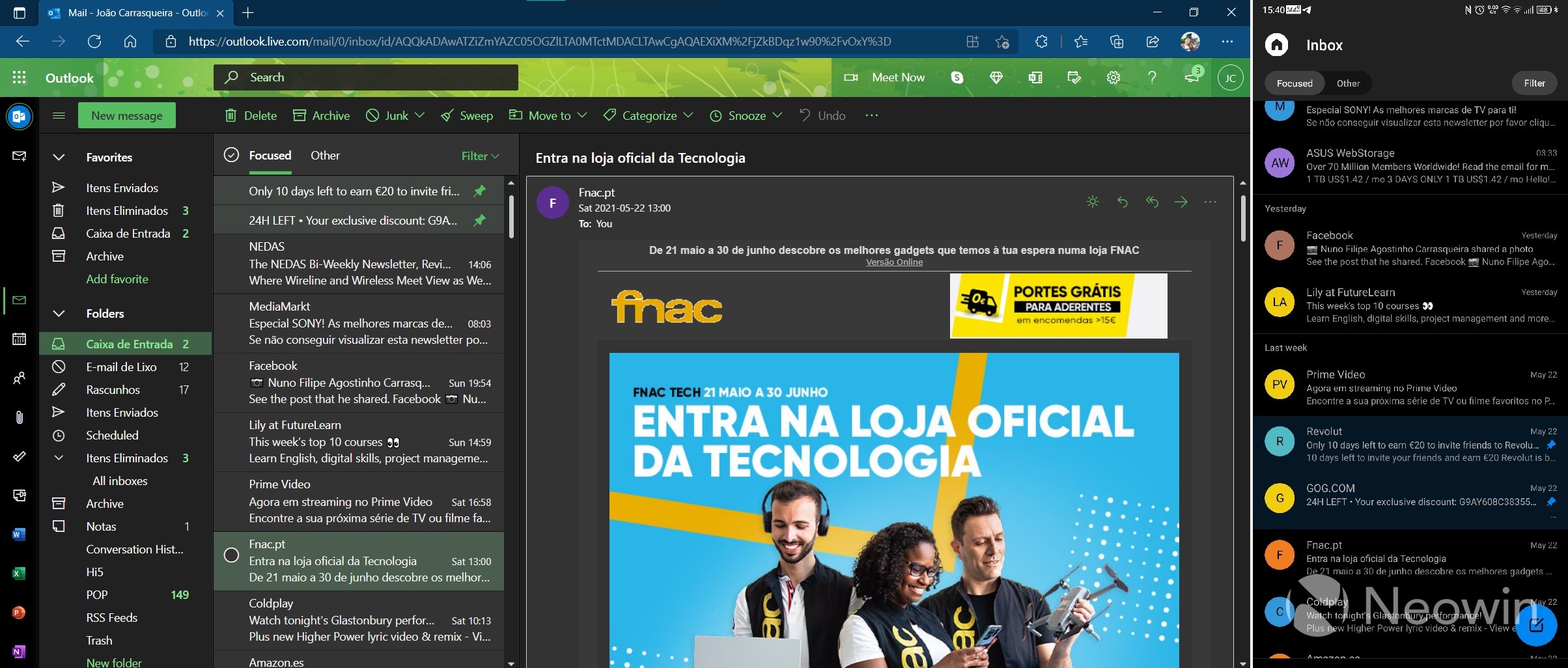
The roadmap lists the feature as in development and planned for this month, and in fact, it already seems to be available for me - though it should be noted that my primary Microsoft account is enrolled in the Office Insider program. Either way, it shouldn't take much longer for it to be widely available.
Another new capability added to the roadmap over the weekend is support for new languages for suggested replies in Outlook for the web and mobile. These include Czech, Swedish, and Chinese (Traditional). This is also in development and planned for this month.




















2 Comments - Add comment