Prayaya V3 is a portable virtualization software for Windows, which lets you create and run a virtual operation system on an external device. If you install it on your hard disk, you will be able to install and run your software, manage your stuff, such as files, folders, bookmarks, desktop settings on a virtualized environment independent of the host computer; If you install it on a removable device, you will be able to carry your own personal system and software with you on a USB flash drive, removable hard disk or iPod device so that you can have access to your own stuff, including your applications, files at any time and anywhere as long as you connect your removable devices with a PC.
All the software that you installed on the Prayaya V3 virtual operating system can work on almost any windows OS without reinstallation. Prayaya V3 also makes your host system faster and more secure because all the software and files are stored on the virtual system, no trace and files will be left on the host system. Get Prayaya V3 and experience your brand new digital life.
Prayaya V3 enables you to create a portable virtual operating system running on a USB drive or any other removable storage device. Under this virtualized operating system, the interface of which is exactly the same as a Windows OS, you will be able to create and carry your own personal desktop environment with you on a USB flash drive; to personalize and keep settings and bookmarks of your own on a USB flash drive, to install almost any app and game and run it off your USB drive, and most importantly, on any computer, but without installation.
With Prayaya V3, you can take your computing experience with you on-the-go. Whether you’re at a net cafe, at a school library, at a Tokyo office or at a Hawaii hotel, Prayaya V3 gives you access to the same familiar applications, personal settings and bookmarks as well as sweet wallpapers of your computer that you’re used to. It’s as if you are always with your own computer.
System Requirements : Windows 2000/2003/ XP/ Win 7 (64-bit is not supported).
What's new in this version:
- removes register and login function
- removes toolbar
Download: Prayaya 1.2.132.32768 | 5.9 MB (Freeware)
View: Screenshots | Prayaya Website
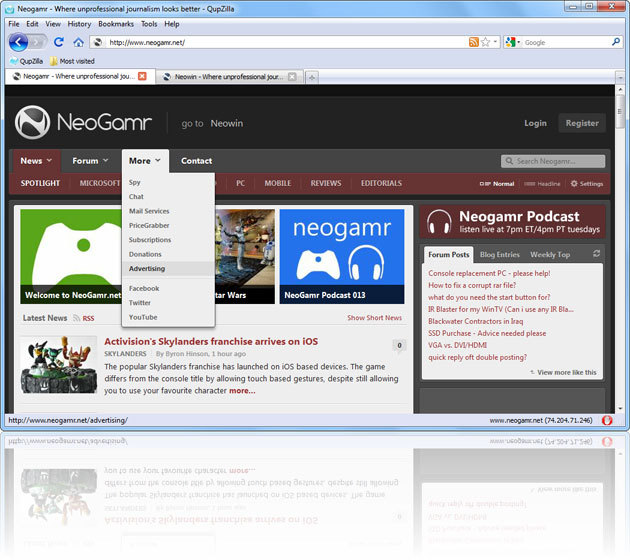


















2 Comments - Add comment