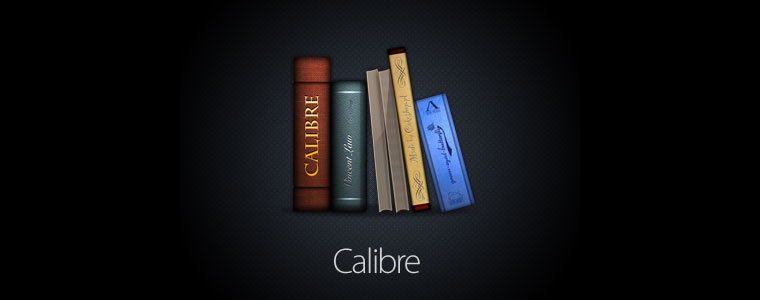
Calibre is an open source e-book library management application that enables you to manage your e-book collection, convert e-books between different formats, synchronize with popular e-book reader devices, and read your e-books with the included viewer.
It acts as an e-library and also allows for format conversion, news feeds to e-book conversion, as well as e-book reader sync features and an integrated e-book viewer.
Calibre's features include: library management; format conversion (all major ebook formats); syncing to e-book reader devices; fetching news from the Web and converting it into ebook form; viewing many different e-book formats, giving you access to your book collection over the internet using just a browser.
Calibre 4.7.0 new features:
- macOS: Use transient scrollbars unless they are disabled in system preferences
- Viewer toolbar: Add actions for next and previous section. They are not added to the toolbar by default, customize it to add them.
- Viewer: Add an option to keep the toolbar visible in full screen mode (Viewer Preferences->Miscellaneous)
- Viewer: Allow modifying the current selection using Ctrl+Shift+Arrow.
- Book details: Add an option in Preferences->Look & feel->Book details to show a heading for the comments in the book details panel
- Edit book: Spell check: Ignore soft hyphens in words
- Viewer: In multiple pages per screen mode, When paging back to a chapter we have just paged forward from return to the exact position we left from in terms of number of blank trailing pages displayed.
- Viewer: Add a setting under Preferences->Colors to control when the viewer will override all book colors or not.
Bug fixes
-
Viewer: Fix flick scrolling in flow mode jumping to next chapter.
-
Windows: Possible fix for some windows appearing off screen on multi-monitor setups
-
macOS: Fix PDF Output not working when running ebook-convert via symlink on the command line.
-
PDF Output: Ignore upto 8 byte glyph data size mismatches when merging identical glyphs.
-
Edit Book: Spell Check: Fix words surrounded by narrow non-breaking spaces being incorrectly detected as mis-spelled
-
Get books: Update various Polish language stores
-
macOS: Fix drag and drop to re-arrange items in the viewer toolbar not working
-
PDF Output: When an inline image is placed alone inside a block tag, ensure that it is not split over two pages.
-
ToC editor: Fix generate from links not working correctly when links have no fragments
-
PDF Output: Dont dedup images that cannot be uncompressed
-
Advanced search dialog: Fix an error when closing dialog if on the second tab and no field is focused
Improved news sources:
- Global Times
- London Review of Books
- The Telegraph (UK)
- The Economist
Download: Calibre 4.7.0 for Windows | Portable | Windows 64-bit | ~100.0 MB (Open Source)
Download: Calibre 4.7.0 for MacOS | 154.0 MB
Download: Calibre 4.7.0 for Linux
View: Calibre Home Page | Calibre Screenshot
![]() Get alerted to all of our Software updates on Twitter at @NeowinSoftware
Get alerted to all of our Software updates on Twitter at @NeowinSoftware



















