As promised, everyone now has the ability to go into slo-mo and bash you in the head with the butt of a gun. Go forth my Neowin friends, go forth and become one with F.E.A.R. Combat. Be warned however, it is a hefty download at about 1.8 gigs. I fully expect to see many, many more people playing F.E.A.R. multiplayer after a few more hours. If you don't play, I will be very disappointed. You won't like me when I am disappointed.
Enjoy the free multiplayer goodness guys! Just go to the link for your FREE key, then download the game and get ready to rock and roll. I will add more mirrors as I get them, but feel free to post as you get them.
*More mirrors added as of 4PM EST; 3D Gamers, Worthplaying, Aus Gamers and GameArena.













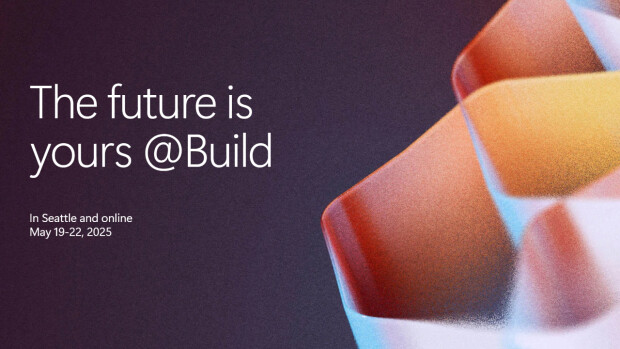


4 Comments - Add comment