
After a very short and somewhat anticlimactic event, Google officially christened Android O as Android 8.0 Oreo. While the beta has been in circulation for quite some time, the firm now has an official website that details the upcoming OS and its features.
For starters, the mobile OS will be much faster than its predecessors, with up to two times faster boot-up, and will also have the ability to better manage background activity to deliver a smoother and more responsive experience.

As an added convenience, the OS will now support Autofill. This will, of course, require your permission, but it will remember your login details on a variety of different apps, and will let you sign in without the need to re-enter your credentials.
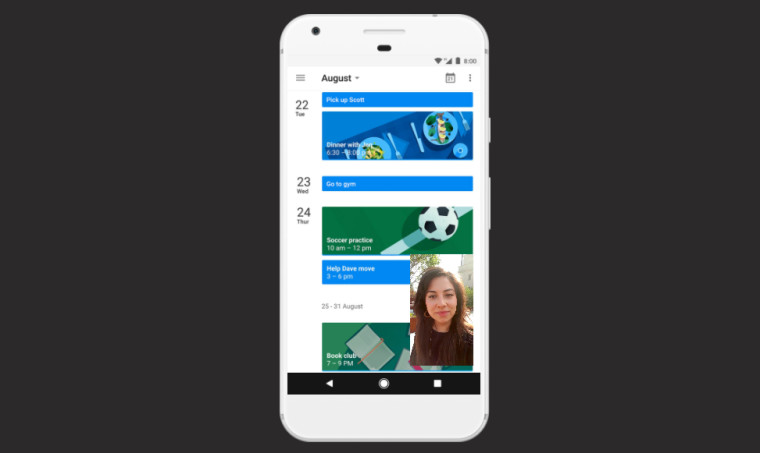
Picture-in-picture will be making its debut in Android 8.0, allowing users to better multitask. This can be used for supported apps, and will put a small window on the screen as an overlay. It can be used for video calls, YouTube, and more.
With the introduction of Notification Dots, users will now be able to see at a glance which apps have new information and even interact with them with fewer taps. As an added convenience, Android Instant Apps will allow users to jump straight into an app from the browser, without the need to install anything.

Android 8.0 Oreo will bring more emojis to the mobile OS, with over 60 new characters. Along with their addition, users will also see newly redesigned emojis that will do away with Google's custom "blob" look and align with a more traditional design.
The latest OS will also have these features:
Accessibility button
- Allows you to quickly access from the navigation bar accessibility features, like magnification, and functionality within accessibility services, like Select to Speak.
Accessibility volume
- Accessibility services can optimize the audio experience for users with disabilities.
Adaptive icons
- Developers can now provide a full-bleed square shaped icon and OEMs will mask the icon to ensure intra-device consistency.
Ambient screen
- Highlights the incoming notification with larger font, highlighted app name and immediate access to actions.
Background execution limits
- More control over how apps run in the background for better overall system performance.
Background location limits
- Limits the frequency of location updates in the background for better overall system health.
Deep color
- Enables applications to render richer visual content with more vibrant colors and subtler gradients. Supports full color management which allows applications to render images in the format and quality they were intended.
Downloadable fonts
- Applications no longer need to bundle custom fonts, which helps reduce their size.
Install unknown apps
- Hostile downloader apps can't operate without permission; users now permit the installation of APKs per-source.
Integrated printing support
- Compatible with all Mopria-certified printers, which make up 97% of printers sold worldwide.
Linkable files
- API that allows you to share files across the Internet via web links.
Native C/C++ API for high-performance audio
- API function for high-performance audio including Native C/C++ audio API.
Notification categories
- More granular and consistent control over which notifications can appear and how intrusive they are.
Notification snoozing
- Lets users hide notifications for a period of time, similar to Inbox snoozing.
Project Treble
- The biggest change to the foundations of Android to date: a modular architecture that makes it easier and faster for hardware makers to deliver Android updates.
TextView autosizing
- Developers can now let the size of their text expand or contract automatically based on the size and characteristics of the TextView, making it much easier to optimize the text size on different screens or with dynamic content.
Tooltips
- Support for tooltips (small popup windows with descriptive text) for views and menu items.
Wi-Fi Assistant
- Auto-connects you to high quality open WiFi and secures your connection with a VPN back to Google.
Android 8.0 Oreo is expected to come to supported handsets in its official form soon.
Source: Android



















35 Comments - Add comment