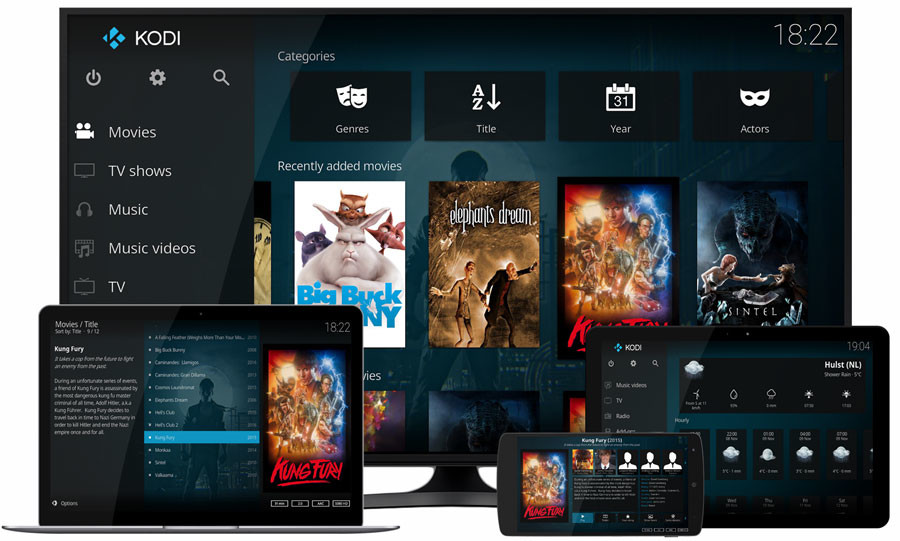
Kodi (formerly known as XBMC), is an award-winning free and open source cross-platform software media player and entertainment hub for digital media for HTPCs (Home theater PCs). Its graphical user interface (GUI) allows the user to easily browse and view videos, photos, podcasts, and music from a hard-drive, optical disc, local network, and the internet using only a few buttons.
Kodi can be used to play almost all popular audio and video formats around. It was designed for network playback, so you can stream your multimedia from anywhere in the house or directly from the internet using practically any protocol available. Use your media as-is: Kodi can play CDs and DVDs directly from the disk or image file, almost all popular archive formats from your hard drive. Kodi will scan all of your media and create a personalized library complete with boxcovers, descriptions, and fanart. There are playlist and slideshow functions, a weather forecast feature and many audio visualizations. Once installed, your computer will become a fully functional multimedia jukebox.
Changelog:
- Work around third-party changes to HTTP2 and SSL/encryption that impacted internet access from Kodi by scrapers, streaming addons, etc.
- Fix memory leaks in TexturePacker
- Fix event server unable to send raw key strikes
- Fix issues around directory navigation and incorrectly-set start directories
- Fix MediaCodec OES/EGL rendering [release notes]
Download: Kodi 18.9 (32-bit) | 58.0 MB (Open Source)
Download: Kodi 18.9 (64-bit) | 60.2 MB
Download: Windows Store
Links: Kodi Home Page | Kodi for Android
![]() Get alerted to all of our Software updates on Twitter at @NeowinSoftware
Get alerted to all of our Software updates on Twitter at @NeowinSoftware



















