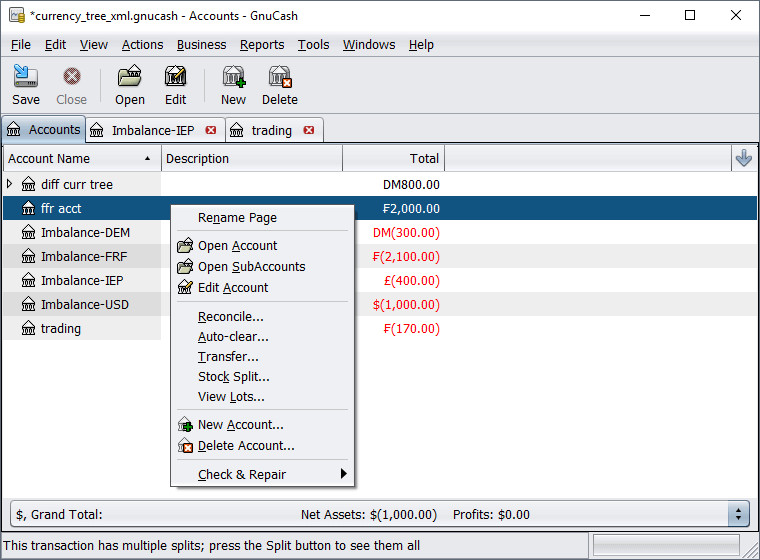
GnuCash is a personal and small business finance application, freely licensed under the GNU GPL and available for GNU/Linux, BSD, Solaris, Mac OS X and Microsoft Windows. It’s designed to be easy to use, yet powerful and flexible. GnuCash allows you to track your income and expenses, reconcile bank accounts, monitor stock portfolios and manage your small business finances. It is based on professional accounting principles to ensure balanced books and accurate reports.
GnuCash can keep track of your personal finances in as much detail as you prefer. If you are just starting out, use GnuCash to keep track of your checkbook. You may then decide to track cash as well as credit card purchases to better determine where your money is being spent. When you start investing, you can use GnuCash to help monitor your portfolio. Buying a vehicle or a home? GnuCash will help you plan the investment and track loan payments. If your financial records span the globe, GnuCash provides all the multiple-currency support you need.
Between 4.6 and 4.7, the following bugfixes were accomplished:
- Bug 87847 - RFE: Create a 'checkbox' cell type
- Bug 766052 - Job report payments wrong when payment contains splits
- Bug 797596 - New-owner - improved representation of payments with multiple non-APAR splits
- Bug 798142 - Tax rate appears as a fraction
- Bug 798180 - Update to macOS Big Sur 11.3 breaks Finance Quote
- Bug 798205 - Some transactions dropped with no apparent cause or warnings for credit card ofx import
- Do not exclude from import a transaction that has an FITID which matches an already existing split. This is because it (1) may be a coincidence and therefore the transaction needs to be added or (2) could be on a transfer from the account being imported to another bank account which has already been imported, and so needs to be matched, not added.
- Bug 798208 - management fee transactions are ignored on OFX import
- Bug 798211 - Equity statement double calculates unrealized gain
- Bug 798219 - apply/OK truncates exchange rates from 4 to 2 decimal places; enter doesn't
- Bug 798221 - Transfer funds between accounts with different currencies crashes Gnucash on macOS
- Bug 798224 - Scheduled transactions are created with date-entered copied from the template transaction.
- Bug 798229 - GncDate::c_formats is being created and destroyed twice resulting in a double free crash on every exit.
- Bug 798234 - Cut Transaction discards the reference to the description/memo strings so that Paste Transaction will paste uninitialised data (or other strings)
- Bug 798235 - Reconciliation Ending Balance not recalculated the 2nd and subsequent times Statement Date is updated.
- Bug 798237 - Logging during XML file loading degrades performance significantly
- Bug 798238 - "New security" dialog doesn't save the "Display symbol"
- Bug 798250 - Gnucash permanent hang on save while loading report
- Bug 798256 - Crash in recnFinishCB
- Bug 798298 - Re-imported transactions no longer ignored
- Bug 798303 - account list is sorted wrong by amount
- Bug 798312 - Opening the help for dialogues in the wrong language.
Changes in GnuCash 4.8:
- [gsettings] Avoid crash from settings schema not being registered.
- Rethink how gsettings migration file is constructed
- GSettings hotfix - resolve crash due to bad schema reference
- [gnc-plugin-page-register] call invoice editor with parent window
- [assistant-stock-split] set parent window properly
For a complete list of new features and other changes see the Release Notes
Download: GnuCash 4.8 | 146.0 MB (Open Source)
Links: GnuCash Home page | Other Operating Systems
![]() Get alerted to all of our Software updates on Twitter at @NeowinSoftware
Get alerted to all of our Software updates on Twitter at @NeowinSoftware




















2 Comments - Add comment