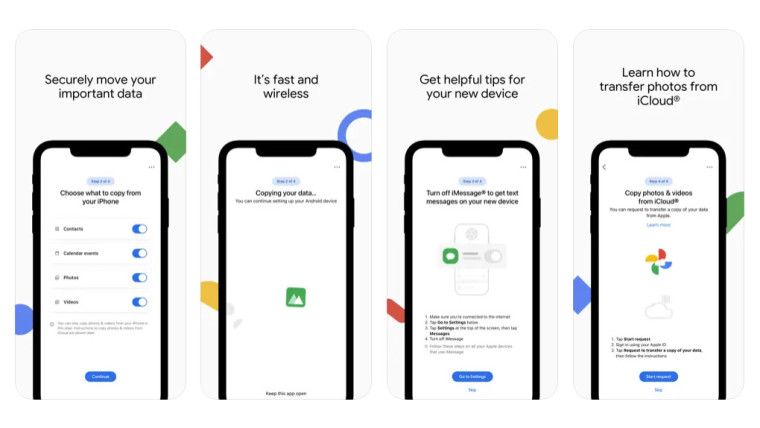
Google has updated its “Switch to Android” app that’s available on the Apple App Store. The iOS app will now enable a smooth transition from an iPhone to any Android smartphone that’s running Android 12 and above.
Google has long been designing, optimizing, and simplifying the Switch to Android app. The app promises to act as a bridge between an iPhone and an Android smartphone to enable the transfer of important user data such as contacts and calendar entries.
Google released the first stable version app on the iOS App Store earlier this year. However, the app was limited to Google Pixel devices. In other words, iPhone users, who wanted to switch to an Android smartphone, needed to acquire a Pixel branded mobile phone. But moving ahead, all Android smartphones running Android 12 and above will be able to securely accept data from an iPhone through the app.
iPhone users who wish to switch to an Android smartphone must download the free app from the App Store. The app can initiate the transfer process by displaying a QR code on the iPhone, which has to be scanned by the target Android mobile phone.
After successfully scanning the QR code presented on the iPhone, the app will start transferring photos, videos, contacts, and calendar events. Data can be transferred wirelessly. However, using a cable will significantly speed up the process. iPhone users who have a large number of videos and photos should go for the wired option. Users will need a cable that has the Apple’s Lightning port on one end and a USB Type-C port on the other.
The Switch to Android app even supports transferring WhatsApp messages. During the process, users will be prompted to launch the WhatsApp app on the iPhone to transfer the full history of messages, photos, and voice messages over to the intended Android smartphone.












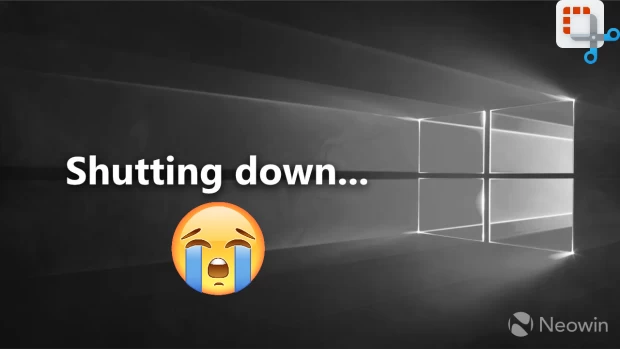







2 Comments - Add comment