Lenovo's original Yoga Book was first announced at IFA in 2016, and it's one of the most original PCs we've ever seen. It sported a screen as a keyboard, so with the press of a key, you could make the keyboard go away and use it for a space to draw. Unfortunately, it wasn't very good, but Lenovo gets some serious points for innovation in an era when new form factors for PCs are hot.
Two years later, the firm announced the device's successor, the Yoga Book C930, and it's better in every way. Rather than the Cherry Trail Atom x5 processor that we had before, it now has a Core i5, and instead of a screen, the keyboard is E Ink, so you can also use it as a PDF e-reader. It has a fingerprint reader for Windows Hello now, and micro-USB has been replaced with USB Type-C.
You'll have to pay for the upgrade though. Last year's Yoga Book started at $499, and now it costs twice as much, although once again, the change in quality is considerable. There's no more Android flavor either; this one is Windows 10 only.
It also ditches that idea of drawing on real paper. One of the strangest features of the original Yoga Book was that you could put a piece of paper on top of the capacitive keyboard and draw on it. That way, you could see what you're drawing while it also appears on the display. Now with E Ink, you can see it without a separate piece of paper. And on a side note, that old pen had ink in it and it got messy.
Specs
| CPU | Intel Core i5-7Y54 |
|---|---|
| Graphics | Intel HD Graphics 615 |
| Display | 10.8 inches, 2560x1600 |
| Body | 179.4x260.4x9.9mm / 7.1x10.25x0.39”, 775g / 1.71 lbs |
| RAM | 4GB LPDDR3 |
| Storage | Up to 256GB SSD |
| Ports |
|
| Audio | 2 x speakers with Dolby Atmos |
| Color | Iron Gray |
| OS | Windows 10 Home |
| Price | Starts at $999.99 |
Design
The Yoga Book C930 design is one of those things where you can say that nothing has changed, except for everything. At first glance, it looks the same, as the minimalistic form factor is similar to the original Yoga Book. It now comes in Iron Gray though, a color that was only available with Android last year.

It kept its watchband hinge, something that Lenovo recently abandoned on its flagship Yoga convertible in favor of a soundbar. And once again, it's super-thin. At almost 10mm thick, it's really more tablet than laptop; in fact, the original Yoga Book was billed as a tablet primarily.
When it comes to convertible PCs, they're usually laptops first and tablets second, and they can be fairly uncomfortable to use as a tablet. The Yoga Book lineup is the exact opposite, primarily a tablet and can sometimes be uncomfortable to use as a laptop.

On the left side of the device, there's a USB Type-C port and a micro-SD slot. The micro-SD card slot is also used as a SIM slot on models with 4G LTE, but unfortunately, those aren't sold in the United States.
On the right side, there's an additional USB 3.1 Gen 1 Type-C port, a power button, and a volume rocker. The second USB Type-C port is a welcome addition, since the first-generation model only had a single micro-USB port.
You might notice that I didn't mention a 3.5mm audio jack, and that's because there isn't one. Sadly, Lenovo removed it this time around, making it one of very few tablets or laptops that don't have one.

And of course, opening up the device reveals an LCD screen on top and an E Ink screen on the bottom. Oddly, the side bezels on the main display are larger than the ones around the keyboard. Indeed, the display doesn't fit the current trend of narrow bezels. I would prefer even narrower bezels on the E Ink display, as it would be cool if the keyboard was larger, but this is meant to be a very compact and portable device, so I get it.
One more thing that's pretty cool is that you can tap the device to open it. Just give the lid two knocks and it pops open. I do find that it occasionally pops open on accident, but I enjoy doing it too much to care.
Display
Lenovo made the screen larger this time around at 10.8 inches instead of 10.1 inches. Keeping the 8:5 aspect ratio, it jacked up the screen resolution as well. It's 2560x1600 now instead of 1920x1200, so QHD+ instead of FHD+.

Indeed, the screen is quite nice, although it would be nice if the bezels were a bit more narrow. The colors are vibrant, although the screen does seem to struggle a bit in bright, outdoor lighting. It's not unusable and you probably won't have too many complaints about that, but it's worth noting.
I think the biggest thing to call out is the new resolution though. You won't see any pixellation this time around, as the jump from FHD to QHD is quite noticeable on a screen of this size. I think that this helps not only as a laptop, but as a tablet as well. After all, you probably won't just be using this as a creator, but as a means of consumption as well.
E Ink keyboard and the pen
This year's keyboard is a complete overhaul from the original Yoga Book. It's now a 1080p E Ink display, and there are a number of benefits from this. For one thing, you can actually change the language of the keys now. Another benefit is that there are different styles of animation.

When you press a key, it actually looks like it's being pressed. The haptic feedback has improved as well, and Lenovo does a better job of making it feel like you're typing. To be clear, if you're looking for a laptop that you're going to type on a lot, the Yoga Book lineup isn't for you, and probably never will be.
One thing that's pretty cool is that the device should learn as you type, so if you make some mistakes, it should get better over time.

Last year's Yoga Book almost seemed like a device without a cause. Sure, you could turn off the keyboard and draw on it, but that was it. There's a lot more to it now. For one thing, you can use it as an e-reader.
Unfortunately, it only opens documents from local storage. I would have loved it if Lenovo came out of the gate with an Amazon Kindle partnership (I asked and they wouldn't comment), partially because Amazon's Kindle efforts on Windows are weak at best. I'd even have taken Microsoft's e-book offerings which currently only exist in the Edge browser.

It's also a very powerful tool for note-taking, and I'm a huge fan of taking handwritten notes. First of all, you can use it to draw or take handwritten notes, but it's even better. You can use a button on the keyboard to take a screenshot of the display and paste it into the notes. The opposite also works with the copy and paste option.
And if you're drawing, you can even do that better. There's a Smart Brush option that turns the shapes you draw into proper shapes.
This is all pretty innovative stuff, and I really like it. I feel like this is the type of device that will actually change your work flow, and those are the things that make a difference. When you get a new device and your habits start to change based on the benefits of that device, that starts to be a game-changer.
OK, now for the bad. For one thing, the notes that you take don't sync with anything. It would be nice if they appeared in OneNote or something, but they stay on local storage. Another thing that I can't stand is that the Fn and Ctrl keys are reversed.
We've seen this key placement on plenty of ThinkPads before, but never on Lenovo's consumer devices. I was told that this was because the device was designed by the ThinkPad team in Japan, and it's meant to have both consumer and business applications. Unfortunately, while you can swap them on a ThinkPad, you can't do that here. Don't be surprised if that comes in a software update though, as that should be an easy one.

But that brings me to my next point, which is that the keyboard is pretty small. There are two main designs, one of which has a trackpad and one of which has a button at the bottom that can be expanded into a trackpad. These change the shapes of the keys, and I've found that there are pros and cons to each. Without the trackpad present, the letters are large enough to type on, but other useful keys like Backspace and Ctrl are shrunken down. With the trackpad, those buttons are larger, but the letters are smaller.
This gets a little tricky when you don't have actual keys, so you're not feeling them when you press them. You know that feeling you get when you accidentally hit two keys and realize you made a typo? Just imagine how many more typos you would forget to correct if you didn't feel it happen like that.
Honestly, I feel like this machine could do with some level of autocorrect, like we have on most touchscreen keyboards. In fact, last year's Android Yoga Book had it.
Still, I think I love this PC. I won't be using it to type up any long articles, but I could definitely see myself bringing it to events to take notes, and using the keyboard features to manipulate those notes.
Performance
Aside from the E Ink keyboard, the biggest improvement on the Yoga Book C930 is performance. The original model has a Cherry Trail Intel Atom x5 and it was terrible. Let me put it this way: When Windows 10 version 1709 shipped, the original Yoga Book took about seven hours to install it. 1803 was a bit quicker.
The Yoga Book C930 uses an Intel Core i5-7Y54, a dual-core 4.5W processor. This is what would have been known as a Core m5 in the previous generation, but Intel rebranded the m5 and m7 to i5 and i7. It's not a full 15W U-series, but you shouldn't expect that in a device of this size. The point is that you get real PC performance from the new Yoga Book.
The performance is great for pretty much anything that you're going to do on this device. If you're trying to play heavy games or edit video, then you're just a crazy person. For productivity tasks like working in a browser, Office, OneNote, or anything else, you're good. It's also great for consumption tasks like watching movies on Netflix and such. After all, it's still an awesome tablet, so you can use it for such things.
Casual gaming works fine as well, if you're into stuff like Halo: Spartan Assault or Asphalt 8. You could probably even take on a game like Cuphead if you wanted to, although you'll definitely want to plug in an Xbox controller instead of trying to use the E Ink keyboard.
The point is, and I can't emphasize this enough, you get a real CPU in this device. You're paying for it - Intel lists the Core m3-7Y54 as costing $281 - but it's worth it. In fact, as a general rule, never buy anything with the word 'Atom' in it.
I used PCMark 8 for benchmarks, and for once, I'm going to provide two sets: one for the original Yoga Book and one for the Yoga Book C930, just so you can see the difference.
The first test is Home, which checks common tasks like web browsing, video chat, casual gaming, and more.
Yoga Book
Yoga Book C930
Yoga Book
Yoga Book C930
As you can see, the Yoga Book C930 has some awesome improvements over its predecessor. This thing has the same CPU as last generation's Dell XPS 13 2-in-1, so it doesn't suck. Next up is the Creative test, which checks more GPU-intensive tasks like video editing, mainstream gaming, and so on.
Yoga Book
Yoga Book C930
Yoga Book
Yoga Book C930
Again, this is a massive improvement. It goes from only being able to accomplish the most basic of tasks to being a real PC where you can push the limits a little bit. It also future-proofs you a little bit. Next up is Work, which tests productivity-related tasks like writing and spreadsheets.
Yoga Book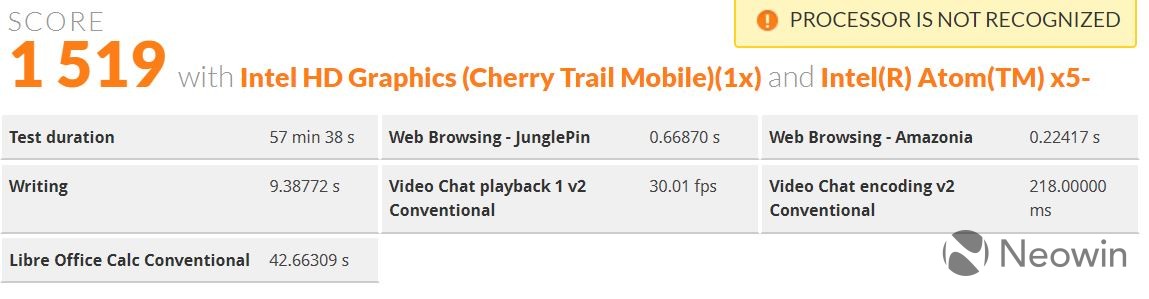
Yoga Book C930
Yoga Book
Yoga Book C930
I kind of thought that it would score a bit higher on the Work test, but that's OK. The point of this section was really just to show a comparison.
Windows Hello
It's probably not that big of a deal, but I wanted to give Lenovo a shoutout for adding Windows Hello to the device. Indeed, it has a fingerprint sensor that's placed above the top-right of the keyboard.

As always, I prefer an IR camera for facial recognition, but I think a fingerprint sensor suits this device. After all, the previous Yoga Book didn't have any kind of Windows Hello biometric authentication at all.
Conclusion
If the original Yoga Book felt like a proof of concept, the Yoga Book C930 starts to bring the idea to maturity. Rather than a touchscreen keyboard that feels like a gimmick, there's an E Ink keyboard that provides real value. Rather than a processor that turns the device into a novelty, there's a 4.5W Core i5 that provides meaningful performance.
I think it's best to think of this as a new type of device, if not as a tablet. It's certainly not a laptop, and I'd never use it to type up articles all day. As I said though, I'd love to use it for taking handwritten notes and sketching when I need to. The nice thing is that the keyboard is there when you need it as well.

I'd really like to see the e-reading aspect of it open up a bit though. After all, if I can open my Kindle book on it, that's one less device I have to carry (my Kindle), and if it had cellular on it (again, cellular is only outside of the U.S.), I wouldn't need to bring my iPad with me everywhere either. But the e-reader aspect is really exciting because you can read documents on it while using minimal battery life, and that's great.
I do wish that notes would sync, and that there was a headphone jack. I have hope for the former, along with a fix for that Fn/Ctrl key issue. Sadly, you're going to want to invest in Bluetooth headphones with the Yoga Book C930 if your phone hasn't forced you to already.
I think that most users can find a way for this device to increase their productivity, and make life a little bit easier. If you've got $999.99 and the Yoga Book C930 interests you, go for it.

















































2 Comments - Add comment