
Microsoft updated its release health status bulletin earlier today notifying users about a new issue it discovered on various Windows platforms that include Windows 11, version 21H2; Windows 10, version 21H2; Windows 10, version 21H1; and Windows 10, version 20H2.
The problem is related to resetting of Windows whereby locally-synced reparsed data, when present, is not deleted as the containing files and folders continue to persist even after a supposedly successful reset session. The company notes that:
When attempting to reset a Windows device with apps which have folders with reparse data, such as OneDrive or OneDrive for Business, files which have been downloaded or synced locally from OneDrive might not be deleted when selecting the “Remove everything” option. This issue might be encountered when attempting a manual reset initiated within Windows or a remote reset.
The issue does not appear to be affecting "cloud only" files, says Microsoft, and hence files that have been downloaded or opened locally may fail to delete when choosing the reset your PC option.
Microsoft has also provided a couple of workarounds:
This issue can be prevented by signing out or unlinking OneDrive before resetting your Windows device. For instructions, see the "Unlink OneDrive" section in, Turn off, disable, or uninstall OneDrive.
This issue can be mitigated on devices that have already been reset by following the steps in KB5012334—Delete the Windows.old folder using Storage sense in the Settings app.
You may find more details on the official page.

_small.jpg)













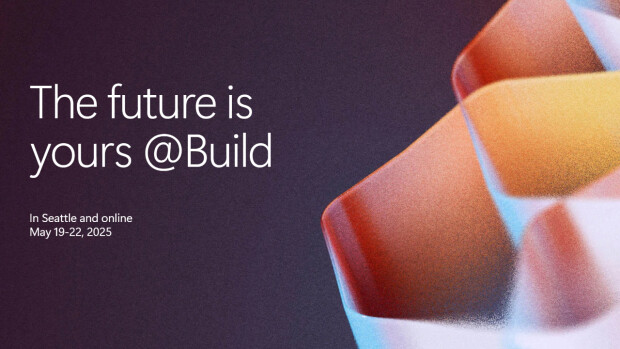


14 Comments - Add comment