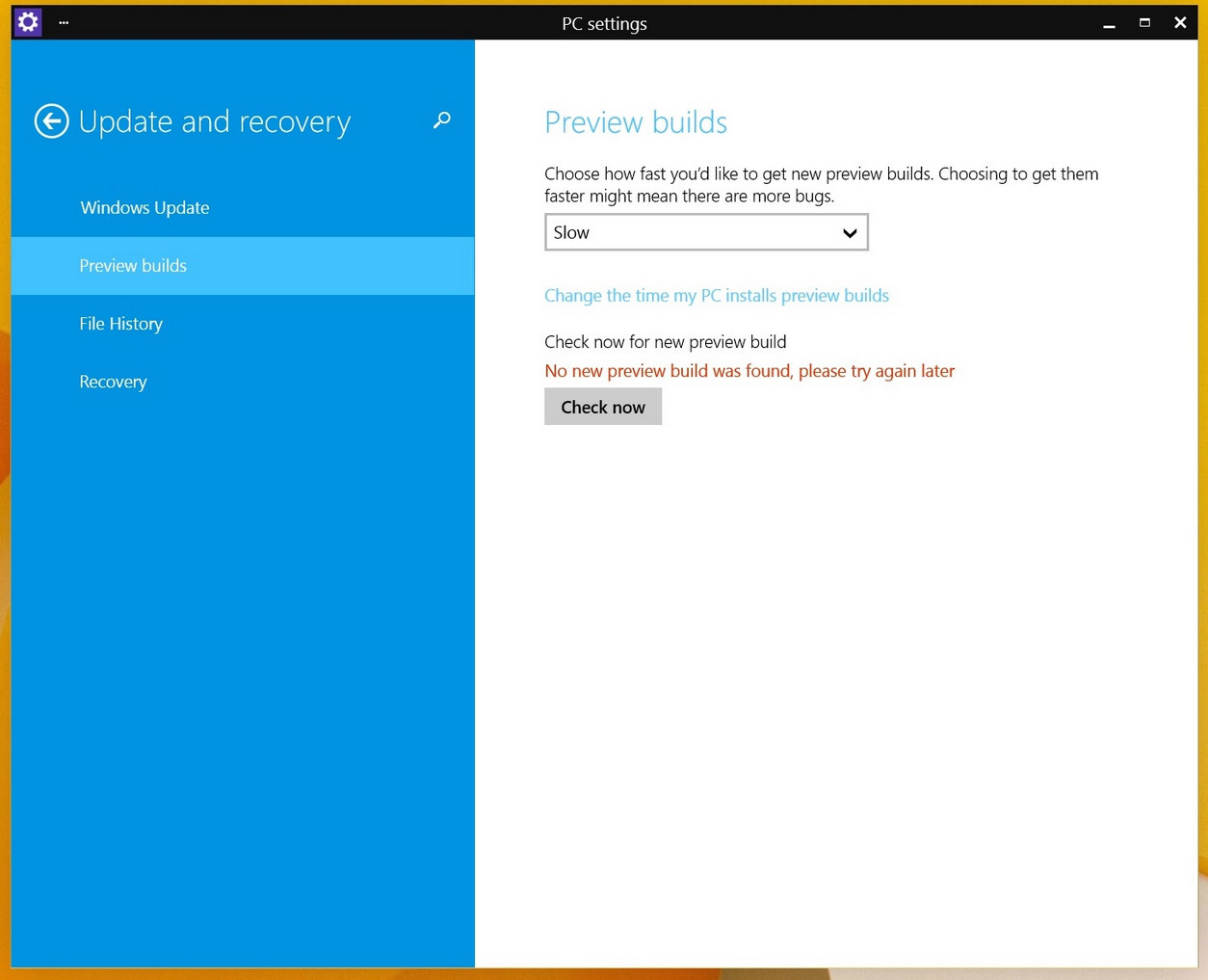
Microsoft has released Windows 10 build 9860 today and if you haven't downloaded it yet, here is how you can do so. Along with the new release, Microsoft is introducing a new cadence option for how quickly you will receive new builds.
As part of the update, if you go in to the 'Update and Recovery' section of the settings, there is a new option for how quickly you will receive your builds. There you will see the drop down for fast and slow options.
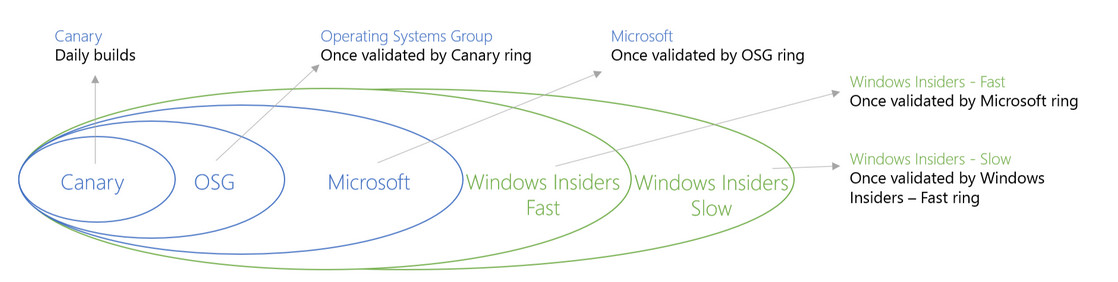
To clarify how Microsoft releases its builds, if you look at the above graphic, you can see how builds go from development, to testing, to release. By being in the slow cadence, you will get more stable builds but they will arrive less often. We suspect that if you are already part of the Insider Program, you will most likely pick the fast option.
As with any beta OS, we do not recommend you install this on a production machine as the OS can be unstable and there can, and have been, issues with application stability in Windows 10.
With that being said, if you have installed the new build, let us know which cadence you selected for new builds in the comments below.
Source and Image Credit: Microsoft




















24 Comments - Add comment