
Back in July last year, the WingetUI app received a major update that brought a redesigned UI and a new name, "UniGetUI;" the author explained why the renaming was necessary.
The app is a very popular third-party utility among Windows enthusiasts and power users since it is quite useful for managing the downloads and installations of various packages. It is also updated fairly often with new features and other improvements, so that's another positive.
Today, UniGetUI received its latest update with version 3.1.7. The list of changes is long and includes multiple performance-related fixes. These include a CPU usage-related fix, a timeout issue fix for Chocolatey and faster updates and installations for Cargo.
There are a bunch of other resolved issues, too. The full changelog is given below:
Changelog
- This update focuses on reliability for package operations on the following package managers:
- WinGet:
- Improved version detection on uninstall.
- Improved UAC temp folder behaviour.
- PowerShell (5 and 7)
- Fixed an issue with the
-Scopeparameter andMicrosoft.WinGet.Client(again).- Improved CLI output parsing.
- Chocolatey:
- Improved CLI parsing and error detection.
- Fixed version mismatch.
- Fixed 20second timeout.
- Scoop
- Improved success/error detection.
- Fixed skip hash check not working due to cli changes.
- Pip
- Removed deprecated flags.
- Vcpkg:
- Better bootstrapping and self-update
- .NET Tool
- Huge improvements in autoretry procedures, mostly when installing new tools.
- Better CLI parsing.
- Dependency
dotnet-tools-outdatedhas been dropped, as it is not needed anymore.- Cargo:
- Faster install and update times thanks to
cargo-binstall.- Cargo packages now can be installed in different location and skip integrity checks.
- All NuGet-based package managers (except chocolatey) will use API-based check for updates
- Version comparisons have been improved. Now,
1.10>1.9. This fixes issues with Chocolatey and outdated versions showing.- CPU Usage when UniGetUI is on background has been greatly improved (~1% before, ~0% now).
- Certain UniGetUI crash scenarions have been fixed.
- Added a button to manually add desktop shortcuts to be removed.
- Better display of certain UI conditions on the titlebar
- UI layout improvements.
- Improvements to desktop shortcut detection on updates.
What's Changed
Update icons and screenshots from the excel file by @github-actions in #3271
- Allow Manual Scanning of Desktop Shortcuts by @mrixner in #3284
- Fix issues with High CPU Usage on background by @marticliment in #3278
- Improvements to version comparsion by @marticliment in #3333
- API-Based check for updates on NuGet package managers by @marticliment in #3337
- Package list: ignore modifier key press by @tkohlmeier in #3344
- Use KeyDown instead of KeyUp to handle MainView keyboard shortcuts by @tkohlmeier in #3354
- Fix the Improved Icon Detection by @mrixner in #3347
- Move configuration to separate directory by @Layfully in #3336
- Load translations from Tolgee by @martinet101 in #3371
To download the utility, you can head over to the Neowin software stories page or its official GitHub repository.













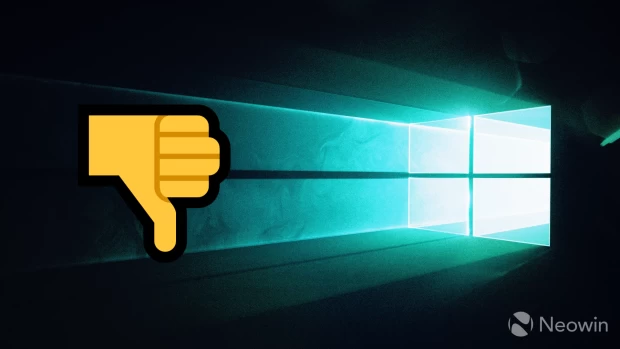








0 Comments - Add comment