
Without much fanfare or even a post in the official Windows Blog, Microsoft released a significant update for Windows Subsystem for Android (WSA) in its Preview program. The latest release upgrades the system to Android 13 and delivers several quality-of-life improvements, such as improved mouse input, better clipboard stability, enhancements for app resizing, and more.
It is worth reminding that Windows Subsystem for Android Preview is a dedicated insider program separate from the "flagship" Windows Insider Program. Users can sign up to receive early WSA updates without installing Windows 11 preview builds and risking encountering critical bugs. You can learn how to enroll in the Windows Subsystem for Android Preview program in the official documentation. Note that it might take up to seven days before you start getting early updates for testing.
Here is what is new (via) in the Android 13 update for Windows Subsystem for Android on Windows 11:
- Windows subsystem for Android updated to Android 13
- Added a new command that shuts down WSA for automation: wsaclient.exe /shutdown
- Improvements in boot performance (50%, P10 case)
- Improvements to mouse click input
- Improvements in clipboard stability
- Improvements to application resizing
- Upgraded to Intel bridge technology for Android 13
- Reliability improvements to media files opening in Windows
- Jumplist entries for applications supporting app shortcut
As usual, Microsoft encourages customers to share their feedback and ideas using the Feedback Hub under Apps > Windows Subsystem for Android.













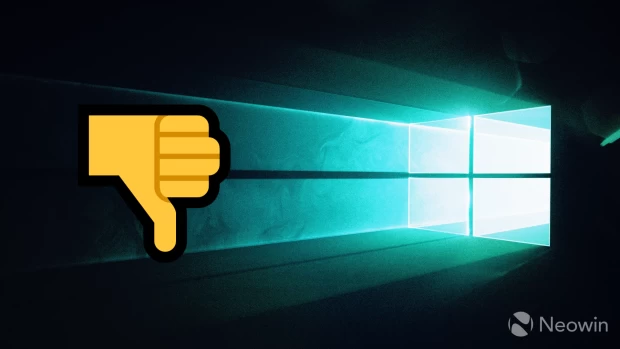








11 Comments - Add comment