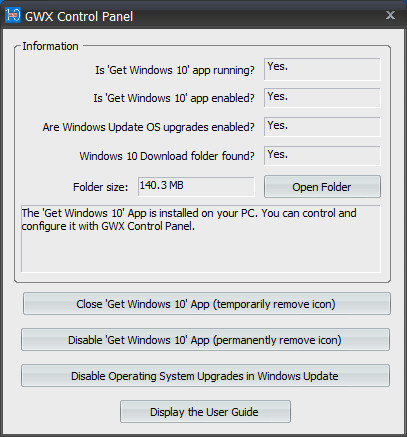
GWX Control Panel (previously named GWX Stopper) is a free program that you can use to configure and exit the “Get Windows 10” system tray application which continually pops up on PCs that are still running Windows 7 and Windows 8. GWX Control Panel really works, is safe and easy to use, and gives you the option to re-enable the icon and upgrade notifications if you're ever ready to move forward with Windows 10.
Why GWX Control Panel is better than other solutions:
- Some methods are only temporary fixes. They make the app go away until you restart Windows, or maybe until you do another Windows Update, but they don't truly stop the Get Windows 10 app from bothering you- they just postpone it.
- Some methods are unsafe (especially the ones that involve you disabling Windows Update).
- Some methods have potential to result in unexpected or undesired behavior if you're not completely sure what you're doing or if you apply a change to the wrong files or folders.
- And some just went way beyond what was truly necessary to keep the Get Windows 10 app from bothering you.
- GWX Control Panel doesn't do anything special. It's just simple and safe, and it works.
- GWX Control Panel is a standalone executable, doesn't require to be installed.
- GWX Control Panel is digitally signed.
Version 1.7.1.0 changes:
- Lots of usability enhancements, particularly with Monitor Mode.
- This version should reduce or eliminate the occasional "false alarm" alerts that happened in earlier versions
- Includes a preferences option where you can select what kinds of alerts you'd like to receive.
Download: GWX Control Panel Installer | 2.4 MB (Freeware)
Download: GWX Control Panel Portable | 4.3 MB
View: GWX Control Panel Home Page | Video Tutorial



















