
Attackers looking to scam unsuspecting people are always employing interesting techniques to get to people's information, be it through Facebook, or by good 'ol phishing emails. The latter seems to be the case in this situation as well, only the way in which the attack is conducted is a little more sophisticated.
According to BGR, many people using their personal Gmail accounts, as well as "multiple organizations using Google for email", have been affected by a new phishing attack that's being transmitted via a link to a Google Docs file.
The entire thing starts with an email from a contact you know, which contains a link to a shared file from Google Docs. Upon clicking the link, you are redirected to a legitimate Google sign-in page, where after logging in, you are asked to let a legitimate-looking - but not actually genuine - "Google Docs" app read, send, or delete your emails.
Though a compromised email account can give nefarious third parties access to your other accounts, the best way to combat the attack is to simply use two-factor authentication. If you have already been affected, you can take an extra step and remove the fake "Google Docs" app's access to your emails in the Connected Apps & Sites section of Google account settings.
Source: BGR
Update: As has been pointed out in the comments, access to the app has been revoked by Google, and the issue is now solved. Here is the official statement via a tweet on the official Google Docs Twitter account:
Source: Google Docs (Twitter)













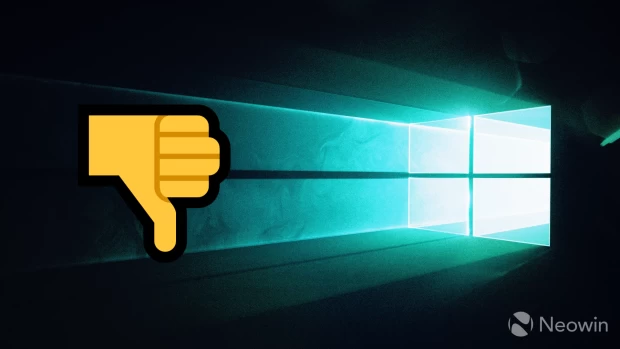








8 Comments - Add comment