
Yesterday, Microsoft released another Windows 11 build to Windows Insiders in the Dev Preview ring. The new build brought improvements to the UI as well as the new Microsoft Teams integration. However, it also came with a bunch of known issues, one of which was the broken Windows Hello.
Fortunately, there is an easy fix for "Something went wrong" error when trying to use Windows Hello on Windows 11. If you are facing the issue, then you can follow the steps below to get the issue fixed:
- Click on Windows Search or the Windows button
- Type "Device Manager" and click on 'open'. You can also right-click on the Windows button and select Device Manager.
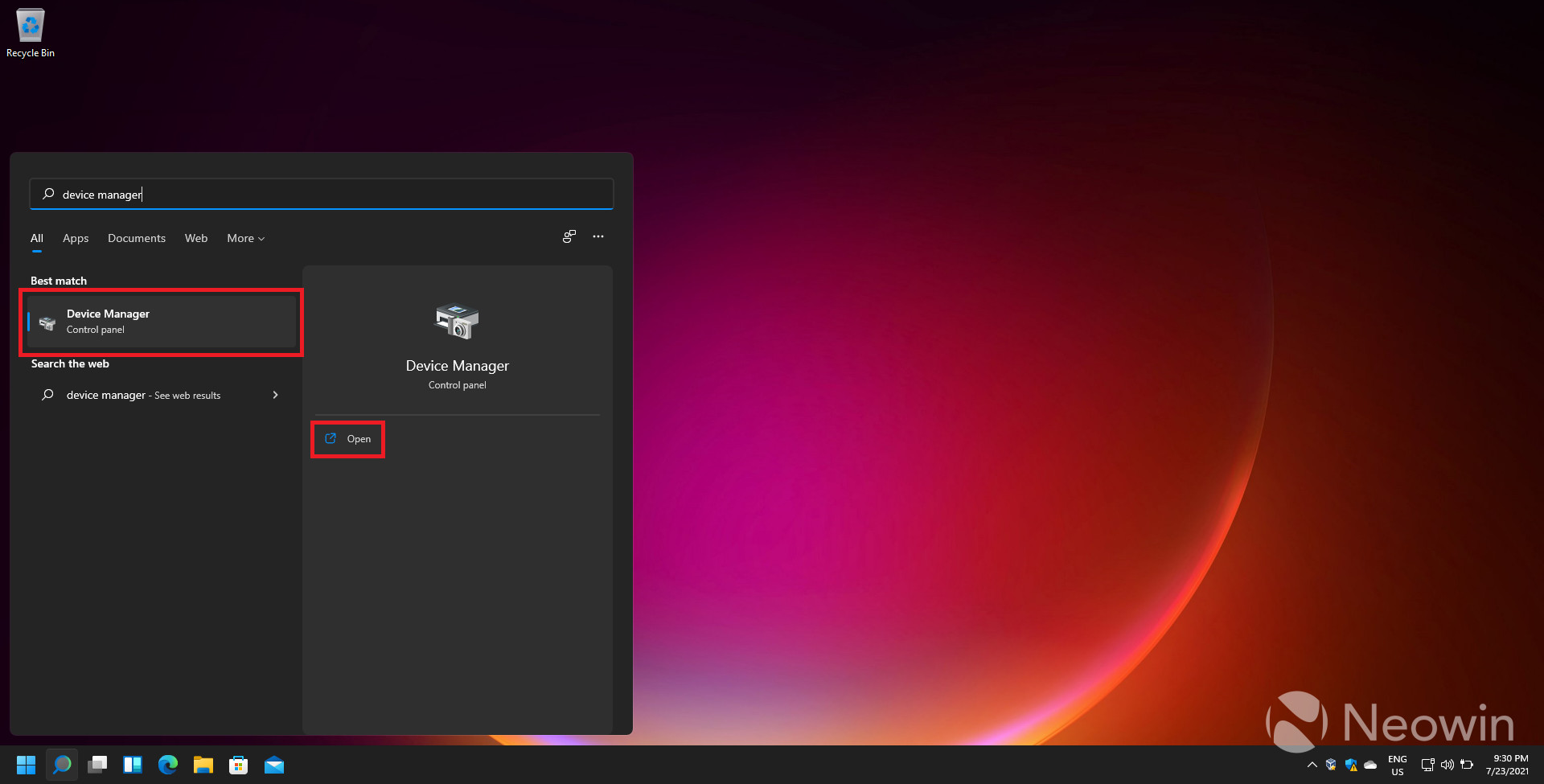
- Once Device Manager is opened, double-click on "Biometric devices"
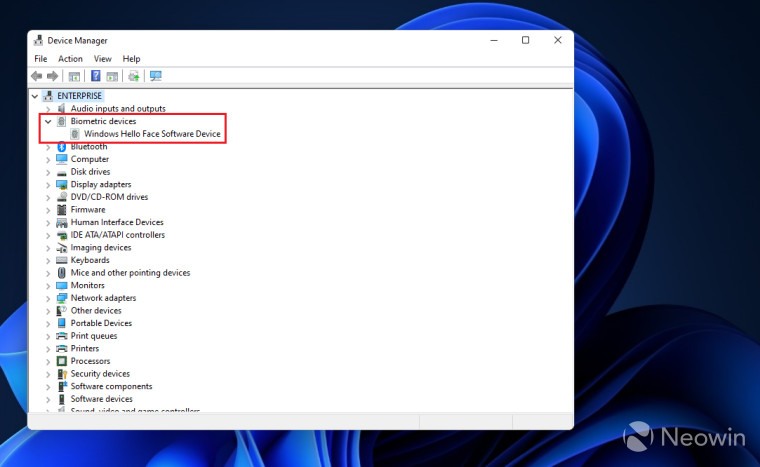
- Now right-click on "Windows Hello Face Software Device" and click on 'uninstall device'
- Once done, reboot the system, let Windows download and install the latest drivers
After the installation is finished, Windows Hello should be good to go. We hope Microsoft fixes this issue in the future build. While not critical, the issue certainly can be a pain for users who rely on Windows Hello to sign-in to their devices.
For more information on Windows 11, you can check out our article on minimum system requirements as well as the list of CPUs that support Windows 11. Apart from the general requirements, Microsoft has also listed out specific feature requirements for Windows 11 including webcams, Bluetooth and Precision Touchpad on all upcoming laptops. Last month, Microsoft also updated the PC Health Check app to show why a device is not ineligible to receive the Windows 11 update. However, the company will allow some manufacturers to bypass the TPM 2.0 requirement and it is also allowing Windows Insiders with unsupported hardware to test Windows 11 Insider Builds. Several manufacturers have published a list of hardware that will be compatible with Windows 11.
If you are still out of the loop, then you can check out hands-on video. If you want to get in-depth information about Windows 11 then you can check out our article covering all the new features and changes.


















6 Comments - Add comment