Microsoft has been releasing updates to build 10240 on an almost daily basis since it hit RTM. Most of the patches are important security or bug fixes and rather useful but some have reported crashes occurring as a result of the updates. As we had previously reported, Microsoft has made updates mandatory and automatic, thus stopping users from opting out of unwanted updates or till the update has been checked by other users. A new troubleshooting package, KB3073930, however, allows you to hide or block Windows or driver updates.
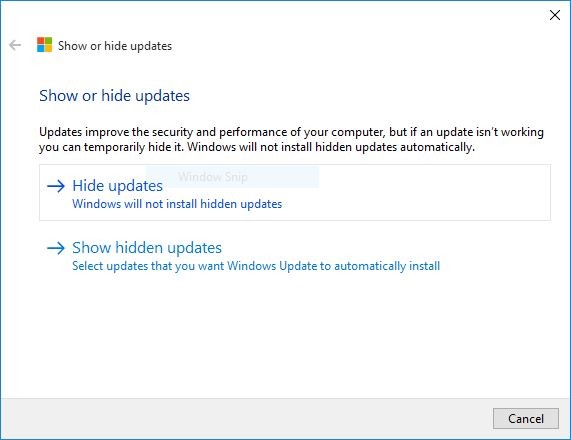
An update pushed out on Saturday is reportedly causing Explorer to crash and many users are complaining about the latest Windows 10 driver updates from NVIDIA. While this package is not built into the OS, it is still a useful solution for such situations when an update or new driver contains a particularly nasty bug. The tool is aimed at Windows Insiders running Windows 10 but will also work for normal users after the official launch of the OS on July 29.
You can grab the package from Microsoft's support pages here.
via: Zdnet




















18 Comments - Add comment