So far, in our Windows 7 Overview series, we have published the following:
- Windows 7 beta quick review
- Windows 7: Action Center Overview
- Windows 7: User Account Control (UAC) Overview
- Windows 7: Calibate Your Display
- Windows 7: Federated Search
- Windows 7: Device Stage
Internet Explorer 8 Beta 2
Back in August, the Internet Explorer team announced the availability of Internet Explorer Beta 2 and it became obvious that Internet Explorer 8 would be Microsoft's preferred browser in its next version of Windows. Without any doubt, Internet Explorer 8 is the default browser installed in Windows 7. The current IE 8 build version given to beta testers is 8.0.6001.18344 and that in Windows 7 Beta is 8.0.7000.0.
So, what makes IE 8 special? - Loads of new features - Features that many users would like to have in IE! Lets have a quick look on IE 8.
Accelerators
Accelerators lets users complete their usual browsing activities more quickly. Activities like searching the web, searching for a location online, blogging is now just a few clicks away in IE 8. Activities pop up when a portion of text is selected in the browser.

Web Slices
Web Slices, as their name suggests are portion of a web page which keeps constantly updating with new content when available. It is very easy to keep up with the updates using web slices.

InPrivate Browsing
This is one of most notable features of IE 8. InPrivate mode disables the browser from storing any information like browsing history, cookies etc., Users can now browse privately and do not worry about things getting remembered by the browser!

Seek and You Shall Find
This is one of the very useful update for IE and many users will love it! Users can now search inline for text by default. This is certainly the most requested feature that anybody would ask for!

Improved Search Bar
Unlike in IE 7, now users can choose their search provider as they type. This makes it very easy to switch between different search providers!

One other addition added to the Search Bar is the search suggestions. Search suggestions give users detailed suggestions for their search. It also provides visual suggestions if provided by the search provider.


Tab Grouping
IE 8 groups similar tabs that originate from same source and adds a color to easily differentiate with other tabs opened. Now it becomes very easy to identify the groups of tabs that are related to different activities.
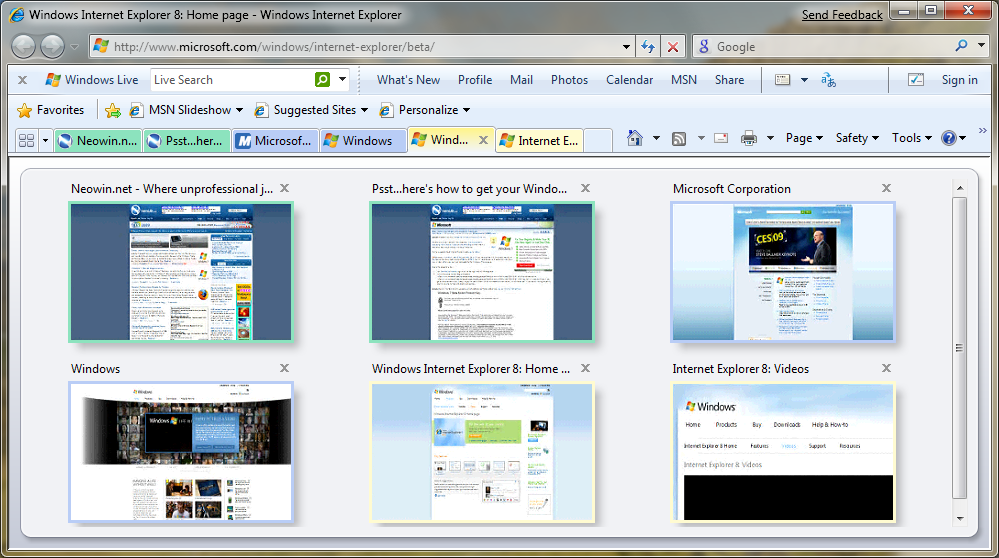
Preserve Favorites Websites Data
In previous versions of IE, when you delete the temporary internet files, it deletes everything along with the website cookies. In IE 8, this can be configured so that they can be saved when the temporary files are deleted.
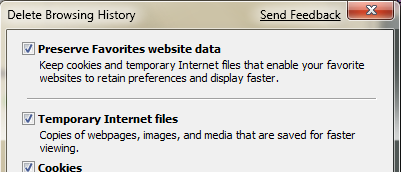
Automatic crash recovery
If a website or add-on causes a tab to crash in Internet Explorer 8, only that tab is affected. The browser itself remains stable and other tabs remain unaffected.

IE 8 and Superbar
IE 8 has been nicely integrated with the new superbar. Superbar shows preview for each tab opened in IE 8 and makes it really easy to open recent pages visited using the Jump Lists.

To access the jump list, either right click on the IE 8 icon or move the IE 8 icon upwards on the superbar.
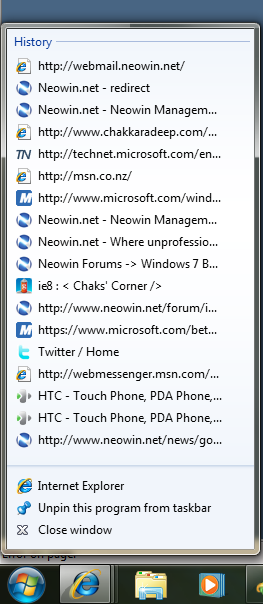
Overall, IE 8 is a nice addition to Windows 7. Its blazingly fast than its previous versions and comes with a fresh new look that is more suited to the Windows 7 theme.

Yes, the title bar is transparent in IE 8!
IE 8 is currently in beta 2 and it is anticipated that a final version will be released when Windows 7 hits RTM. Windows Vista and Windows XP users can download the beta 2 here. Remember that the Windows Vista and Windows XP IE8 versions cannot be installed in Windows 7.


















37 Comments - Add comment