
This morning, Microsoft changed everything with the announcement of Windows 8, showing off their latest OS which really is their "biggest bet yet." The company unveilved it's new touch interface, developer tablet PC's and talked about some other new features.

The developer center is now live, and Windows 8 is now available for download from this link. The vanilla builds for x64 can be obtained here (3.6GB), and x86 is available here (2.8GB). Windows Server 8 developer builds are also available from MSDN for subscribers right now.
Microsoft says that:
The Windows Developer Preview is a pre-beta version of Windows 8 for developers. These downloads include prerelease software that may change without notice. The software is provided as is, and you bear the risk of using it. It may not be stable, operate correctly or work the way the final version of the software will. It should not be used in a production environment. The features and functionality in the prerelease software may not appear in the final version. Some product features and functionality may require advanced or additional hardware, or installation of other software.
There are two types of downloads available of Windows 8. A vanilla install, and a developer tools install. Developer tools installs cannot be "upgrades" and must be clean installs.
The developer tools install (available here, in x64 only) includes:
- 64-bit Windows Developer Preview
- Windows SDK for Metro style apps
- Microsoft Visual Studio 11 Express for Windows Developer Preview
- Microsoft Expression Blend 5 Developer Preview
- 28 Metro style apps including the BUILD Conference app
According to Microsoft, the developer preview "works great on the same hardware that powers Vista and 7." The system requirements are:
- 1 gigahertz (GHz) or faster 32-bit (x86) or 64-bit (x64) processor
- 1 gigabyte (GB) RAM (32-bit) or 2 GB RAM (64-bit)
- 16 GB available hard disk space (32-bit) or 20 GB (64-bit)
- DirectX 9 graphics device with WDDM 1.0 or higher driver
- Taking advantage of touch input requires a screen that supports multi-touch
Many are reporting the downloads to be very slow, however, if you have a MSDN subscription that method is reportedly faster right now.
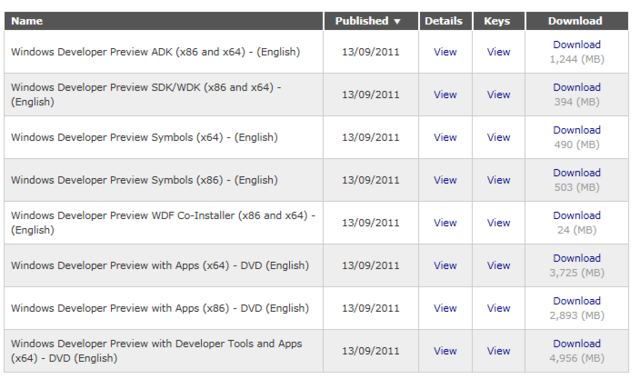
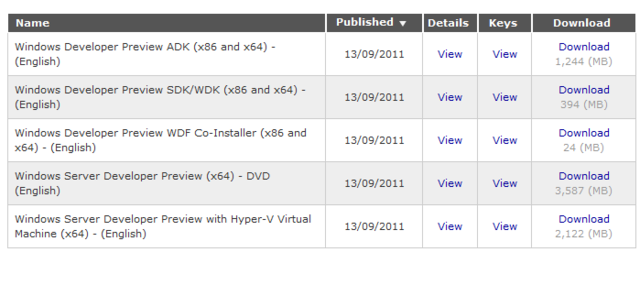
Interestingly, Windows 8 dev preview expires on 3/11/2012 4:59PM. Does this mean we'll see a beta sooner than we thought?
Developing Story...


















141 Comments - Add comment