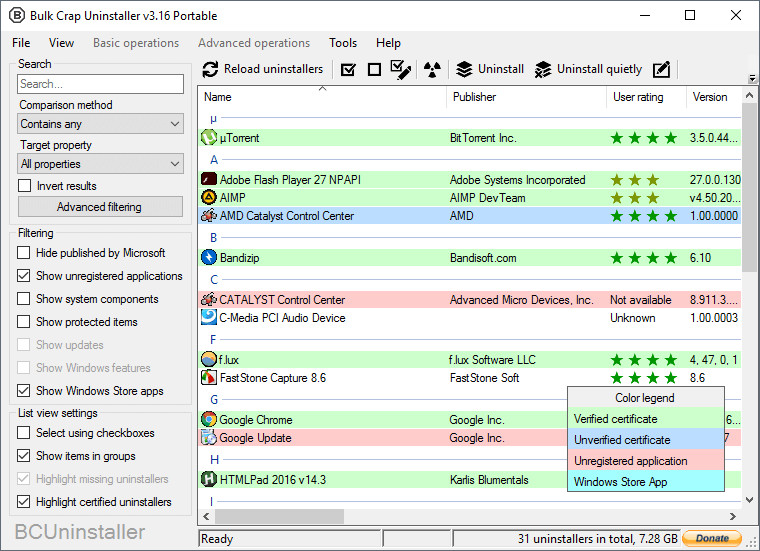
Bulk Crap Uninstaller is a free (as in speech) program uninstaller. It excels at removing large amounts of applications with minimal user input. It can clean up leftovers, detect orphaned applications, run uninstallers according to premade lists, and much more. Even though BCU was made with IT pros in mind, by default it is so straight-forward that anyone can use it effortlessly!
Bulk Crap Uninstaller features:
- Detect and uninstall Windows Store apps
- Uninstall multiple items at once to speed up the process (with collision prevention)
- Uninstall any number of applications in a single batch
- Minimal user input is required during uninstallation
- Can find and remove leftovers after uninstallation
- Can uninstall some apps even if they don't have any uninstallers
- Detects applications with damaged or missing uninstallers
- Adds quiet uninstall options to some uninstallers, even if they do not support them by default
- Uninstall lists for automation
- Startup manager
- Verification of uninstaller certificates
- Fully portable, settings are saved to a single file
Bulk Crap Uninstaller 5.6 changelog:
- Improved Dutch translations by @ckielstra in #459
- More Dutch improvements by @NekoJonez in #471
- French localization update by Thierry in 508d49d
- Traditional Chinese translation by @Henryliu880922 in 3cf5d93
- Allow multi-selecting in UninstallConfirmation dialog by @Klocman in f2060f7
- Blacklist 7z.exe from executable search by @Klocman in c930c72
- Ensure that scoop export is actually in an old format instead of parsing corrupted json data by @Klocman in 6b868aa
- Improve InstallDate format handling by @Klocman in d1f168a
- Improve app merging for items from some application stores by @Klocman in 775696e
- Improve detection of saved main window position being off-screen by @Klocman in 24a5d6c
- In checkbox mode, on right click add the item to the selection instead of clearing the selection by @Klocman in 6fe9cd7
- Penalize files with "report" and "crash" in name when sorting app executables by @Klocman in 1afab13
- Prevent SelectedUninstallers from somehow having nulls by @Klocman in f3c0fe5
- Prevent crashes in MainWindow.OnDpiChanged by @Klocman in 7c007af
- Search AppData/Programs directories for applications by @Klocman in 223bbd5
- Update Steam detection by @Klocman in 3fcdaff
- Fixed GetFullPath crash in SteamFactory.FindJunk by @Klocman in be01b5d
- Fixed NullReferenceException crash in JunkDoesNotPointToSelf by @Klocman in 8b030dd
- Fixed ObjectDisposedException crash SearchForAndRemoveProgramFilesJunk by @Klocman in 1ea9e60
- Fixed PlayCorrespondingSystemSound FileNotFoundException crash by @Klocman in 5ad1671
- Fixed UninstallerListDoubleClickAction setting not being saved correctly by @Klocman in 57174e7
- Fixed ratings not being available for Scoop by @Klocman in a3fb12f
- Fixed some distinct applications being erronously merged by @Klocman in e4b5147
- Fixed the "Uninstall BCUninstaller" menu option not working by @Klocman in 2b90f32
- Fixed version extraction by @Klocman in b3253f9
- Clean up project files; Fixed AnyCPU target actually being x64 by @Klocman in dab6bf3
- Remove unnecessary packages.config files by @Klocman in 4e610e6
- Update packages by @Klocman in d8e06a0
Download: Bulk Crap Uninstaller 5.6 | 77.0 MB (Open Source)
Download: Bulk Crap Uninstaller 5.6 Portable | 139.0 MB
View: Bulk Crap Uninstaller Home Page | GitHub
![]() Get alerted to all of our Software updates on Twitter at @NeowinSoftware
Get alerted to all of our Software updates on Twitter at @NeowinSoftware









_small.jpg)










1 Comment - Add comment