Clover 2 is a free utility which, once installed, fuse together Windows Explorer and Google Chrome so that when you open up My Computer, for example, you can see the usual Windows Explorer window, but with Chrome’s window border. Clover 2 won’t just give you tabs, you will also gonna see a complete new window appearance of the replacement Chrome/Windows Explorer mix.

What's new in this version:
- The window activated state correction, improve the the Windows 8 environment chameleon effect
- Ctrl + D shortcut key in the case of selected files, delete files, or add bookmarks
- To compatible Strokeit minimize gesture
- sometimes fail to win key + direction key bug
- To compatible Winsplit, UltraMon, display fusion window management software
- Windows 8 control panel options lapsed bug
- Bookmark icon caused the bug
- Windows XP white screen problem optimization
- Can not open bug correction ftp address bookmark
- Correction for the first time to start the bug can not get focus
- Open folder windows in a separate process
- Optimize the focus of the Explorer window, chrome-download content - point "in the case of no open clover folder display, you can navigate to the file
- Increased right of the tab bar to add the current page as a bookmark function
- Dexpot compatibility issues
- With correction catalog # number can not be collection of bookmarks, and copy the label bug
*changelog translated from Chinese using Google web service
Clover is currently supports Windows XP and various versions of Windows 7/8 (32bit/64bit), while supporting the most common languages such as English and Chinese.
Download: Clover 2.0.216 Beta | 2.4 MB (Freeware)
View: Clover Website
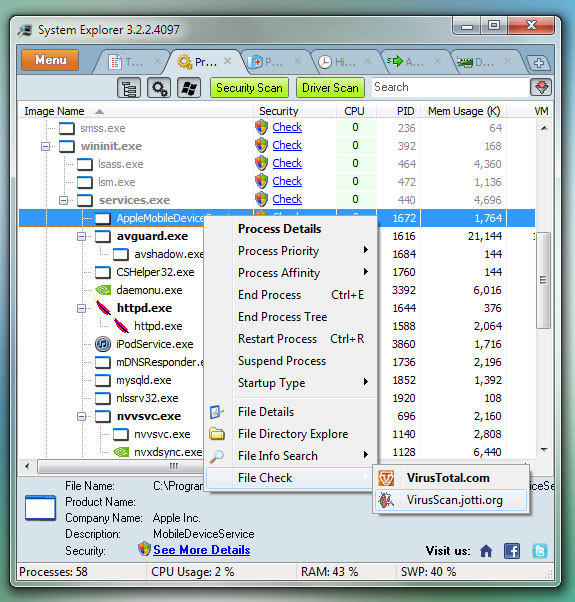







_small.jpg)










2 Comments - Add comment